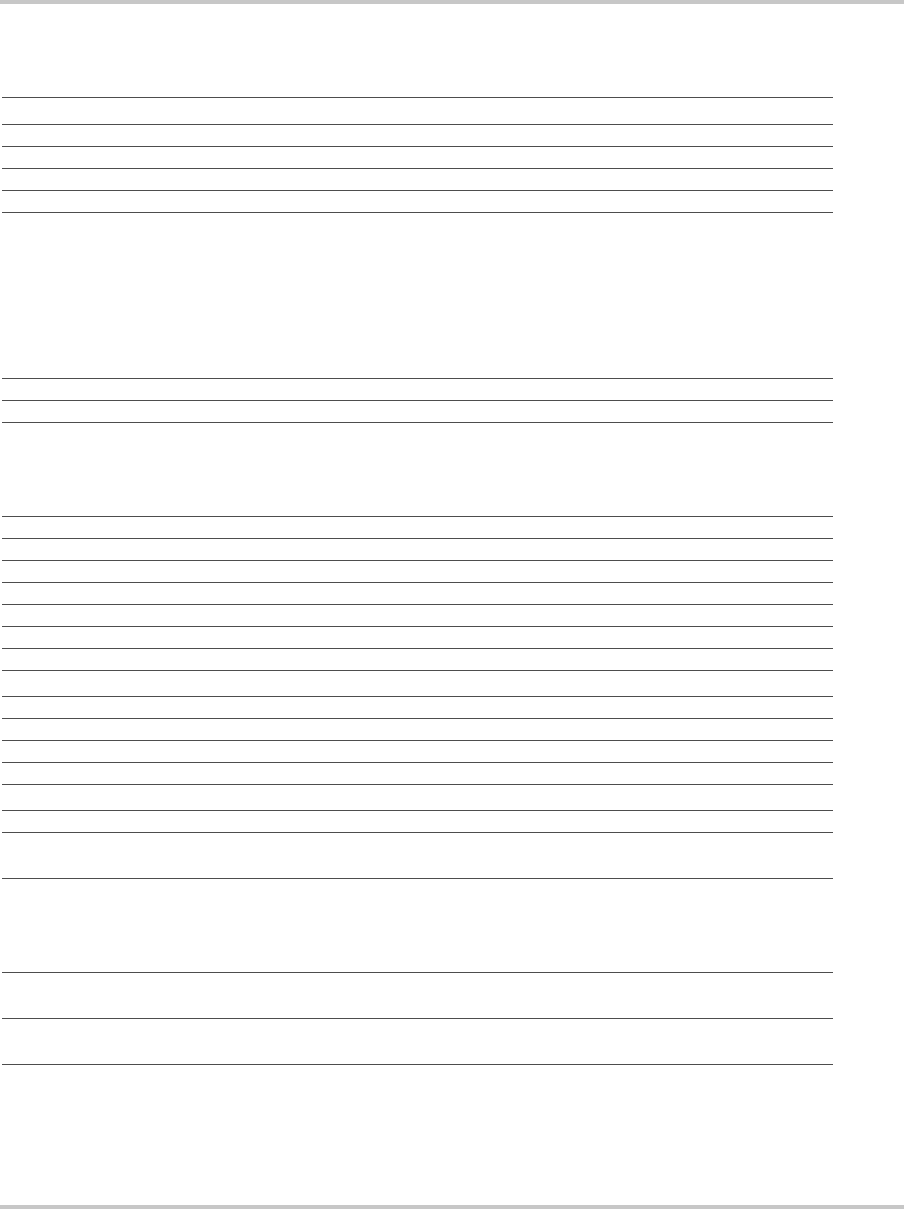
Front Panel
TM-XDOP-01XN 1–7
Table 1-4
Front Panel Functions
Key Functions
Voltage Setpoint Enter voltage
Current Setpoint Enter current
Output ON/OFF Toggle
Local/Remote Mode Toggle
Protection Set OVP level
UVP level
OCP level
UCP level
OPP level
UPP level
Fold Mode
Enter OV level
Enter UV level
Enter OC level
Enter UC level
Enter OP level
Enter UP level
Select fold mode
S/D if tripped?
S/D if tripped?
S/D if tripped?
S/D if tripped?
S/D if tripped?
Select fold delay
Select Y or N
Select Y or N
Select Y or N
Select Y or N
Select Y or N
Read Alarms Read alarm msgs
Store User Setting Select 1 to 10
Recall Factory default
Last setting
User setting
Auto sequence
Select 1 to 10
Select 1 to 10
Auto Sequence Operation (Run/Pause, Trigger, Stop)
MENU Access menu functions
ENTER Make a selection
UP/DOWN Scroll to view selections, increment numerical entries
CE Clear entry
Numeric keypad Enter data
EXIT Cancel operation
Special Key Functions
UP View power readback (from default window)
CE Deletes a selected user setting from memory (Hold for 2 seconds)
EXIT Exit auto sequence
Menu Function
ERROR MSGS Read error msgs
USER LINES Aux line A
Aux line B
Configure aux line A
Configure aux line A
Set aux line A polarity
Set aux line B polarity
PON CONFIG Factory default
Last setting
User setting
Auto sequence
Set output on/off
Set output on/off
Select 1 to 10
Select 1 to 10
Set output on/off
Set output on/off
S/D RECOVERY Select OTP
recovery
Select AC Off recovery
REMOTE
SELECT
Select remote interface
TM-XDOP-01XN.book Page 7 Monday, July 17, 2006 11:19 AM


















