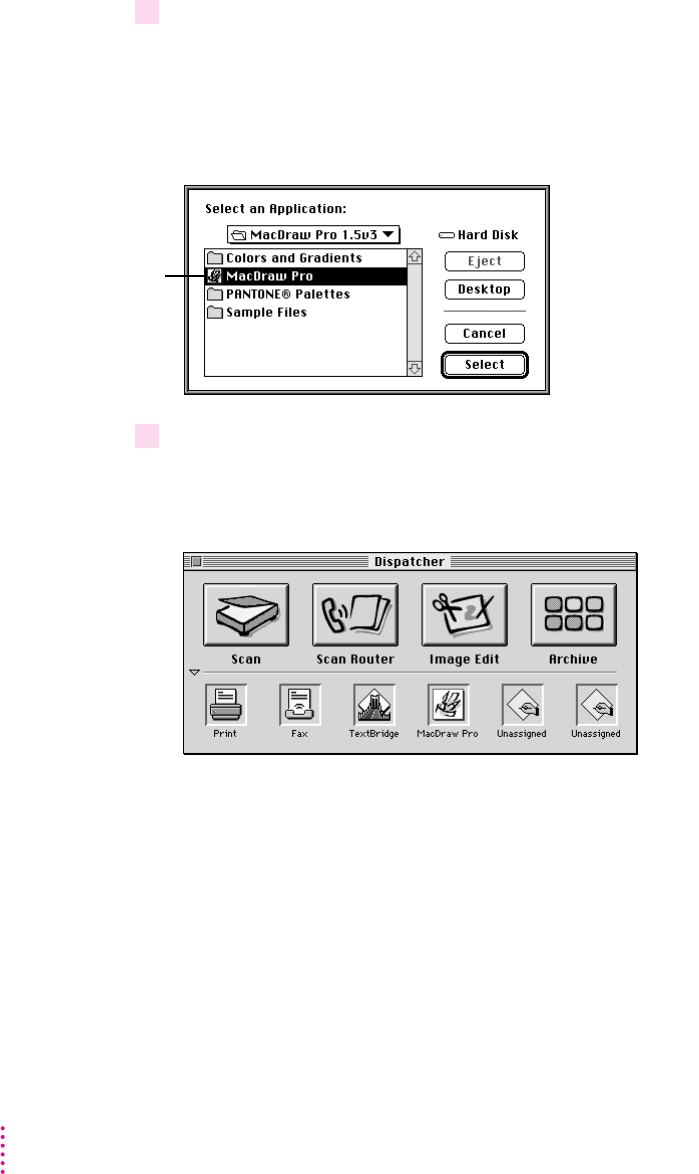
3 Move through folders (and hard disks, if necessary) to find the application you want
to add.
The application you select must support drag-and-drop behavior and must be
able to open documents in formats supported by the Dispatcher (such as
PICT and TIFF).
4 Double-click the application name, or select the name and click Select.
The dialog box closes. The application’s icon appears in the previously
unassigned icon.
You can now use the icon to drag and drop scanned images.
48
Chapter 4
Application you
want to add


















