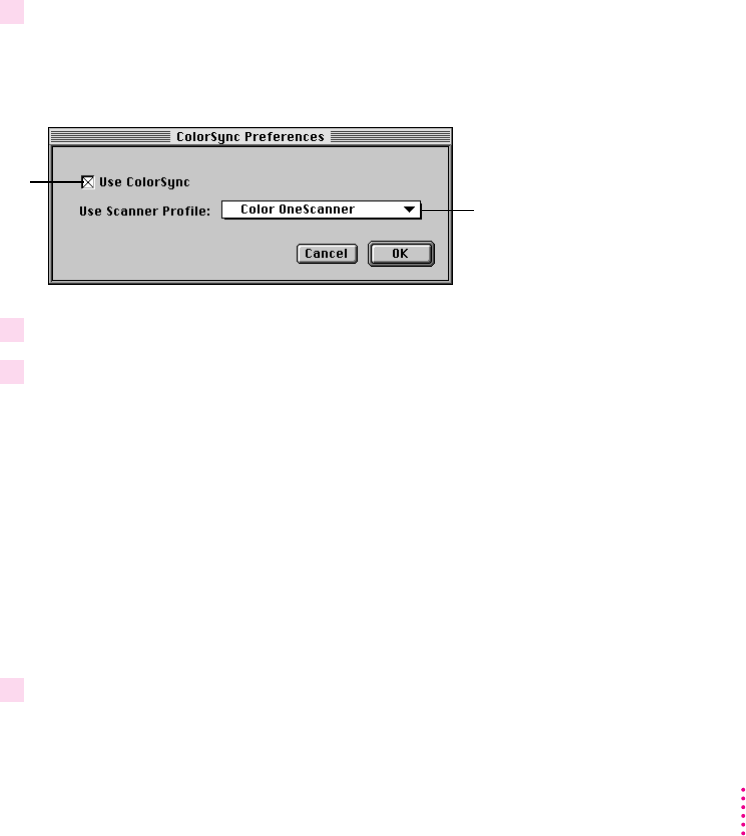
Setting ColorSync preferences
Different devices—scanners, printers, and monitors, for example—reproduce
different ranges of colors. ColorSync is a color management system that
allows applications and device drivers to produce consistent color across
different devices.
ColorSync stores information about various devices in profiles. Profiles are
dictionaries that contain color information about a specific device. ColorSync
is an Apple system extension. You can switch ColorSync on and off and select
the appropriate ColorSync profile for your scanner when necessary.
To set ColorSync preferences:
1 With the OneScanner Dispatcher application open, choose ColorSync Preferences from
the Image menu.
The ColorSync Preferences dialog box opens.
2 To switch ColorSync on, click to place an X in the Use ColorSync box.
3 Choose the scanner model you want to use from the Use Scanner Profile pop-up menu.
If you are using the optional Transparent Media Adapter with the Color
OneScanner 1200/30, choose the ColorSync profile for the medium you are
scanning:
m Color OneScanner Flatbed for magazines, paper, other opaque originals
m Color OneScanner Positive for positive transparencies
m Color OneScanner Negative for negatives
Without the correct profile, you may not be satisfied with the resulting image
quality. If you change media, be sure to change the ColorSync profile.
4 Click OK to close the dialog box, or click Cancel to leave preferences the way they were.
87
Editing Scanned Images
An X in the checkbox
means ColorSync
is on.
Choose your model of the Color
OneScanner from this pop-up menu.


















