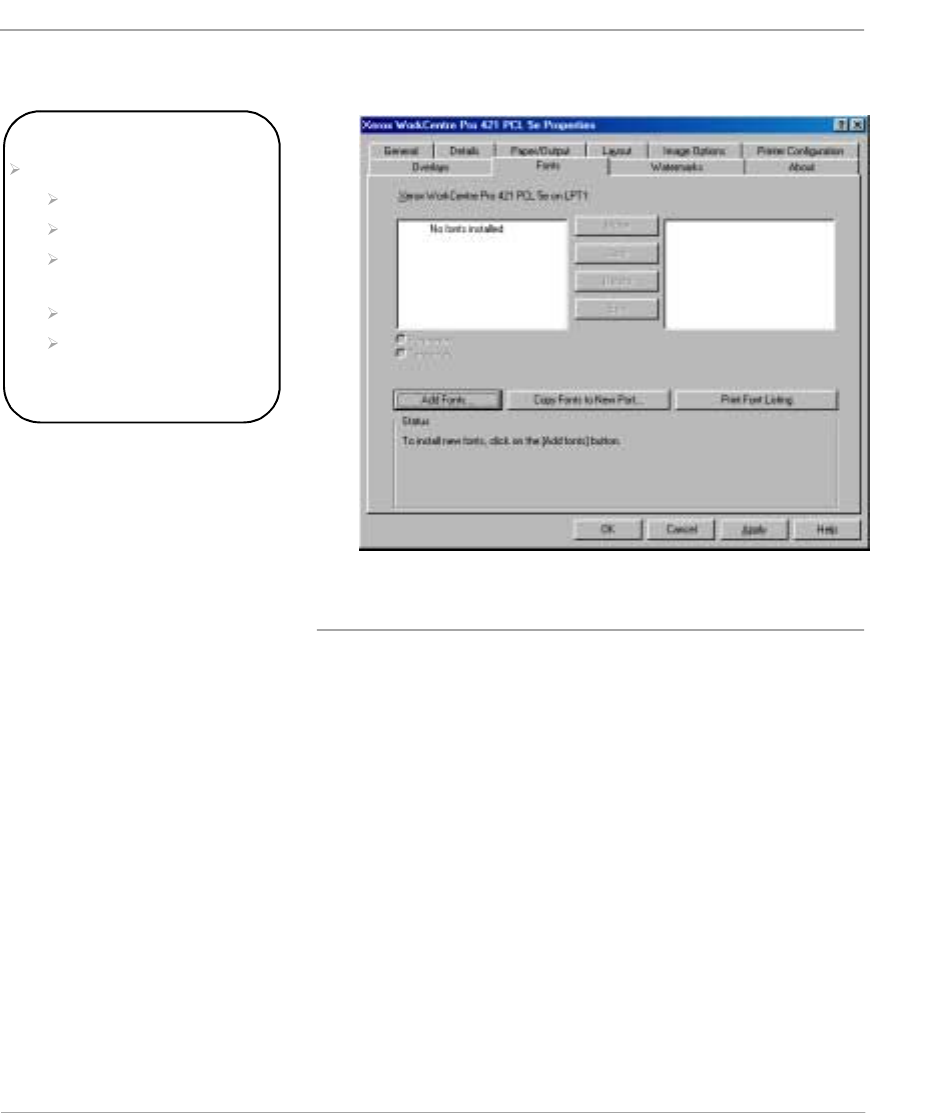
WorkCentre Pro 421 User Guide 4-31
Print
Fonts
The Fonts dialog enables you to add, remove, or change the
fonts installed on the printer.
Installed Fonts
Available fonts This box shows the PCL 5E fonts currently available on the
computer.
Move Move enables you to move the selected fonts to the printer
port.
Copy Copy enables you to copy one or more of the fonts from the
Available Fonts list to the Installed Fonts list, or vice versa. The
copy button becomes active when you select one or more fonts
in the list.
Delete Delete enables you to remove fonts you no longer use from the
printer.
Quick Pathway
Fonts
Installed Fonts
Add Fonts....
Copy Fonts to New
Port....
Print Font Listing
Status


















