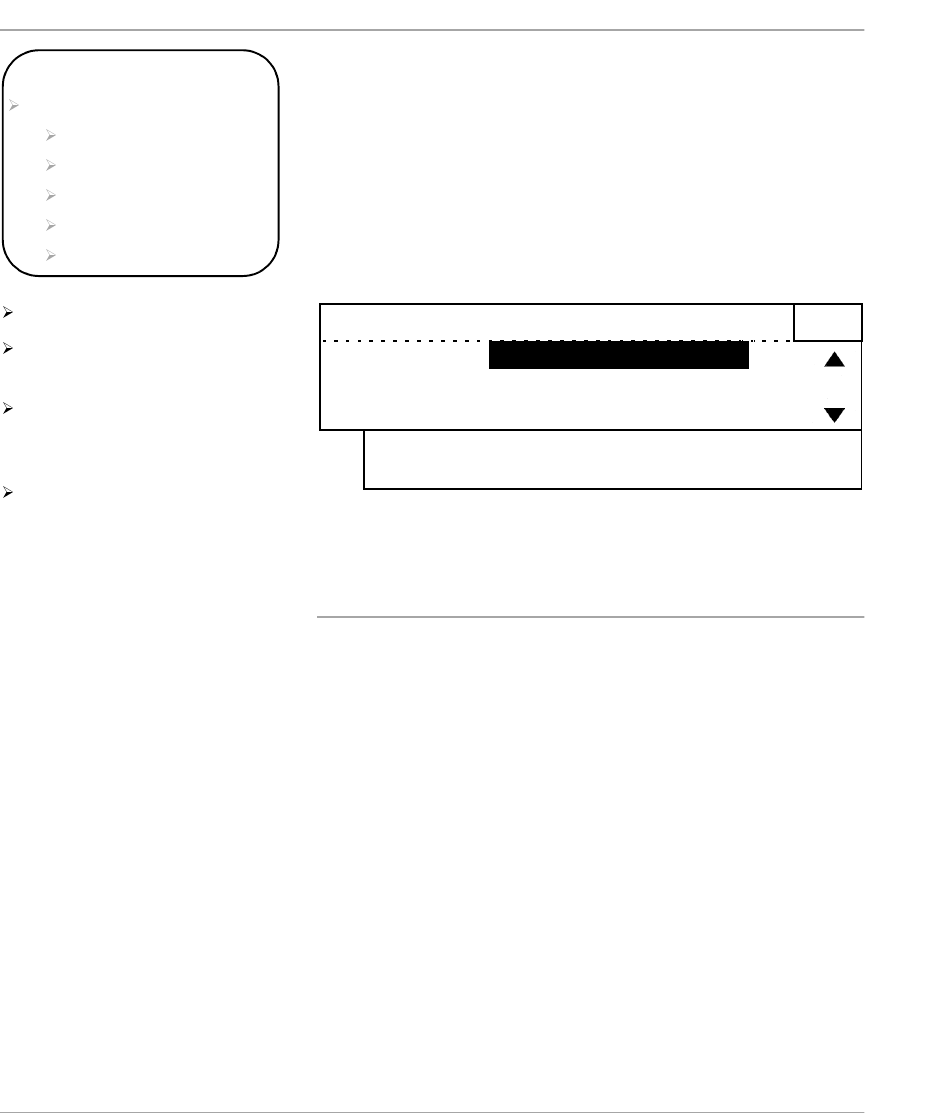
WorkCentre Pro 421 User Guide 3-11
Copy
Reduce/Enlarge
Reduce/Enlarge Options
100% Size for size copies.
Auto% Automatically reduces/enlarges an image to fit on the paper
size selected.
Preset% Displays the most frequently used preset reduce/enlarge
settings.
The preset Reduce/Enlarge settings for Europe are:
71% - A3 to A4
94% - A4 to 8.5 x 11 inch
97% - 8.5 x 11 inch to A4
141% - A4 to A3
200%
In addition to 100% size for size copies, reduced or
enlarged copies can be produced by choosing one of the
Reduce/Enlarge options.
Quick Pathway
Reduce/Enlarge
100%
Auto%
Preset%
Variable%
Whole Image
Load originals.
Press the [Reduce/Enlarge]
key.
Select the Reduce/Enlarge
option required for the job
using the scroll keys.
Press [Start].
Ready to copy
Reduce/
Enlarge:
100%
Auto%
Preset%
1
Variable%
Whole Image


















