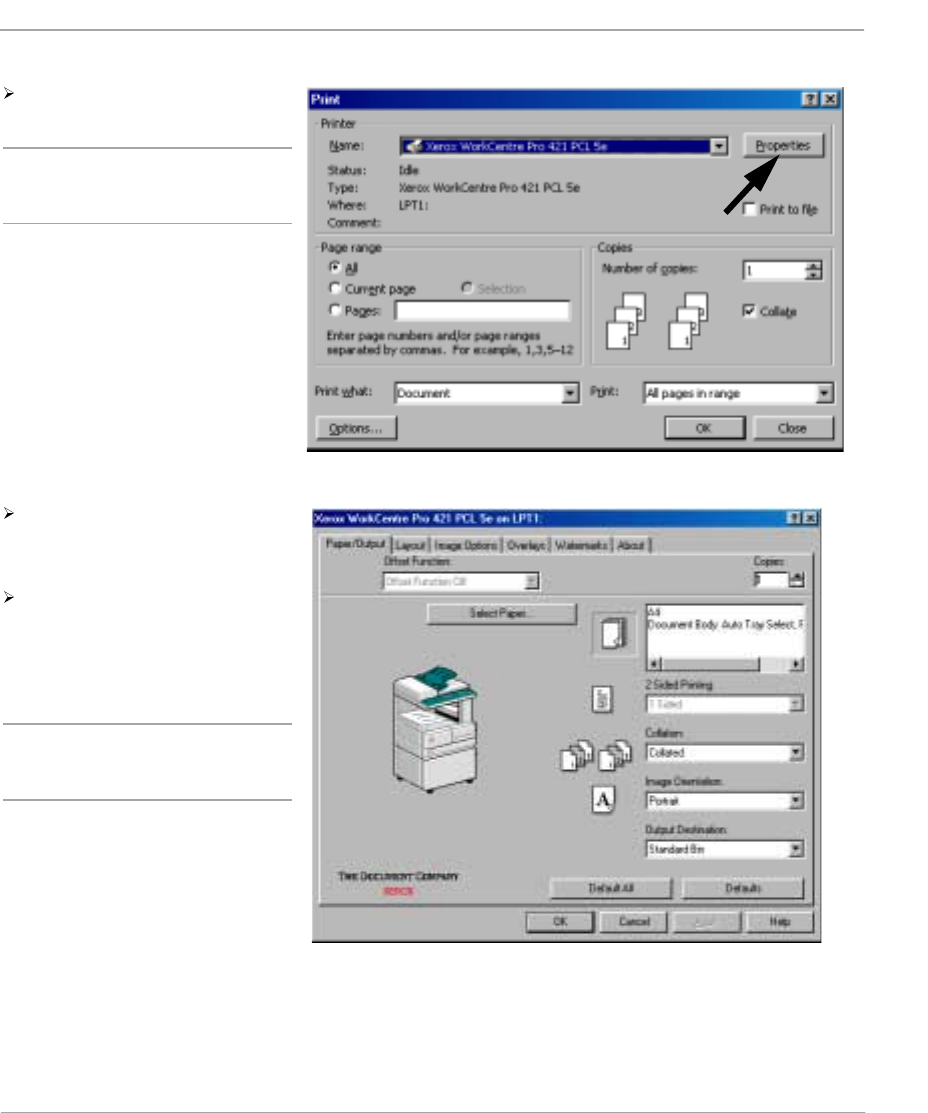
WorkCentre Pro 421 User Guide 4-5
Print
3. Select the Printer Driver Features
Select [Properties] from the
application Print window.
NOTE: In some applications, the
Printer Driver features may be
accessed via a Setup option.
The printer driver features are
displayed in the Properties
window.
Select the features required
for the print job using the pull
down options and check
boxes provided in each
tabbed folder.
HINT: An overview of the
features available is provided in
the next section.


















