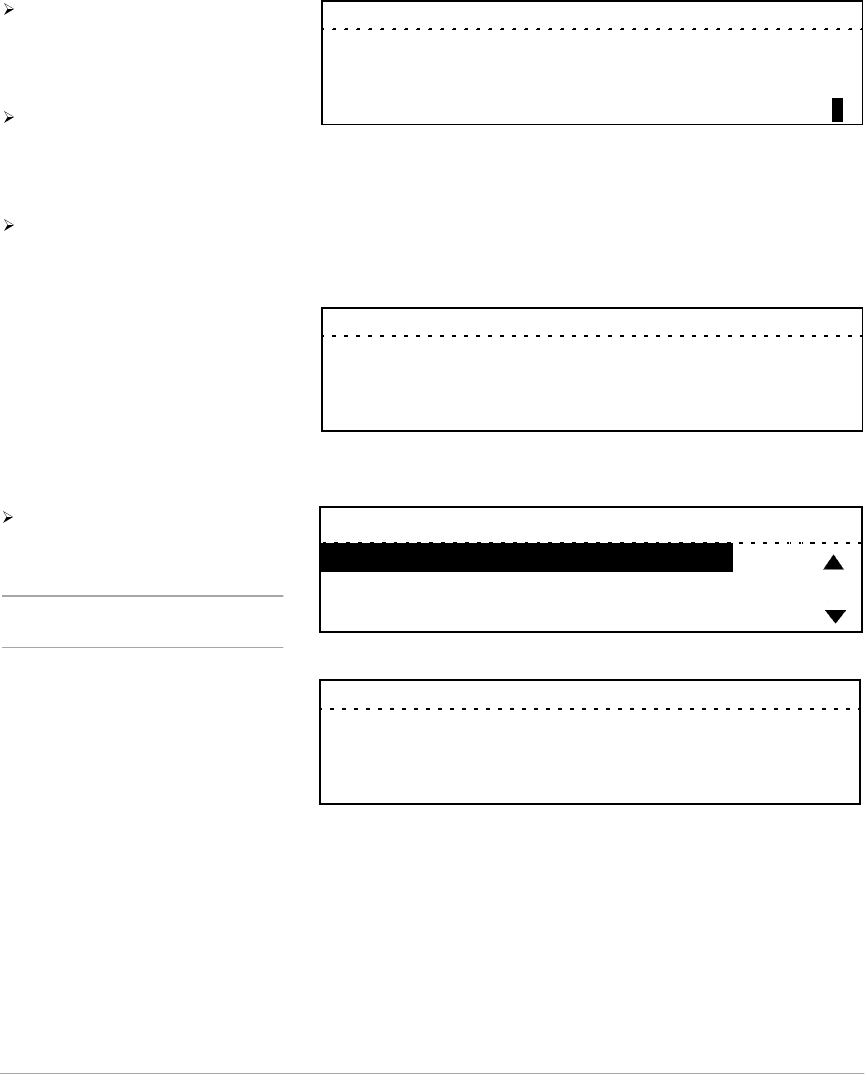
7-16 WorkCentre Pro 421 User Guide
Using the numeric keypad
enter the 2 digit Department
Number you want to modify
or delete.
Enter [1] to modify the Master
Code, or between [2] and [99]
to modify the Individual
Department Codes.
Press [Enter].
Department codes
Enter master code (1) or
Enter department code (2 - 99)
6
A message displays
“Unavailable. Already
assigned”. The modify
options then display.
Department codes
Department number: 06
Unavailable. Already assigned
To delete the Department
Code select [Delete] and
press [Enter].
NOTE: The master code cannot
be deleted, only modified.
Department codes
1. Delete
2. Modify
3. Retain
Department codes
Department number: 06
Deleted
The code is deleted.


















