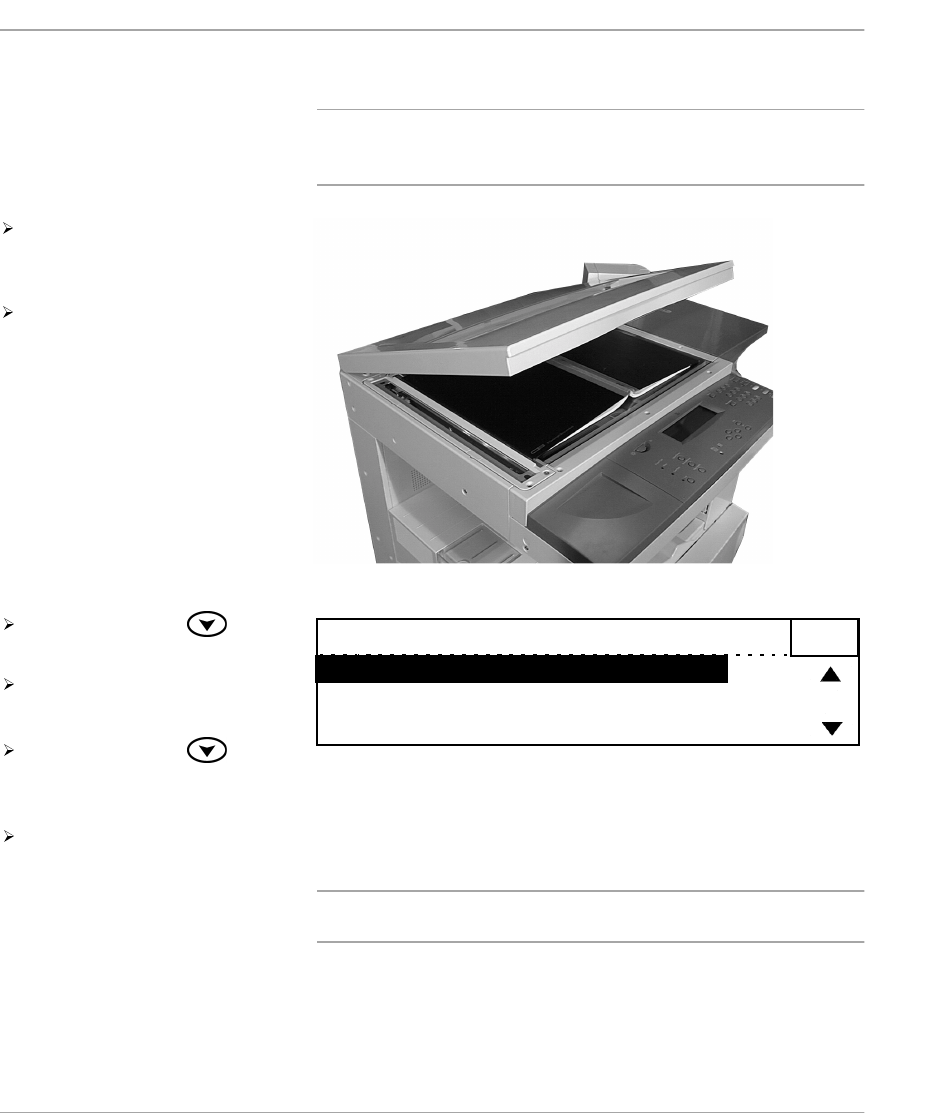
WorkCentre Pro 421 User Guide 3-19
Copy
Bound Original
Select Bound Original to make copies of pages from bound
originals or magazines using the Document Glass.
NOTE: There are a number of features which are not
available with Bound Original. Any features not available will
be grayed-out.
NOTE: On completion of copying a bound original ensure the
document glass cover is fully closed.
Place the bound original face
down on to the document
glass.
Close the cover until it rests on
the bound original. Do not
force it shut.
Use the scroll key to
select [Added features].
Ensure [Bound Original] is
selected and press [Enter].
Use the scroll key to
select the option required and
press [Enter].
Press [Start] to initiate the
copying process.
Bound Original
Off
On (Both pages)
On (Binder Erase)
1


















