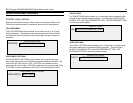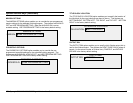XES Synergix 8825/8830/8850/8855 Digital Solution User Guide 45
Special features keys (continued)
DELETING JOB TEMPLATES
Use the DELETE TEMPLATE option to delete previously saved templates.
Doing so leaves the template location blank and available to use again.
Once a template has been deleted, it cannot be recalled.
To delete a saved template:
1. Press the Store/ Recall key. The STORE/RECALL menu screen is
displayed.
2. Press the Next key to highlight JOB TEMPLATES.
3. Press the Enter key to select JOB TEMPLATES. The JOB TEMPLATES
menu screen is displayed.
4. Press the Next key until DELETE TEMPLATE is highlighted.
5. Press the Enter key to select DELETE TEMPLATE. The DELETE
TEMPLATE screen is displayed. This screen indicates the locations for
the templates currently in use. Locations that do not contain a template
are not shown.
Below is an example of the DELETE TEMPLATE screen.
6. Use the numeric keypad to enter the location of the template to be
deleted, then press the Enter key. The deleted location is removed from
the list in the DELETE TEMPLATE screen and the contents of that
location are deleted.
You can now select other locations to be deleted in the same way.
7. If no more locations are to be deleted, press the Exit key to return to the
READY screen.
DELETE TEMPLATE
TEMPLATES IN USE: 1 2 3 4 5
ENTER TEMPLATE NUMBER: 0