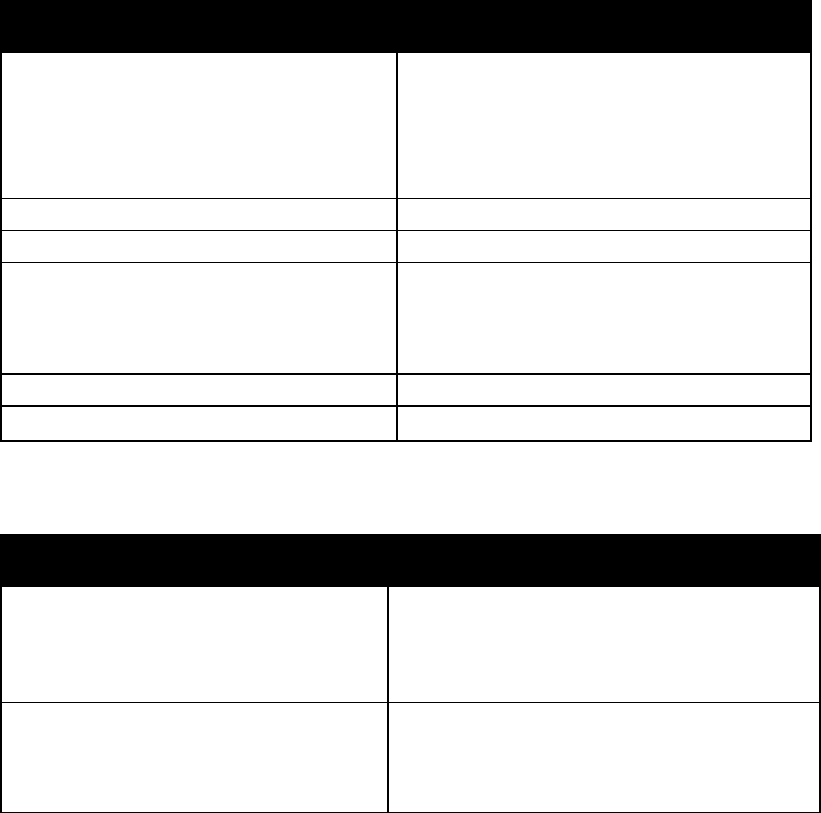
Paper and Media
64 Xerox
®
Phaser
®
6022 Printer
User Guide
Supported Paper Types and Weights
Paper Type Weight
Plain
Plain Reloaded
Letterhead
Hole Punched
Colored
Heavyweight 60–90 g/m²
Lightweight 60–80 g/m²
Note: The default setting is Heavyweight. For
details on how to change the paper type
setting, see Adjusting Paper Type on page 91.
Recycled 60–105 g/m²
Bond, Heavy Plain 91–105 g/m²
Lightweight Cardstock
Lightweight Cardstock Reloaded
Lightweight Glossy Cardstock
Lightweight Glossy Cardstock Reloaded
106–163 g/m²
Labels
Envelopes
Supported Standard Paper Sizes
European Standard Sizes North American Standard Sizes
A4 (210 x 297 mm, 8.3 x 11.7 in.)
B5 (176 x 250 mm, 6.9 x 9.8 in.)
A5 (148 x 210 mm, 5.8 x 8.3 in.)
Legal (216 x 356 mm, 8.5 x 14 in.)
Folio (216 x 330 mm, 8.5 x 13 in.)
Letter (216 x 279 mm, 8.5 x 11 in.)
Executive (184
x
267
mm, 7.25
x
10.5 in.)
C5 envelope (162 x 229 mm,
6.4 x 9 in.)
DL envelope (110 x 220 mm,
4.33
x
8.66
in.)
Monarch envelope (98 x 190 mm,
3.9 x 7.5 in.)
No. 10 envelope (241 x 105 mm,
4.1
x
9.5
in.)
Supported Custom Paper Sizes
You can use custom-sized paper within the following dimensions in your printer:
• Width: 76.2–215.9 mm (3–8.5 in.)
• Length: 127–355.6 mm (5–14 in.)


















