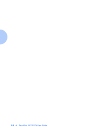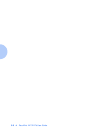Selecting Paper
4-2 ❖ DocuPrint N17/N17b User Guide
Selecting Paper
This chapter will help you understand what kinds of
paper you can use with the DocuPrint N17 and also how
to properly position paper in the different paper input
trays so as to accomplish what you want with the
DocuPrint N17.
Table 4.1 on page 4-4 lists the size paper, envelopes, and
other print media you can use with all DocuPrint N17
input and output bins.
The DocuPrint N17 supports paper weights as follows:
• 16-28 lbs. (60-105 g/m
2
) via paper trays
• 16-28 lbs. (60-105 g/m
2
) and A6 international postcard
(190 gsm) via the Multi-bypass Feeder (MBF)
• 17-24 lbs. (64-90 g/m
2
) with duplex
• The optional HCF supports 18-24 lbs. (68-90 g/m
2
).
Using sizes other than those listed in Table 4.1, or paper
not recommended for laser printers, may result in paper
jams and print quality problems. The following media are
unacceptable for use in the DocuPrint N17:
• Excessively thick or thin paper
• Paper that has already been printed on (preprinted
letterhead is allowed)
• Wrinkled, torn or bent paper
• Moist or wet paper
• Curled paper
• Paper with an electrostatic charge