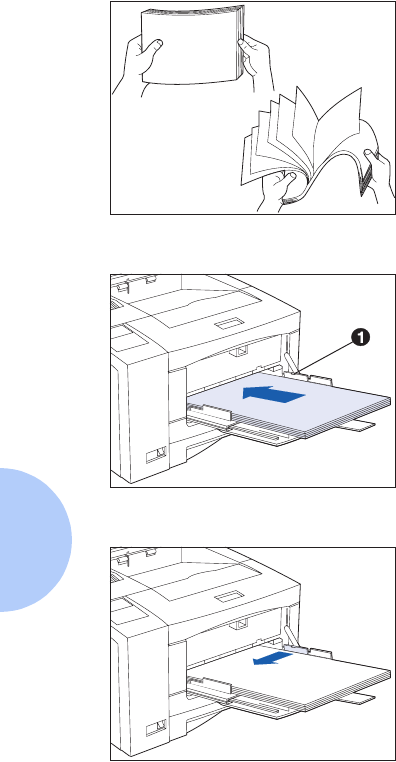
Loading Paper
4-10 ❖ DocuPrint N17/N17b User Guide
3
Fan transparencies and label paper before loading in the
tray.
4
Insert paper along the left side of the tray, under the
plastic maximum fill tab (1). Refer to Figure 4.2 on page
4-12 for correct paper orientation.
5
Adjust the side guide to the size of the paper loaded in
the MBF.


















