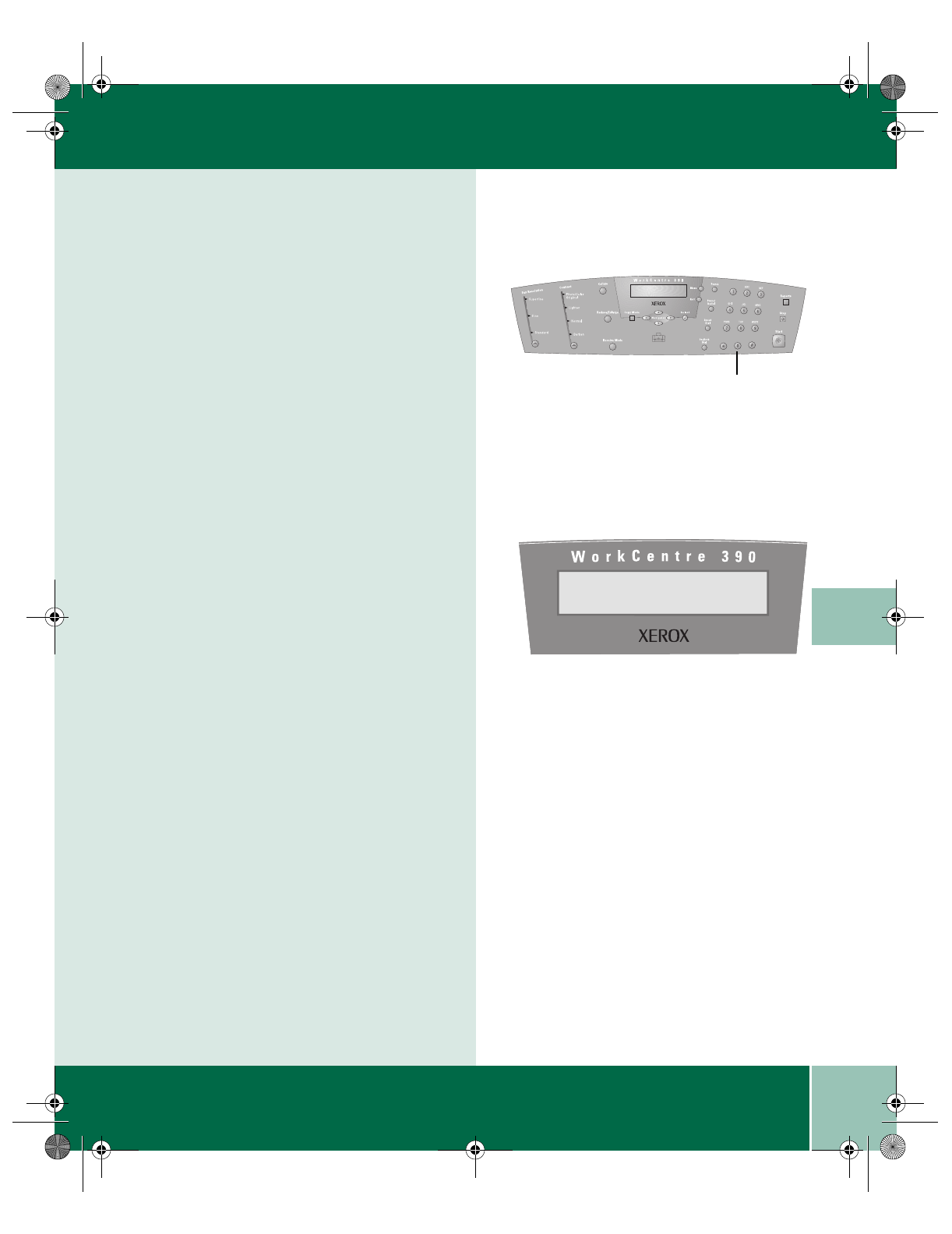
1.7
User Guide
USING THE NUMBER KEYPAD
1
Using the Number Keypad
As you perform various tasks, you will need to
enter names and numbers using the Number
Keypad. For example, when you set up your
machine, you enter your name (or your
company’s name) and telephone number.
When setting up Speed Dial numbers, you will
also need to enter telephone numbers and
names.
When prompting you to enter a name, the
LCD display will appear as shown. Use the
procedures described on the following pages
to enter up to 20 letters and special
characters, numbers or spaces.
Number Keypad
390ug.bk Page 7 Friday, April 28, 2000 12:13 PM


















