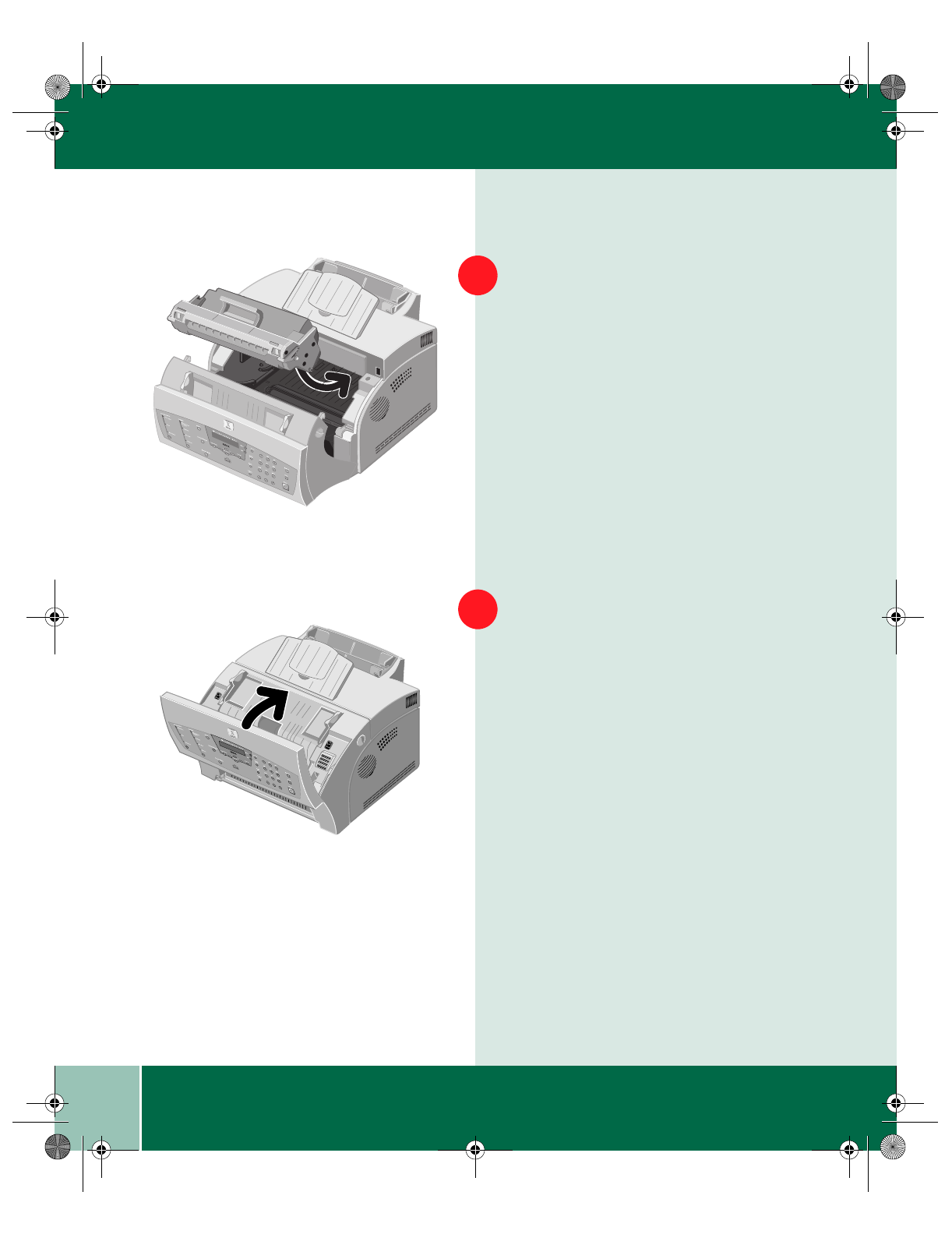
7.8
User Guide
REPLACING THE LASER PRINTER CARTRIDGE
Locate the cartridge slots inside the printer,
one on each side. Grasp the handle; slide the
Laser Printer Cartridge down between the
cartridge slots until it drops into place.
Close the cover firmly. Ensure that both side
buttons have clicked into place.
6
7
390ug.bk Page 8 Friday, April 28, 2000 12:13 PM


















