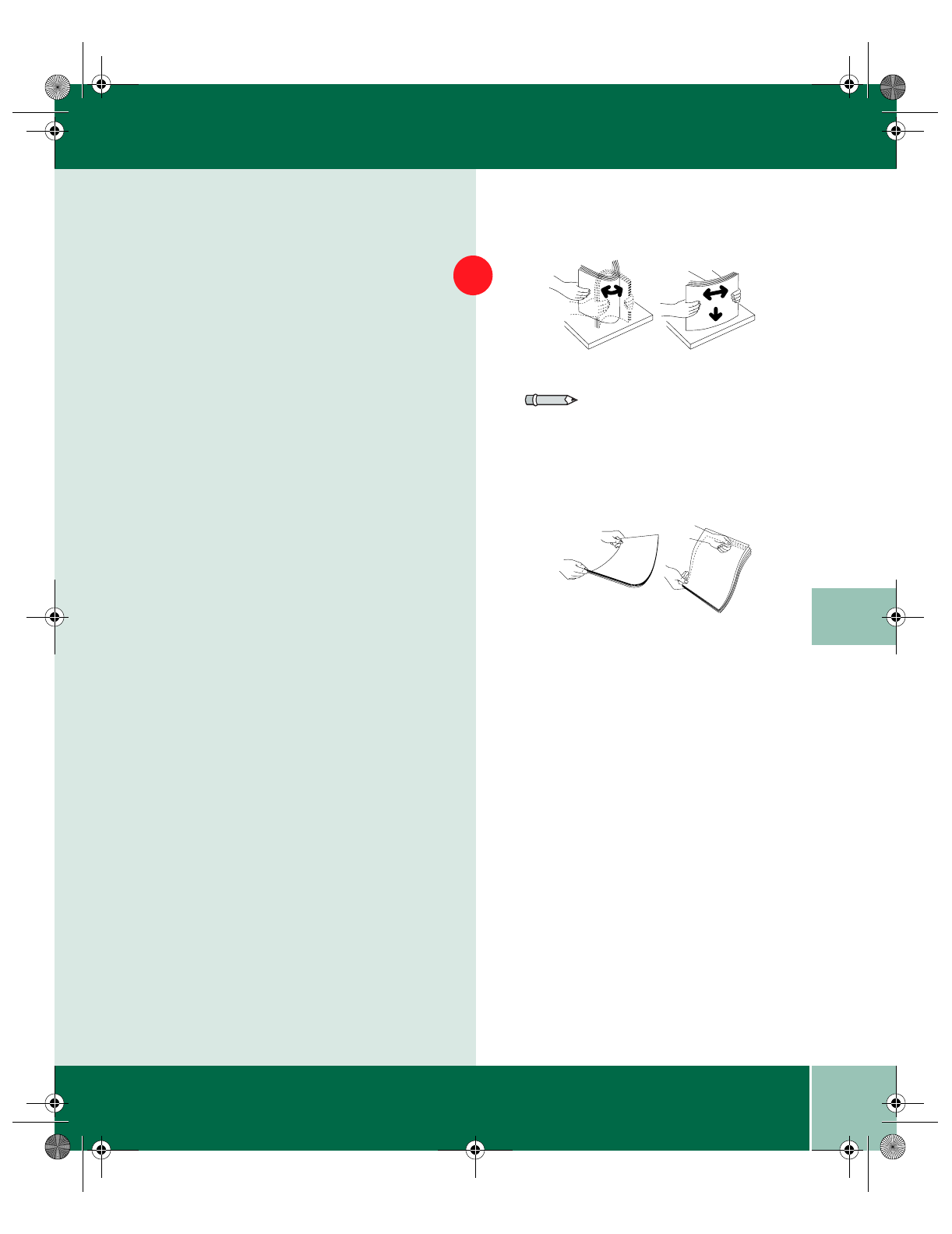
1.11
User Guide
USING THE AUTOMATIC PAPER FEEDER
1
Prepare the print material for loading.
• For paper and envelopes, flex paper or
fan envelopes back and forth. Do not fold
or crease the paper.
• Straighten the edges on a level surface.
• For transparencies, refer to the
packaging for the transparency stock to
determine the print side. Hold the
transparencies by the edges and avoid
touching the print side. Be careful not to
scratch or leave fingerprints on the print
side.
• Fan the stack of transparencies to
prevent feeding failures.
2
Note: If envelopes jam while printing,
try reducing the number of envelopes in
the Automatic Paper Feeder.
390ug.bk Page 11 Friday, April 28, 2000 12:13 PM


















