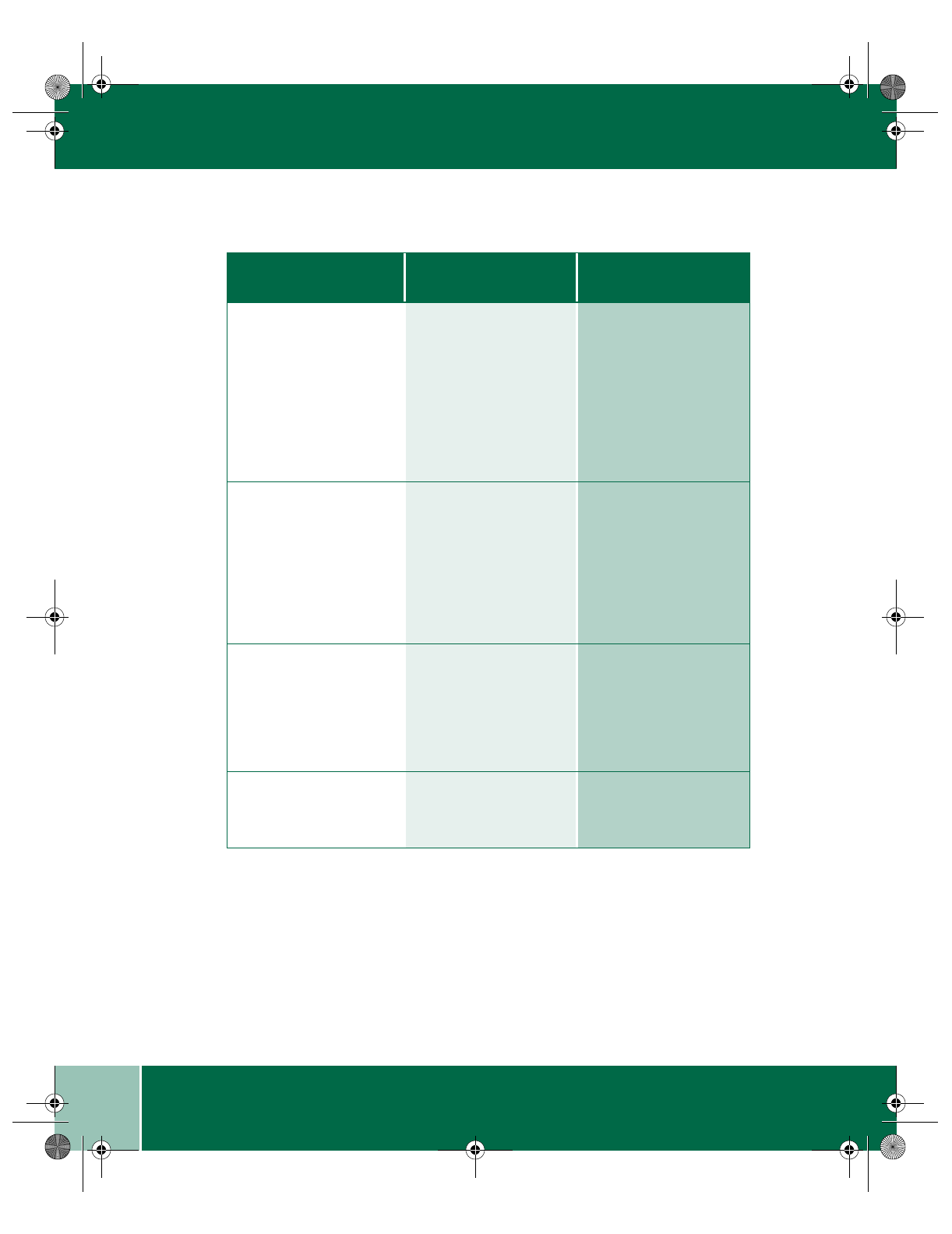
User Guide
6.12
LCD DISPLAY ERROR MESSAGES
PAPER JAM 2 The jammed paper is
still inside the unit.
Clear the jam.
Make sure that the
paper edges are not
damaged.
Ensure that the exit
guides are latched on
both sides. Refer to
Clearing Jams on page
6.2.
POLLING ERROR The remote fax
machine you want to
poll is not ready to
respond to your poll.
When setting up to poll
another fax machine,
you have used an
incorrect poll code.
The remote operator
should know in
advance that you are
polling and have their
fax unit loaded with the
original document.
Enter the correct poll
code.
POWER FAILURE A power failure
occurred.
If there are documents
stored in memory, a
Power Failure Report
will be printed
automatically when the
power is restored.
WARMING UP
PLEASE WAIT
The machine is
warming up and is not
ready.
Wait until the machine
is ready (Standby).
LCD Display Meaning Solution
390ug.bk Page 12 Friday, April 28, 2000 12:13 PM


















