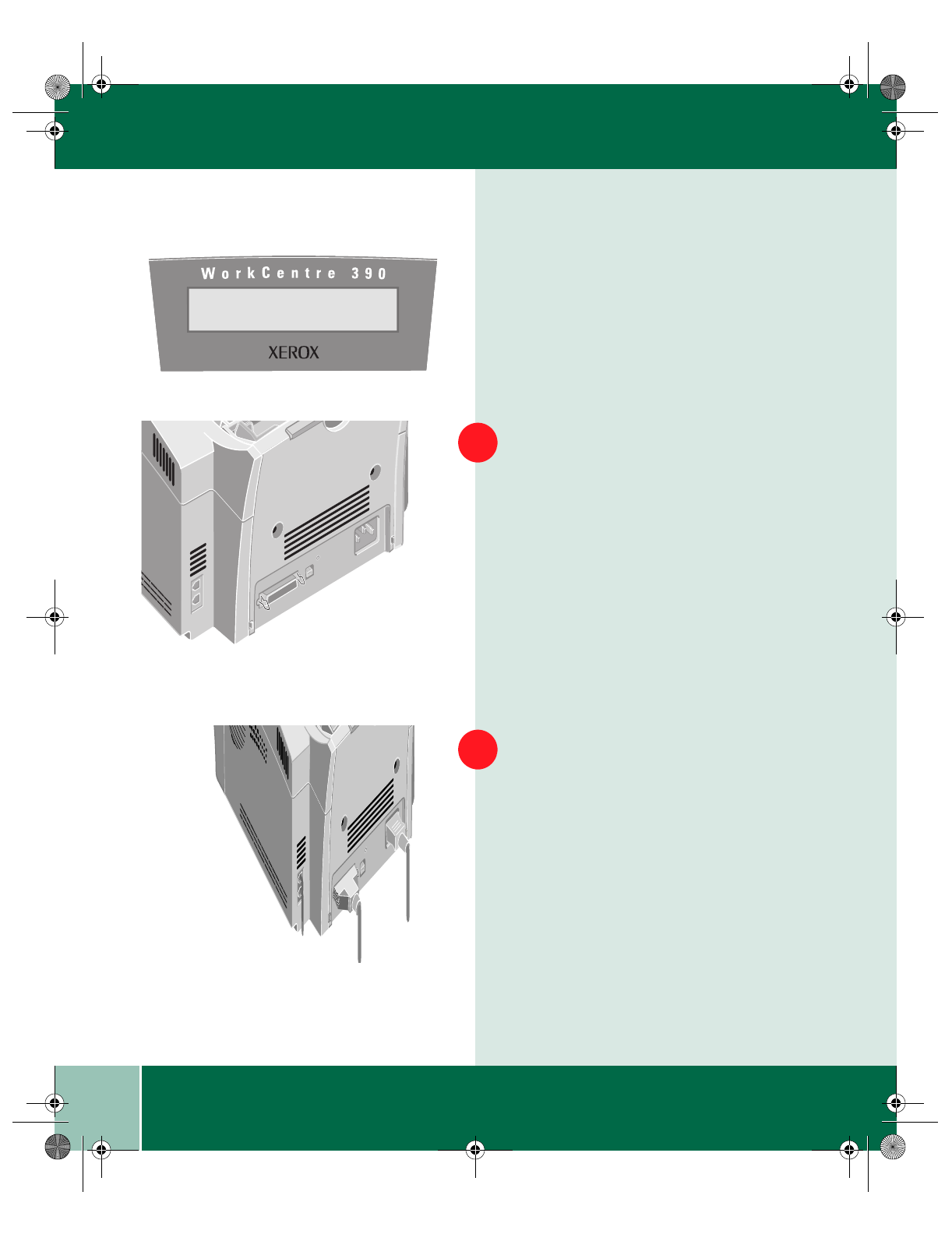
6.2
User Guide
CLEARING JAMS
Clearing Jams
If a document jams while you are sending
it, DOCUMENT JAM appears in the
display. Do not pull the document out of
the slot or you may damage your machine.
Open the control panel by pulling lightly
on the Control Panel cover.
Carefully remove the jammed document.
Close the control panel firmly until it
clicks into place.
By carefully selecting paper type and
loading paper properly, you should be able
to avoid most paper jams. If paper jams
occur, an error message appears in the
display. To avoid tearing paper, pull the
jammed paper out gently and slowly.
1
2
390ug.bk Page 2 Friday, April 28, 2000 12:13 PM


















