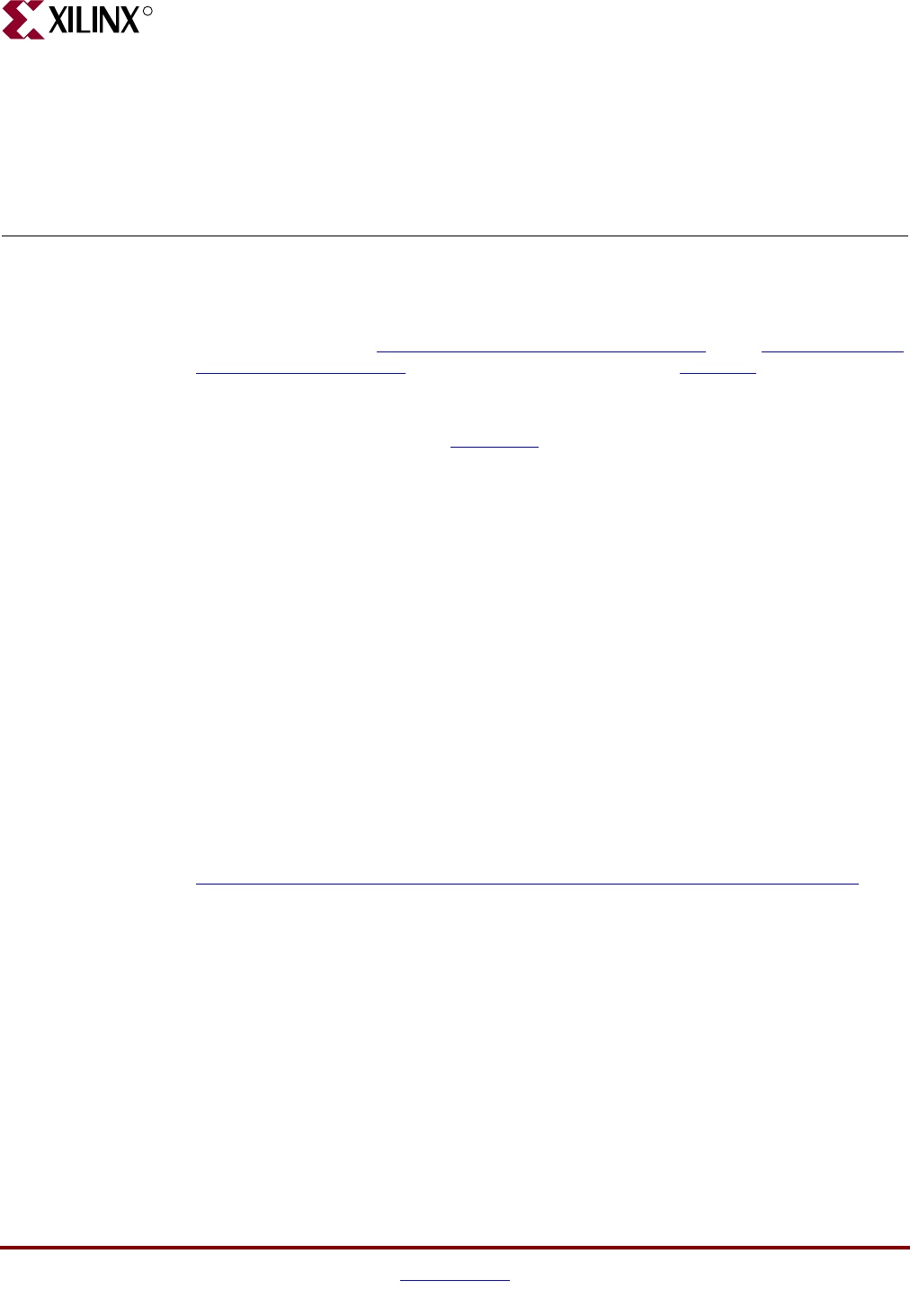
PCI v3.0.151 Getting Started Guide www.xilinx.com 13
UG157 August 31, 2005
R
Chapter 2
Installing and Licensing the Core
This chapter provides instructions for installing and obtaining a license for the PCI
interface core, which you must do before using it in your designs. The PCI core is provided
under the terms of the Xilinx LogiCORE Site License Agreement
or the Xilinx LogiCORE
Project License Agreement, which conform to the terms of the SignOnce IP License/Project
standard defined by the Common License Consortium. Purchase of the PCI core entitles
you to technical support and access to updates for a period of one year.
Important note: Please visit the PCI/PCI-X
lounge frequently to make sure that you are
using the latest version of the core. You can always download the most up-to-date version
of the core from the product lounge.
System Requirements
Windows
• Windows® 2000 Professional (Service Pack 2-4)
• Windows XP Home (Service Pack 1); Windows XP Professional (Service Pack 1)
Solaris/Linux
• Sun Solaris™ 8/9
• Red Hat® Enterprise Linux 3.0 (32-bit and 64-bit)
Software
• ISE 7.1i or higher (Service Pack 4)
Note: If necessary, ISE 7.1i Service Packs can be downloaded from
http://www.xilinx.com/xlnx/xil_sw_updates_home.jsp?
update=ip&software=7.1i
Installing the Core
You can install the PCI core in three ways:
• Using the CORE Generator IP Updates Installer, which displays a list of compatible
updates from which you select the desired core or core update
• Performing a manual installation of the appropriate ISE CORE Generator IP Update
• Directly downloading it from the PCI lounge, a secured area of the PCI product page
Note: The first two methods apply to configurations of the core delivered through the
CORE Generator. To access the CORE Generator full product license or to download the
core directly from the PCI lounge, you must purchase the core.


















