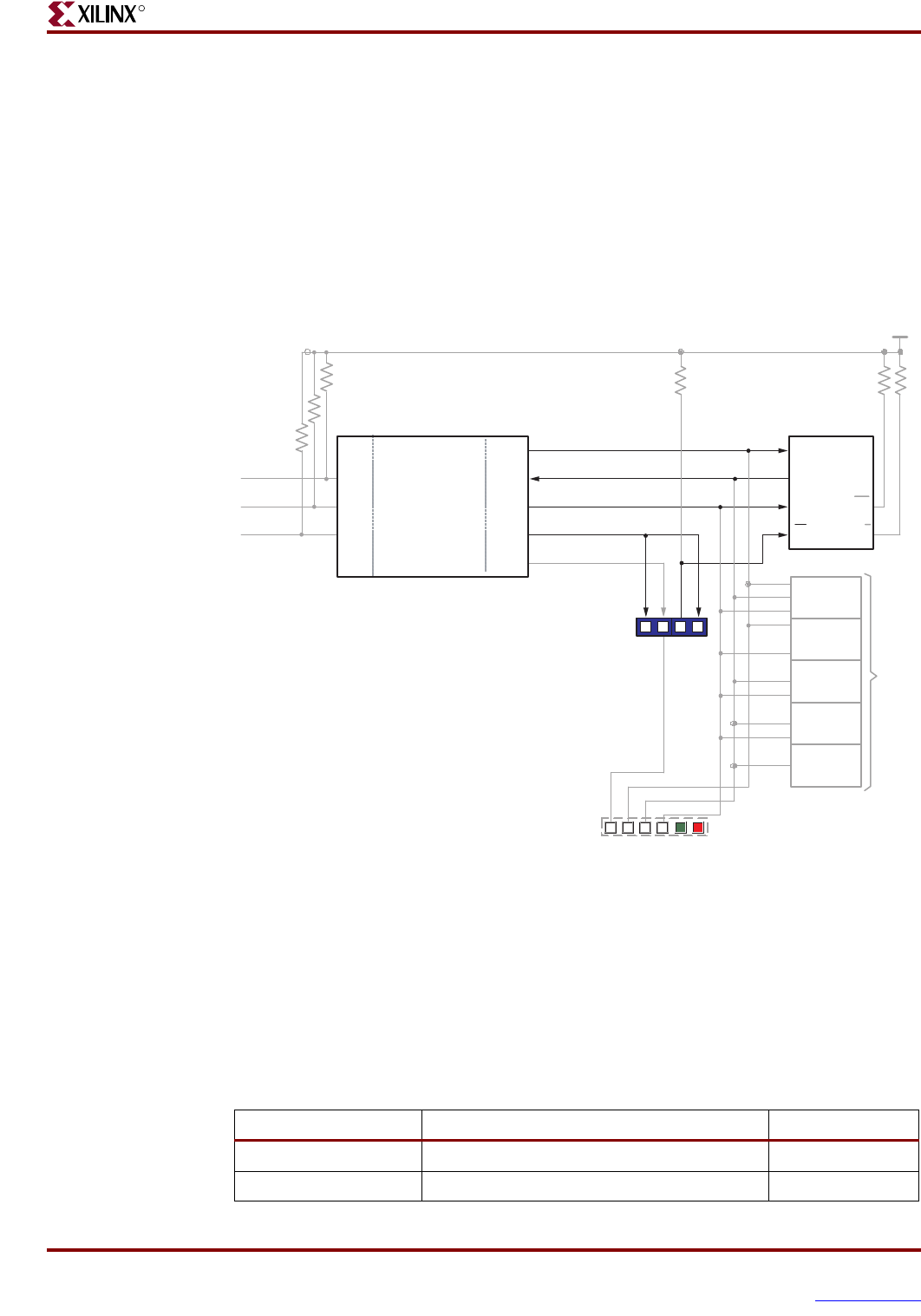
MicroBlaze Development Kit Spartan-3E 1600 Edition User Guide 101
UG257 (v1.1) December 5, 2007 www.xilinx.com
Additional Design Details
R
After programming the SPI Flash, remove jumper JP8, as shown in Figure 12-16(a). If
properly programmed, the FPGA then configures itself from the SPI Flash PROM and the
DONE LED lights. The DONE LED is shown in Figure 12-3, page 92.
Additional Design Details
Figure 12-18 provides additional details of the SPI Flash interface used on the Spartan-3E
Starter Kit board. In most applications, this interface is as simple as that shown in
Figure 12-1, page 91. The Spartan-3E Starter Kit board, however, supports of variety of
configuration options and demonstrates additional Spartan-3E capabilities.
Shared SPI Bus with Peripherals
After configuration, the SPI Flash configuration pins are available to the application. On
the Spartan-3E Starter Kit board, the SPI bus is shared by other SPI-capable peripheral
devices, as shown in Figure 12-18. To access the SPI Flash memory after configuration, the
FPGA application must disable the other devices on the shared SPI bus. Table 12-3 shows
the signal names and disable values for the other devices.
Figure 12-18: Additional SPI Flash Interface Design Details
3.3V
(T4)
SPI_MOSI
(N10)
(U16)
(U3)
Spartan-3E FPGA
SPI_MISO
SPI_SCK
SPI_SS_B
D
C
Q
S
STMicro M25P16
SPI Serial Flash
CCLK
DIN/D0
MOSI/CSI_B
CSO_B
(R12)
Jumper J11
W
HLD
User-I/O
VS0/A19
VS1/A18
VS2/A17
SF_A<19>
(V15)
SF_A<18>
SF_A<17>
(U15)
(T16)
CSO_B
SEL
SEL
SDI
SDO
SCK
GND
3.3V
ROM_CS
CSO_B
Programming
Header J12
Other devices share SPI bus
DAC
AMP
ADC
Platform
Flash
Strata-
Flash
SPI_ALT_CS_JP11
UG257_12_18_060806
Table 12 -3: Disable Other Devices on SPI Bus
Signal Disabled Device Disable Value
DAC_CS Digital-to-Analog Converter (DAC) 1
AMP_CS Programmable Pre-Amplifier 1


















