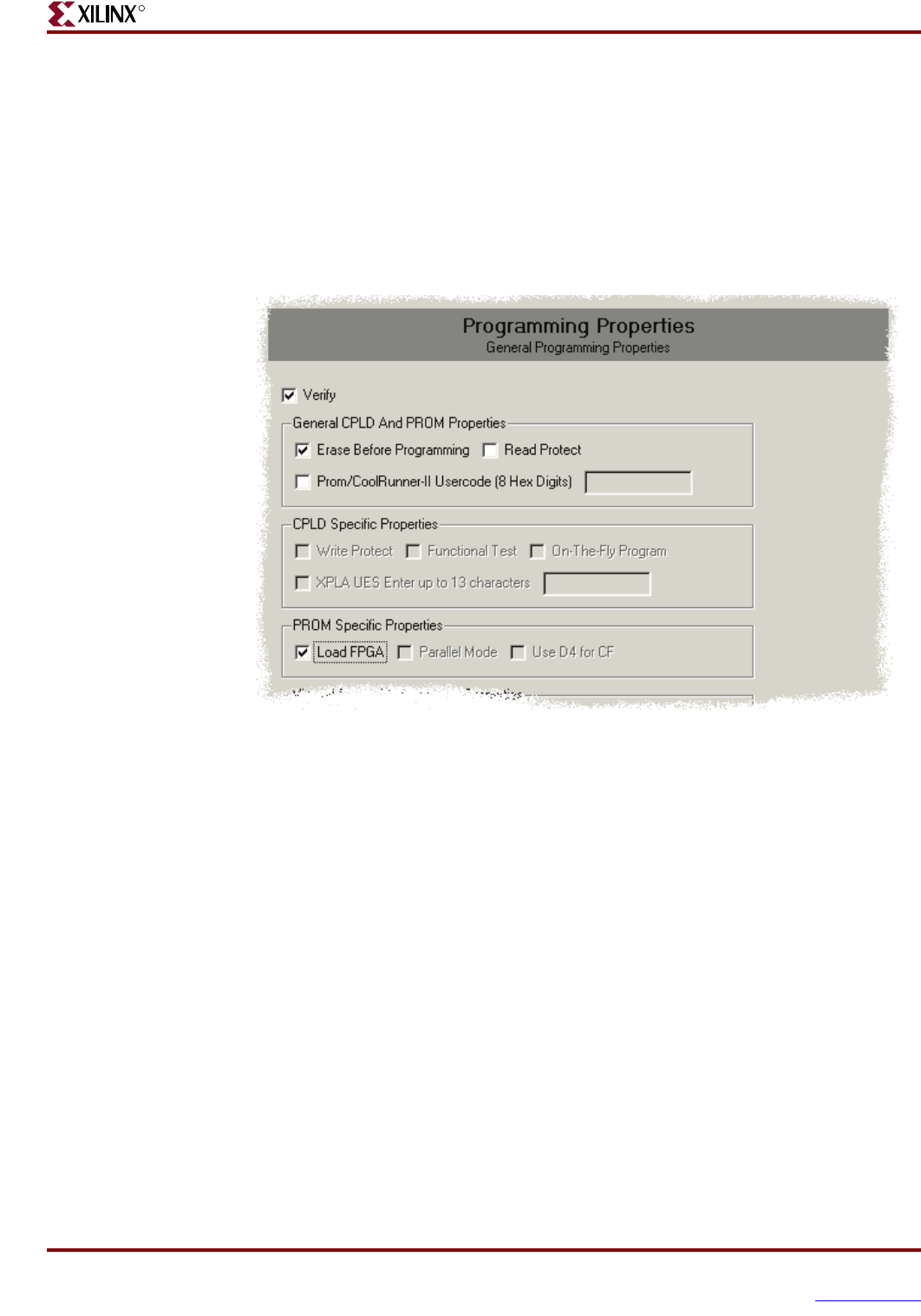
MicroBlaze Development Kit Spartan-3E 1600 Edition User Guide 39
UG257 (v1.1) December 5, 2007 www.xilinx.com
Programming the FPGA, CPLD, or Platform Flash PROM via USB
R
Before programming, choose the programming options available in Figure 4-26. Checking
the Erase Before Programming option erases the Platform Flash PROM completely
before programming, ensuring that no previous data lingers. The Verify option checks
that the PROM was correctly programmed and matches the downloaded configuration
bitstream. Both these options are recommended even though they increase overall
programming time.
The Load FPGA option immediately forces the FPGA to reconfigure after programming
the Platform Flash PROM. The FPGA’s configuration mode pins must be set for Master
Serial mode, as defined in Table 4-1, page 25. Click OK when finished.
The iMPACT software indicates if programming was successful or not. If programming
was successful and the Load FPGA option was left unchecked, push the PROG_B push-
button switch shown in Figure 4-2, page 24 to force the FPGA to reconfigure from the
newly programmed Platform Flash PROM. If the FPGA successfully configures, the DONE
LED, also shown in Figure 4-2, lights up.
Figure 4-26: PROM Programming Options
UG257_04_26_061206


















