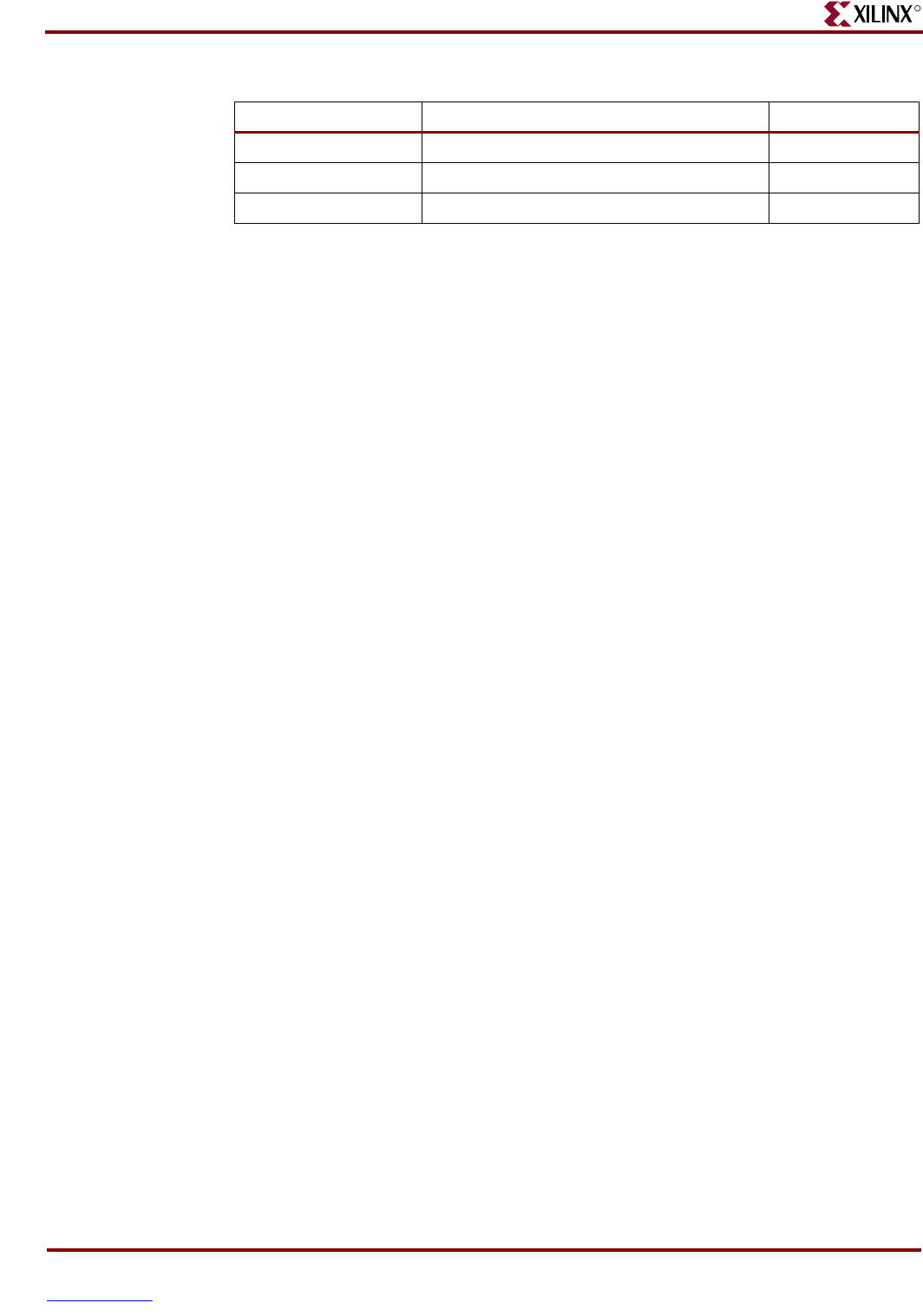
102 MicroBlaze Development Kit Spartan-3E 1600 Edition User Guide
www.xilinx.com UG257 (v1.1) December 5, 2007
Chapter 12: SPI Serial Flash
R
Other SPI Flash Control Signals
The M25P16 SPI Flash has two additional control inputs. The active-Low write protect
input (W) and the active-Low bus hold input (HLD) are unused and pulled High via an
external pull-up resistor.
Variant Select Pins, VS[2:0]
When in SPI configuration mode, the FPGA samples the value on three pins, labeled
VS[2:0], to determine which SPI read command to issue to the SPI Flash. For the M25P16
Flash, VS[2:0]=<1:1:1> issues the correct command sequence. The VS[2:0] pins are pulled
High externally via pull-up resistors to 3.3V. The VS[2:0] pins are also parallel NOR Flash
address lines A[19:17] in the FPGA’s BPI configuration mode and these signals also
connect to the StrataFlash parallel Flash PROM. After SPI configuration, the VS[2:0] pins
become user-programmable I/O pins, allowing full access to the StrataFlash PROM,
despite that the FPGA configured from SPI Flash.
Jumper Block J11
In SPI configuration mode, the FPGA selects the attached SPI Flash by asserting the CSO_B
pin Low. On the MicroBlaze Development Kit board, the CSO_B pin drives into the jumper
J11 block. This jumper block provides the option to move the on-board SPI Flash to a
different select line (SPI_ALT_CS_JP11). This way, a differe nt SPI Flash d evice can b e t es ted
by changing the JP11 jumper settings and connecting the alternate SPI Flash on Header
JP12. By default, both jumpers are inserted on jumper block header J11.
Programming Header J12
As shown in Figure 12-15, page 99, Header J12 accepts a JTAG parallel programming cable
to program the on-board SPI Flash.
Multi-Package Layout
STMicroelectronics was rather clever when they defined the package layout for the
M25Pxx SPI serial Flash family. The Spartan-3E Starter Kit board supports all three of the
package types used for the 16 Mbit device, as shown in Figure 12-19. By default, the board
ships with the 8-lead, 8x6 mm MLP package. The multi-package layout also supports the 8-
pin SOIC package and the 16-pin SOIC package. Pin 1 for the 8-pin SOIC and MLP
packages is located in the top-left corner. However, pin 1 for the 16-pin SOIC package is
located in the top-right corner, because the package is rotated 90
°. The 16-pin SOIC
package also have four pins on each side that do not connect on the board. These pins must
be left floating. Why support multiple packages? In a word, flexibility. The multi-package
layout provides ...
AD_CONV Analog-to-Digital Converter (ADC) 0
SF_CE0 StrataFlash Parallel Flash PROM 1
FPGA_INIT_B Platform Flash PROM 1
Table 12 -3: Disable Other Devices on SPI Bus
Signal Disabled Device Disable Value


















