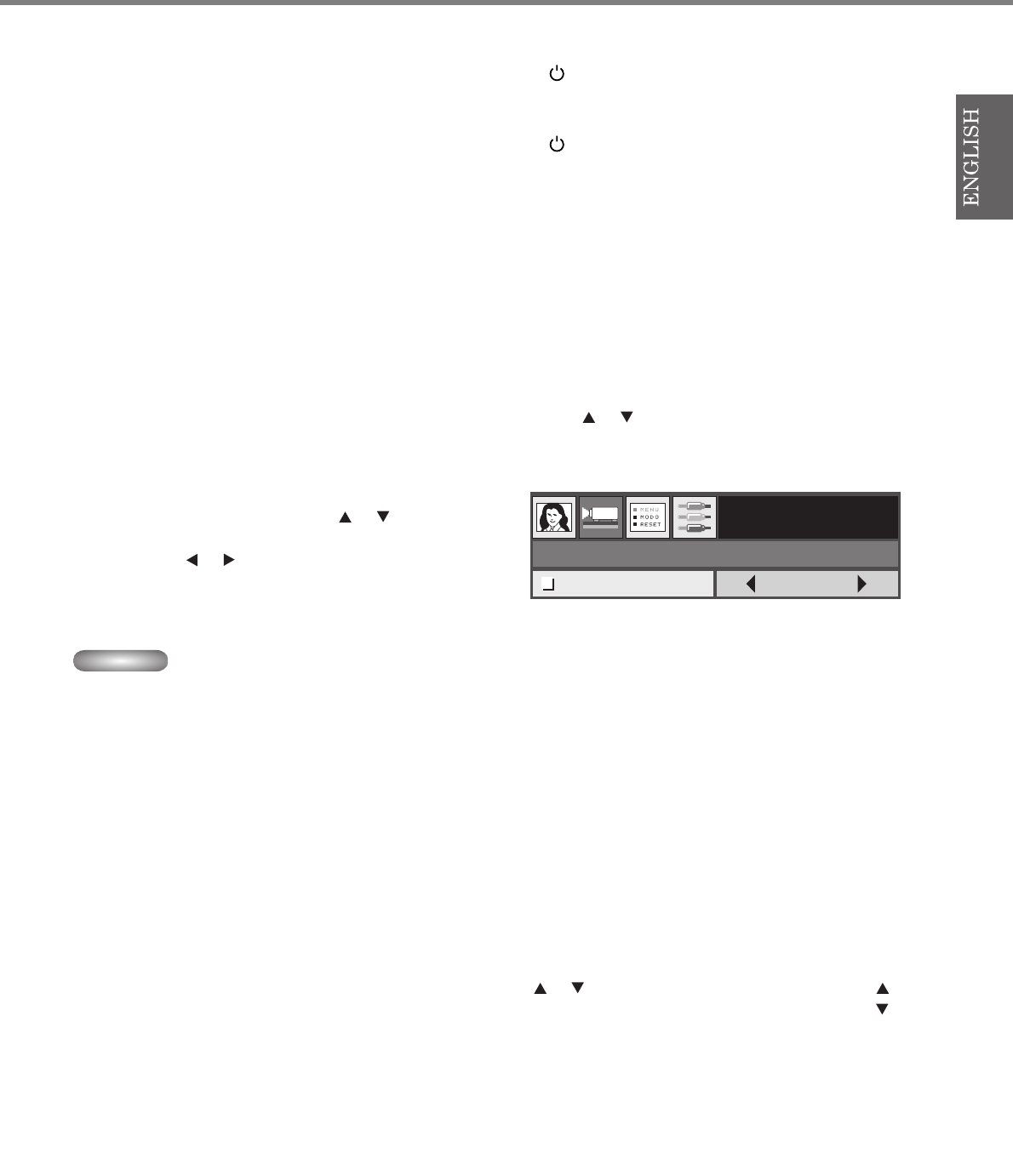
15
To stop projecting:
1. Press the STANDBY/ON button on the projector or the STANDBY ( ) button on the remote control.
• A confirmation message is displayed.
• To cancel the procedure, wait a while or press the MENU button.
2. Press the STANDBY/ON button on the projector or the STANDBY ( ) button on the remote control again.
• The lamp goes out and the projector goes into a cooling period. In this condition, the POWER indicator turns red and the STATUS
indicator blinks green.
3. Wait about one minute for the STATUS indicator to be off and the POWER indicator to be steadily lit in red.
• During this one minute period, the intake fan and exhaust fan rotate to cool the lamp.
• Do not unplug the power cable while the STATUS indicator is blinking. Unplugging the power cable immediately after use may cause a
breakdown.
• The fan may make loud sounds during cooling; this is not a malfunction.
KEYSTONE adjustment
With the control area of the projector:
1. Press the KEYSTONE (ENTER) button on the control area of the projector.
2. Equalize the widths at the top and bottom of the screen by pressing the or button, viewing the screen.
With the SETUP menu:
(See page 19 for menu setting.)
1. Display the SETUP menu.
2. Select KEYSTONE by pressing the or button.
3. Equalize the widths at the top and bottom of the screen by
pressing the or button, viewing the screen.
To cancel the menu:
4. Press the MENU button several times.
Important
• When the keystone adjustment is applied, the correct aspect ratio may not be obtained.
• When the keystone adjustment is applied, the resolution lowers. In addition, vertical stripes appear and straight lines bend
in images with complicated patterns. To prevent such symptoms, keep the screen and the projector perpendicular to each
other as much as possible.
• Though the projected image may be distorted momentarily when you change the setting value of the keystone adjustment,
such symptom is not a malfunction.
• Though the projected image may be distorted depending on the setting value of the keystone adjustment and the type of the
input signal, such symptom is not a malfunction. In such a case, adjust the setting value within the range where the
projected image is not distorted.
• The setting value displayed at the time of the keystone adjustment may vary depending on the type of the input signal.
IRIS button
Use to adjust the brightness and contrast of the image depending on the brightness level in the room.
1. Press the IRIS button on the remote control.
2. Adjusts the brightness and contrast of the image by pressing the or button, viewing the screen. Every time the button
is pressed, the image becomes brighter and more defined, suitable for TV viewing in a well-lit room. Every time the button
is pressed, the image becomes darker and the contrast is increased, suitable for watching movies in dim lighting.
SETUP
0
KEYSTONE
TV60


















