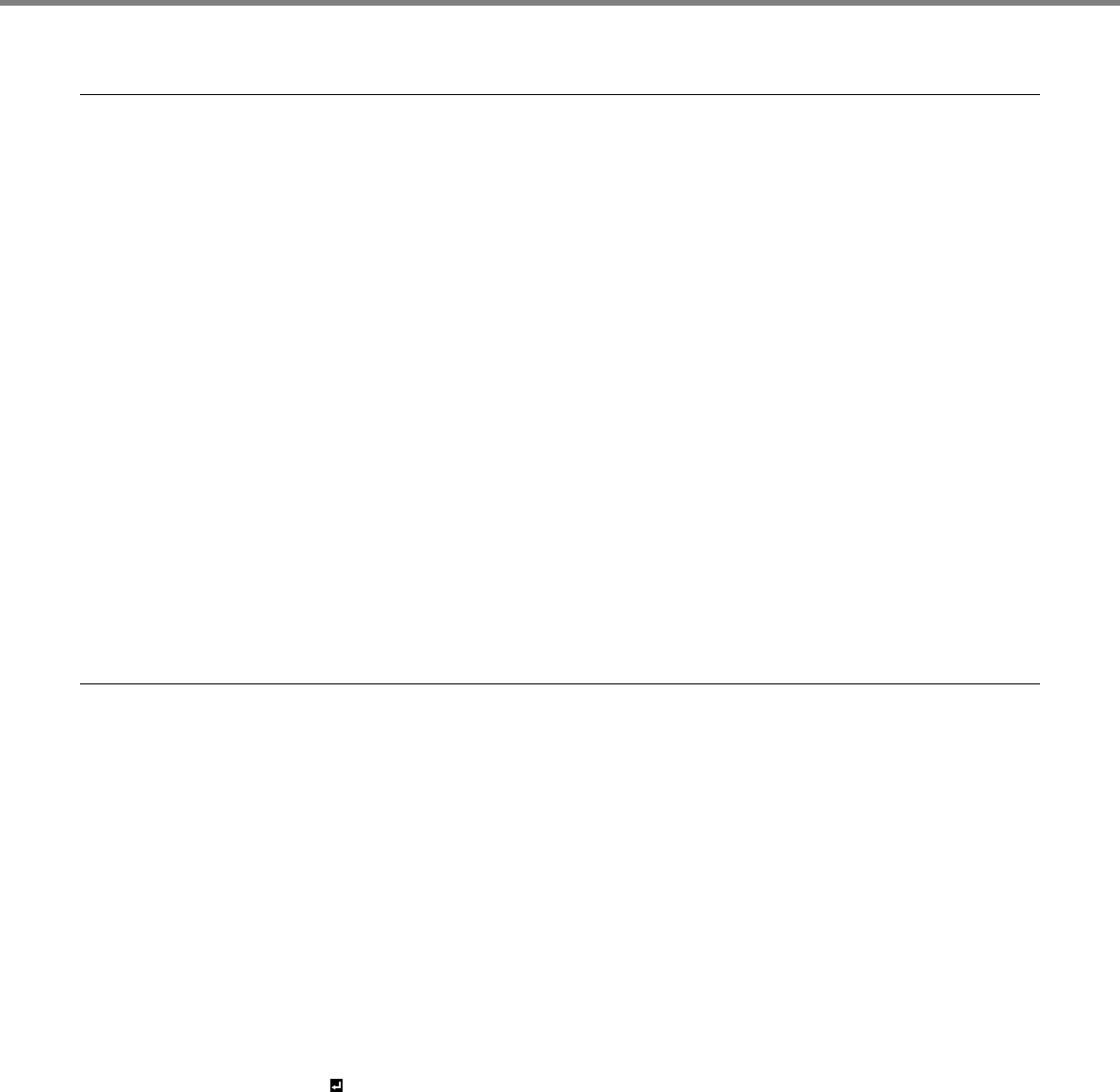
22
2. SETUP menu
3. INITIAL menu
ITEM SETTING FUNCTION
KEYSTONE ±20 Use to correct vertical keystone distortion.
AUTO POWER
ON
ON / OFF When ON is selected, the lamp is automatically lit when the power cable is plugged in the
wall outlet.
The projector is in the stand-by mode when the lamp is off. Use the remote control to turn on
the lamp.
AUTO POWER
OFF
OFF / 5 – 60min Use to set the time elapsed before the projector enters the stand-by mode when there is no
signal input from the source.
SPLASH
SCREEN
ON / OFF Select ON to display the splash screen when the power is turned on
HIDE SCREEN
COLOR
BLUE / BLACK Use to change the color of the screen that appears when no signal is received.
LAMP MODE BRIGHT Select when using the projector in a bright environment.
CINEMA Select to moderate the intensity of the lamp. The operating sound is reduced and the lamp
lifetime becomes longer.
Frequent switching of the lamp mode may damage the lamp.
LOCATION FRONT / TABLE Select when viewing images from the front with the projector installed on the floor.
REAR / TABLE Select when viewing images projected from behind of the screen with the projector installed
on the floor.
REAR / CEILING Select when viewing images projected from behind of the screen with the projector installed
on the ceiling.
FRONT / CEILING Select when viewing images from the front with the projector installed on the ceiling.
ITEM SETTING FUNCTION
MENU POSITION 2 positions Use to change the position of the menu.
PROGRESSIVE
MODE
AUTO The film mode will be automatically activated when a film source signal is inputted.
VIDEO The film mode will not be activated.
COLOR SYSTEM 8 positions When AUTO is selected, the appropriate video format is automatically selected depending on
the input signal. If the image isn’t displayed correctly, select the desired video format
manually.
ASPECT DEFAULT The appropriate aspect ratio is automatically selected depending on the input signal. Select
DEFAULT for normal use.
NORMAL Select to project images with an aspect ratio of 4:3 when the input signal is 4:3 image.
SQUEEZE Select to project images with an aspect ratio of 16:9.
ZOOM Select to enlarge and project images of CinemaScope size or Vista size.
THROUGH Select to project images in their original size as input. Not available when the keystone
adjustment is applied.
LANGUAGE 10 languages Use to select the language used in the menus.
RESET ALL
EXECUTE
Use to reset the settings of the menu (excluding LANGUAGE) to the factory setting values.


















