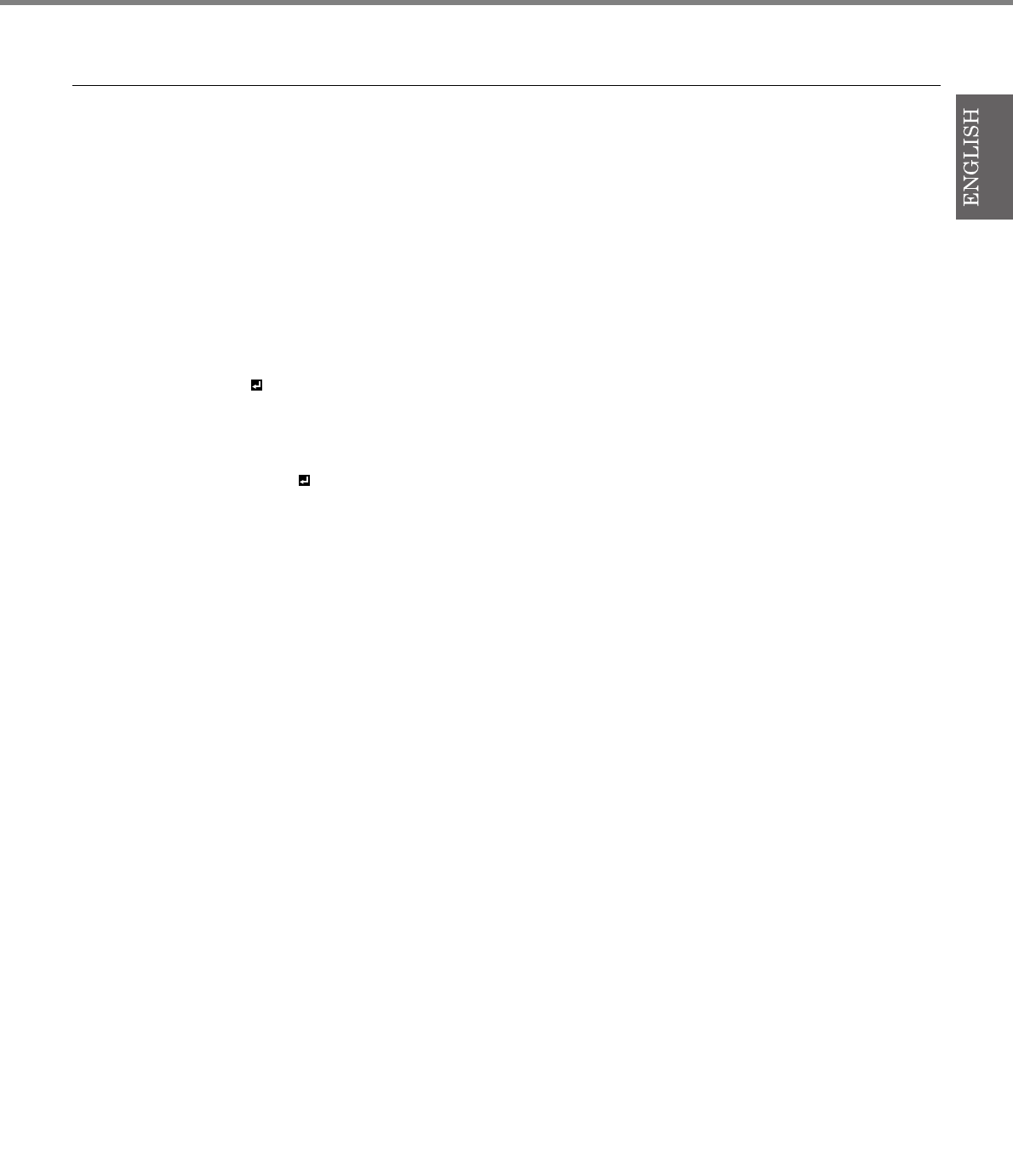
23
4. SIGNAL Menu
• Horizontal strips may appear on the enlarged projected image; this is not a malfunction.
• When you change the horizontal or vertical position to a large extent, noise may appear.
• The adjustable range of the vertical position varies depending on the type of the input signal. In some cases, the image may stay in the same
position even when the setting value is changed; this is not a malfunction.
• D-SUB INPUT will automatically be set to either RGB or COMPONENT depending on the input signal.
• DEFAULT depends on the two signal types below:
1. Video signals (TV50, TV60, 480i/p, 576i/p, 720p50/60, 1080i50/60)
2. Computer signals (VGA, XGA, etc.)
Refer to page 36 for a complete listing.
ITEM SETTING FUNCTION
HORIZ. POSITION 0 – 999 Use to adjust the horizontal position of the projected image.
VERT. POSITION 0 – 999 Use to adjust the vertical position of the projected image.
PHASE 0 – 31 Use to eliminate flickering or blur, if it appears, while viewing the projected image.
TRACKING 0 – 9999 Use to eliminate vertical wide stripes, if it appears, while viewing the projected image.
D-SUB INPUT RGB Select this option when connecting the projector to high definition video equipment having
R, G, and B output terminals.
COMPONENT Select this option when connecting the projector to a DVD player or other device having
Y, C
B
, and C
R
(or Y, P
B
, and P
R
) component video output terminals.
SET UP LEVEL OFF Select to make black lighter.
3.5% / 7.5% (U.S.) Select to make black darker.
• When 7.5% is chosen, the brightness is decreased by set-up cancel function for U.S.
Choose OFF, when the image is dark.
SYNC NOISE
MASK
ON / OFF
Use to adjust the image when flagging occurs near the top of the screen.
BEGIN Use to adjust the start of the sync noise mask position.
END Use to adjust the end of the sync noise mask position.
A/D SETTING
EXECUTE
Use to adjust the Analog Digital conversion parameters.
CLAMP POSITION Use to correct solid white or solid black in the projected image.
CLAMP WIDTH
LPF Use to whether or not to enable the LPF.


















