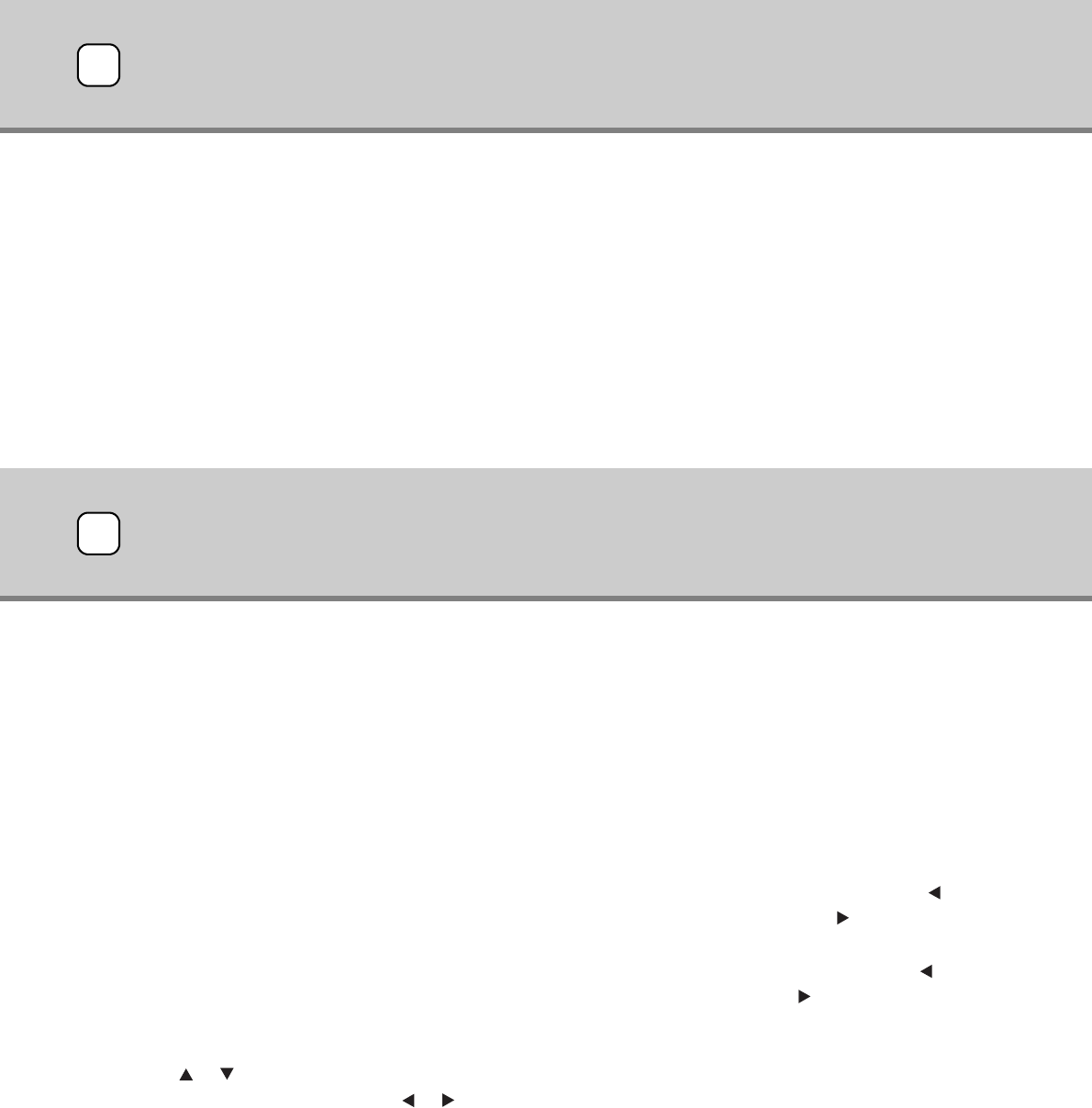
26
This projector automatically and properly projects video signals supplied from the computer. However, some video signals may not be
projected, depending on the type of the computer. In such a case, press the AUTO POSITION button on the projector or the AUTO button on
the remote control (see page 18). When the signal is still not projected properly, adjust the projected image using the SIGNAL menu.
◆ Adjusting computer images
Carry out the following procedures according to the symptoms.
Wide strips appear.................................................Adjust TRACKING in the SIGNAL menu.
The projected image flickers.
The projected image is blurred. ............................Adjust PHASE in the SIGNAL menu.
The projected image is displaced horizontally......Adjust HORIZ. POSITION in the SIGNAL menu. Every time the button is
pressed, the image moves to the right. Every time the button is pressed, the
image moves to the left.
The projected image is displaced vertically..........Adjust VERT. POSITION in the SIGNAL menu. Every time the button is
pressed, the image moves down. Every time the button is pressed, the
image moves up.
1. Display the SIGNAL menu.
2. Press the or button to select an item to adjust.
3. Adjust the selected item by pressing the or button.
To cancel the menu:
4. Press the MENU button.
• Do not change the settings of the SIGNAL menu in normal use.
Simple method to adjust the image position
To adjust the horizontal position:
1. Align the left edge of the image with the left side of the screen by adjusting HORIZ. POSITION. Then, align the right edge of
the image with the right side of the screen by adjusting TRACKING.
2. Repeat the previous step to complete the adjustment of the horizontal position.
To adjust the vertical position:
3. Align the upper edge of the image with the upper side of the screen by adjusting VERT. POSITION.
MEMORY function9
Adjusting computer images
10
◆ MEMORY function
The memory function saves all of the parameters for the IMAGE menu and the SET UP LEVEL in the SIGNAL menu depending on the input
terminal.
• CONTRAST • SATURATION
• BRIGHTNESS • HUE
• WHITE ENHANCE • SHARPNESS
• sRGB • GAMMA
• COLOR TEMP. • SET UP LEVEL


















