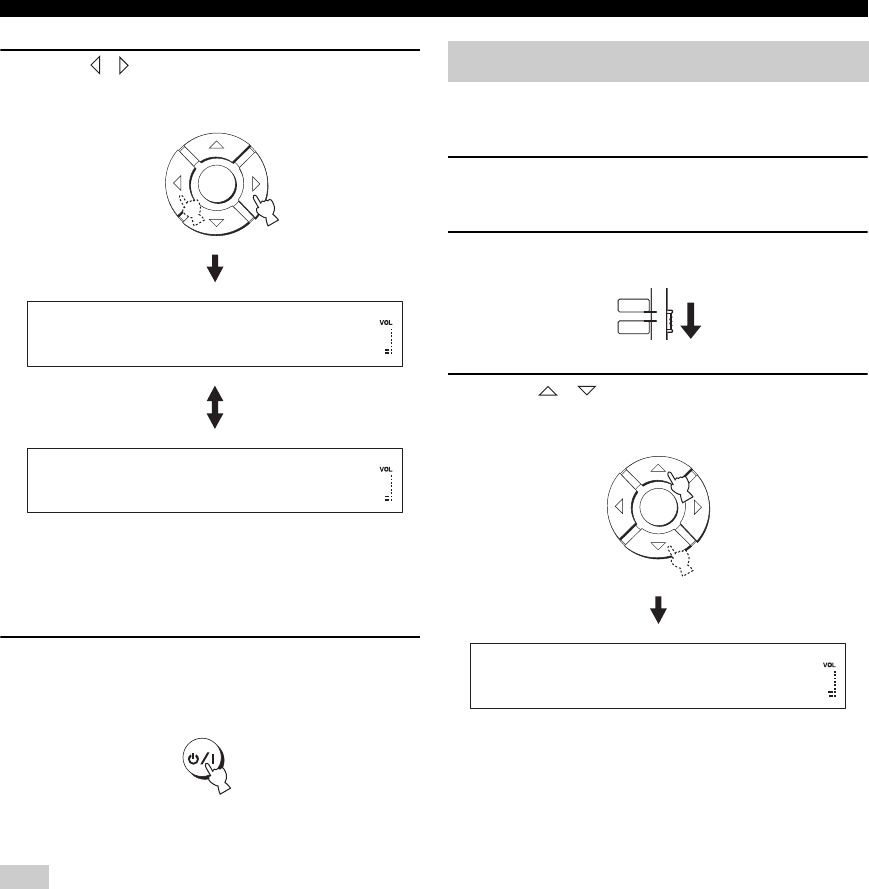
102 En
Adjusting the system parameters
4 Press / to switch between “MON CHK:
YES” and “MON CHK: SKIP”.
• Select MON CHK: YES to activate the monitor
check function.
• Select MON CHK: SKIP to deactivate the monitor
check function.
5 Press STANDBY/ON on the remote control to
set this unit to the standby mode.
The new setting will be activated when you turn on
the power of this unit next time.
If you change the setting of “MONITOR CHECK”, “UP-
SCALING” is automatically set to “OFF” (see page 91).
You can test the sound beam output from this unit to
experience the sound beam.
1 Repeat steps 1 to 3 in “Using the system
parameters” on page 98.
2 Set the operation mode selector to YSP.
3 Press / so that “DEMO MODE” is
displayed in the front panel display.
Note
ENTER
MON CHK: YES
MON CHK: SKIP
STANDBY/ON
Setting the DEMO MODE
YSP
TV/AV
ENTER
DEMO MODE


















