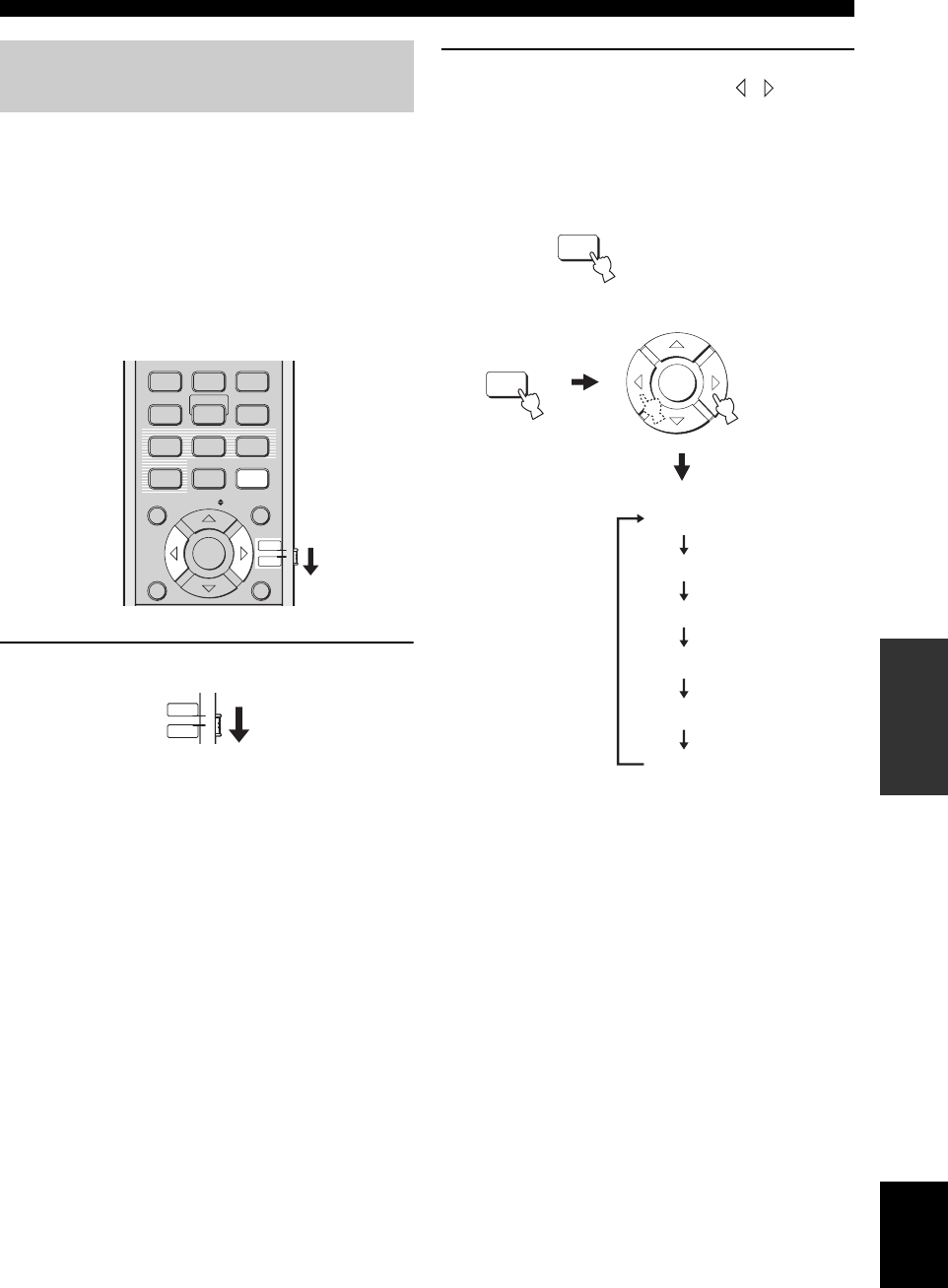
63 En
Enjoying surround sound
BASIC
OPERATION
English
This unit can decode 2-channel sources for 5.1-channel
playback so that you can enjoy a variety of surround sound
effects by switching the surround mode.
y
The surround modes are available only when the CINEMA DSP
programs are turned off (see page 73) or when the movie program
is selected as the CINEMA DSP program (see page 72). In
addition, the beam mode must be set to 5 Beam, Stereo plus 3
Beam, or 3 Beam (see page 60), while the Music Enhancer must
be also turned off (see page 74).
1 Set the operation mode selector to YSP.
2 Press SUR. DECODE repeatedly (or press
SUR. DECODE and then press / ) to
switch between surround modes.
Choices: Neo:6 Cinema, Neo:6 Music, PRO LOGIC,
PLII Movie, PLII Music, PLII Game
Default setting: Neo:6 Cinema
Enjoying 2-channel sources
in surround sound
STEREO MY SUR.
MY BEAM
ENHANCER MENU
RETURNDISPLAY
ENTER
SUR. DECODE
OFF
SPORTS
5BEAM ST+3BEAM 3BEAM
MUSIC MOVIE
ENTRY
4
6
321
+10
0
789
5
YSP
TV/AV
YSP
TV/AV
SUR. DECODE
SUR. DECODE
ENTER
or
Neo:6 Cinema
Neo:6 Music
PRO LOGIC
PLII Movie
PLII
Music
PLII Game
Example of the surround
mode display in the front
panel display when the
CINEMA DSP program
and the Music Enhancer
are turned off


















