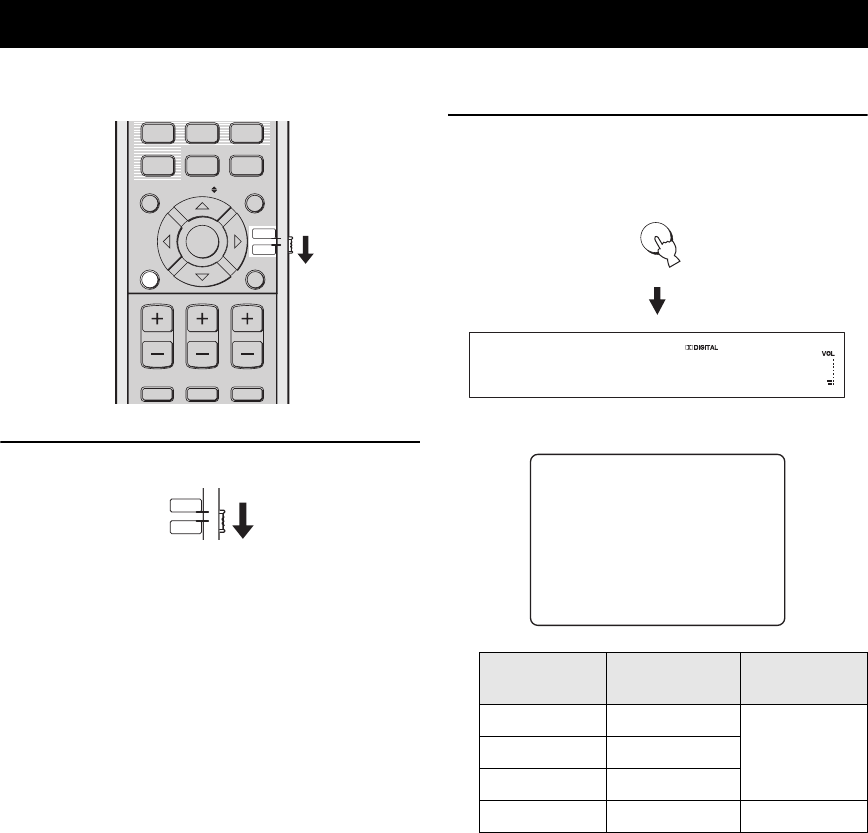
DISPLAYING THE INPUT SOURCE INFORMATION
78 En
You can display the format and sampling frequency of the current input signal in the front panel display.
1 Set the operation mode selector to YSP.
2 Press DISPLAY.
The information on the current input signal is
displayed as follows:
y
When the input signal is unclear, “___” is displayed for the
sampling frequency.
Displaying the input source information
ENHANCER MENU
RETURNDISPLAY
TV VOL
VOLUME
MUTE
TV INPUT TV MUTE
ENTER
SUR. DECODEOFF
CH
ENTRY
+10
0
78
9
YSP
TV/AV
YSP
TV/AV
Input signal Indicator
Sampling
frequency
Dolby digital DOLBY DGTL
32/44.1/48/64/
88.2/96 kHz
DTS DTS
PCM PCM
Analog ANALOG –
DISPLAY
D.DGTL:48kHz
INPUT SIGNAL
DOLBY DGTL:48kHz
or


















