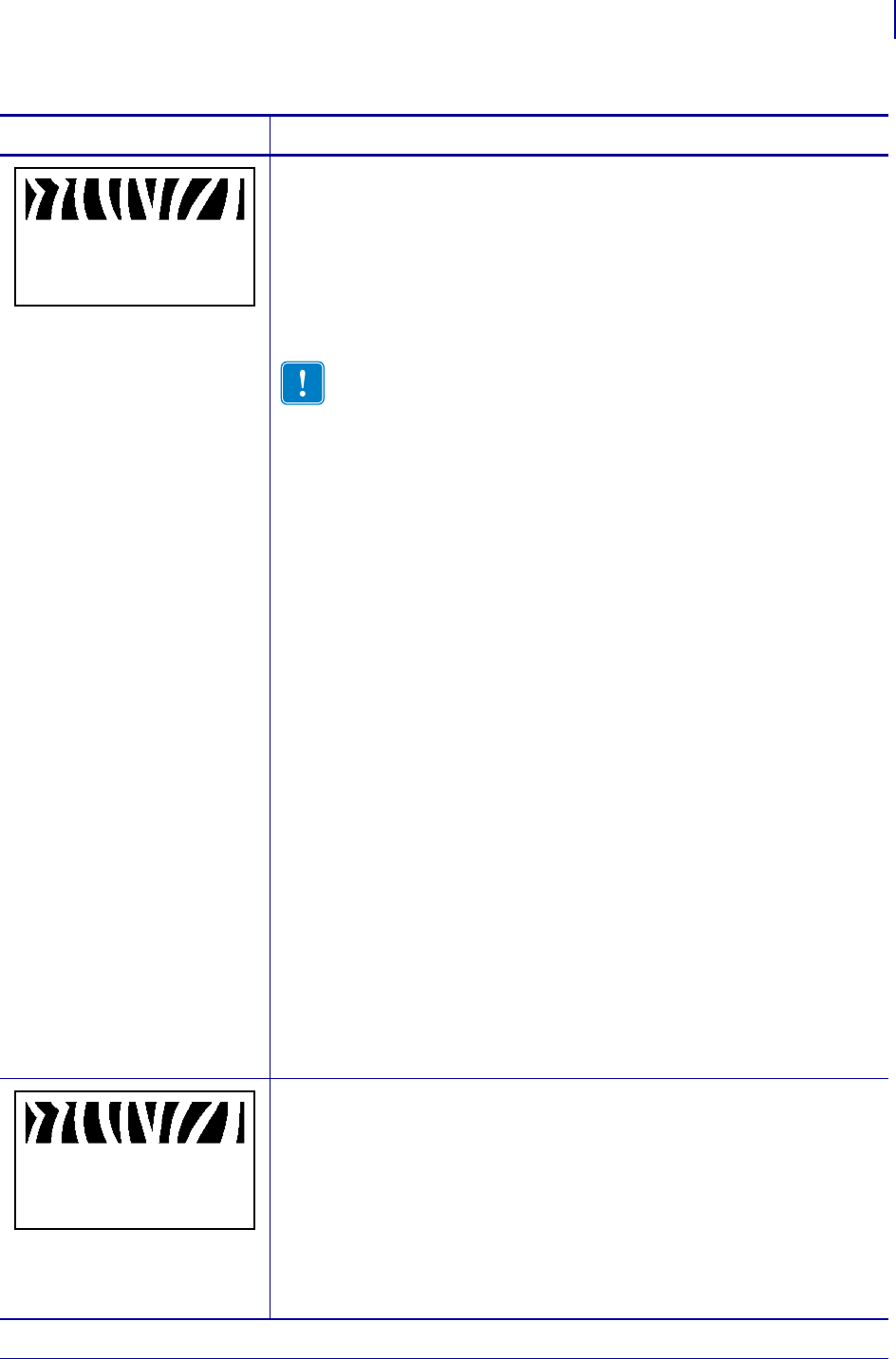
97
RFID Operation
Additional Control Panel Parameters
6/6/08 Z Series
®
/RZ™ Series User Guide 79695L-002 Rev. A
Calibrate RFID Tag
RESTORE Selecting this option resets the RFID programming position
to the label length minus 1 mm (0.04 in.).
RUN If the media being used does not conform to transponder placement
requirements for your printer, use the
RUN option to have the printer
determine the optimum programming position for the non-standard labels.
Important • Do not perform transponder calibration for RFID
media that meets the transponder placement specifications for your
printer. RFID tag calibration is necessary only if the transponder is
not in the ideal location for programming at the printer’s default
position.
The printer feeds an RFID label one millimeter at a time while taking
readings (via the READ TAG command and the WRITE TAG commands)
to profile the RFID transponder. Based on the results, the printer
determines the optimum programming position for the media and saves the
position to nonvolatile memory (the value is saved even if the power is
turned off). The calibrated value is used as the programming position for
the
^RS command unless the command specifies a different value.
Tag calibration takes into account the print mode, backfeed mode, and tear
off position. The
^HR ZPL command performs the same calibration and
returns a results table to the host. An auto-calibration occurs after the tag
calibration. This realigns the media to its proper rest position and updates
the media tracking values in the printer.
To restore the programming position to the default:
1. Press SELECT to select the parameter.
2. Press MINUS (-) to select RESTORE.
3. Press SELECT to deselect the parameter.
To calibrate an RFID tag:
1. Load the printer with RFID media.
2. Close the printhead.
3. Press SELECT to select the parameter.
4. Press PLUS (+) to select RUN.
5. Press SELECT to deselect the parameter.
View or Change RFID Read Power
This parameter displays the current value for RFID read power.
Default: 16
Selections: 0 to 30
To change the value shown:
1. Press SELECT to select the parameter.
2. Press PLUS (+) or MINUS (-) to scroll through the options.
3. Press SELECT to accept any changes and deselect the parameter.
Table 14 • RFID Parameters (Page 2 of 4)
Parameter Action/Explanation
RFID TAG CALIB
RESTORE RUN
RFID READ PWR
16


















