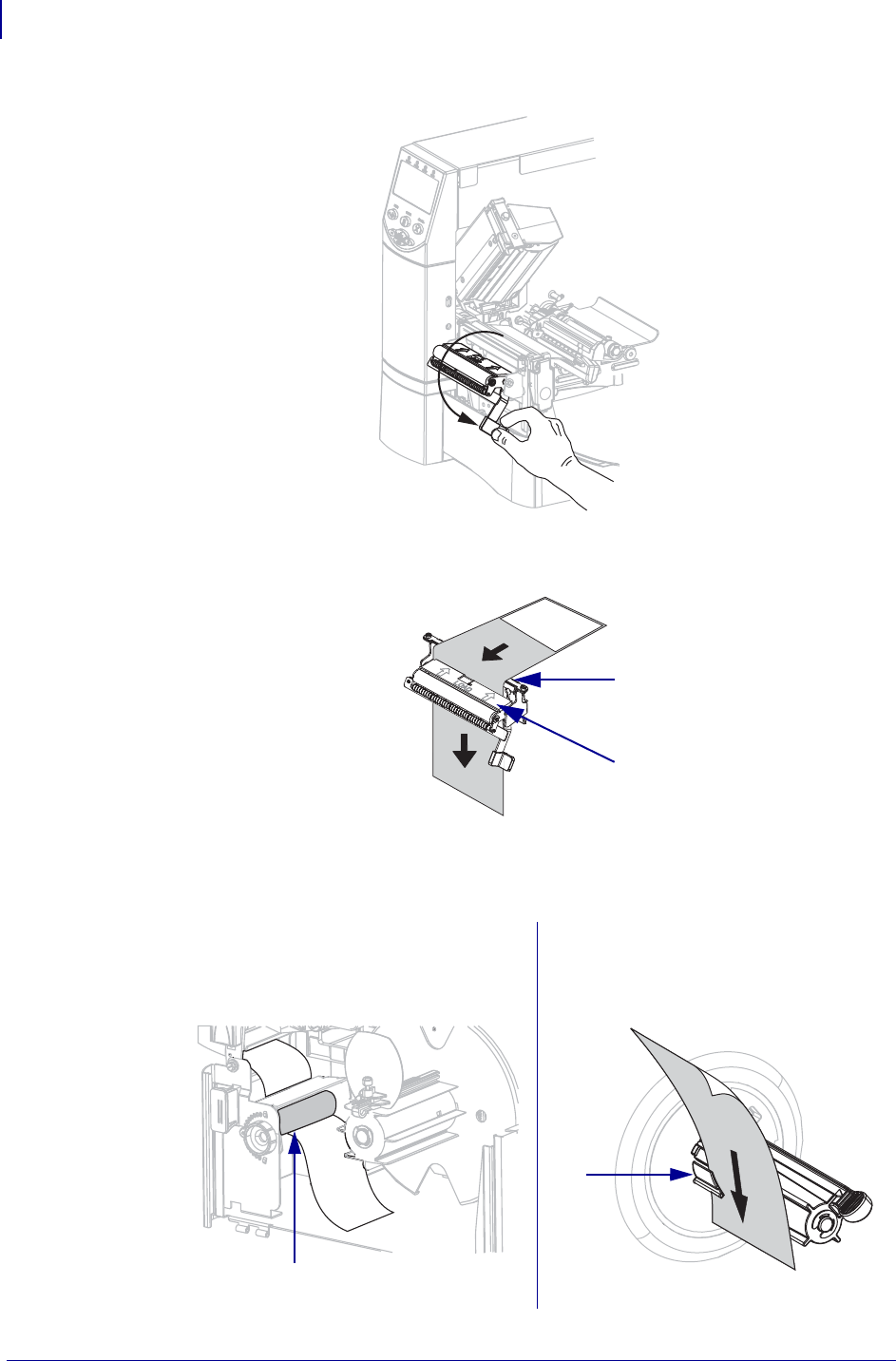
Operations
Load Media
46
79695L-002 Rev. A Z Series
®
/RZ™ Series User Guide 6/6/08
3. Push down the peel-off mechanism release lever to open the peel assembly.
4. Feed the liner over the tear-off/peel-off bar (1) and behind the peel assembly (2). Make
sure that the end of the liner falls outside of the printer.
5. Complete this step only if you want to use Peel-Off mode with liner take-up. Your printer
must have the Liner Take-Up option or the Rewind option installed. Follow the
instructions for your printer option.
Rewind Option Liner Take-Up Option
a. Feed the liner under the media
alignment roller (
1).
a. Slide the liner into the slot in the
liner take-up spindle (
1).
1
2
1
1


















