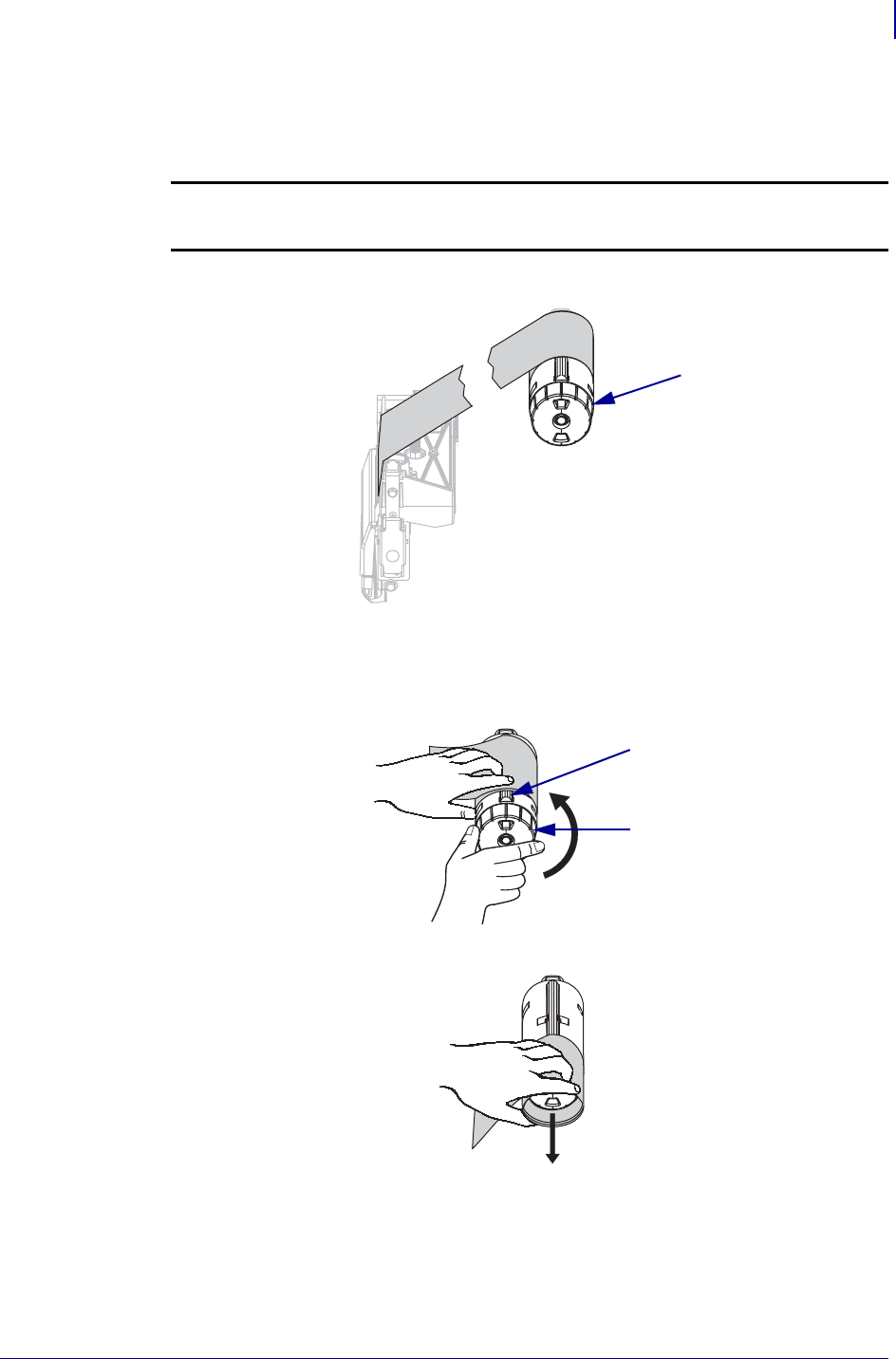
59
Operations
Load Ribbon
6/6/08 Z Series
®
/RZ™ Series User Guide 79695L-002 Rev. A
Remove Used Ribbon
To remove used ribbon, complete these steps:
1.
2.
To loosen the ribbon, squeeze it against the ribbon take-up spindle tension blades (1). At
the same time, turn the ribbon take-up spindle release knob counterclockwise (
2).
The tension blades collapse into the ribbon take-up spindle, loosening the ribbon.
3. Slide the used ribbon off of the ribbon take-up spindle and discard.
Caution • Do not cut the ribbon directly on the ribbon take-up spindle. Doing so may
damage the spindle.
If the ribbon has not run out, cut or break it before the ribbon take-up spindle (1).
1
1
2


















