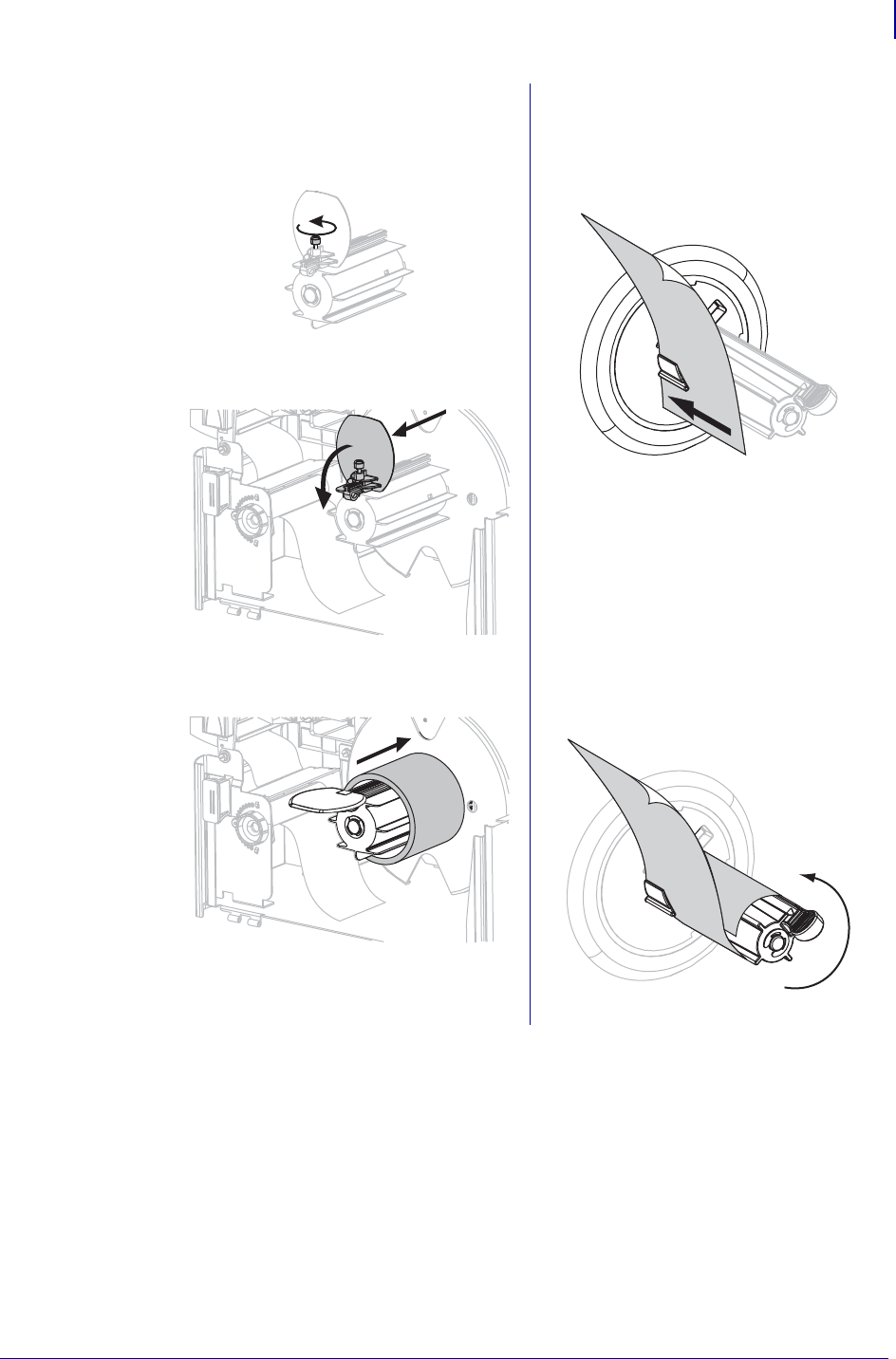
47
Operations
Load Media
6/6/08 Z Series
®
/RZ™ Series User Guide 79695L-002 Rev. A
b. Loosen the thumbscrew on the
rewind media guide.
b. Push the liner back until it touches
the back plate of the liner take-up
spindle assembly.
c. Slide the rewind media guide all the
way out, and then fold it down.
d. Slide an empty core onto the rewind
spindle.
c. Wrap the liner around the liner
take-up spindle and turn the spindle
counterclockwise to tighten the liner.
Rewind Option (Continued) Liner Take-Up Option (Continued)


















