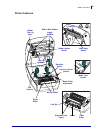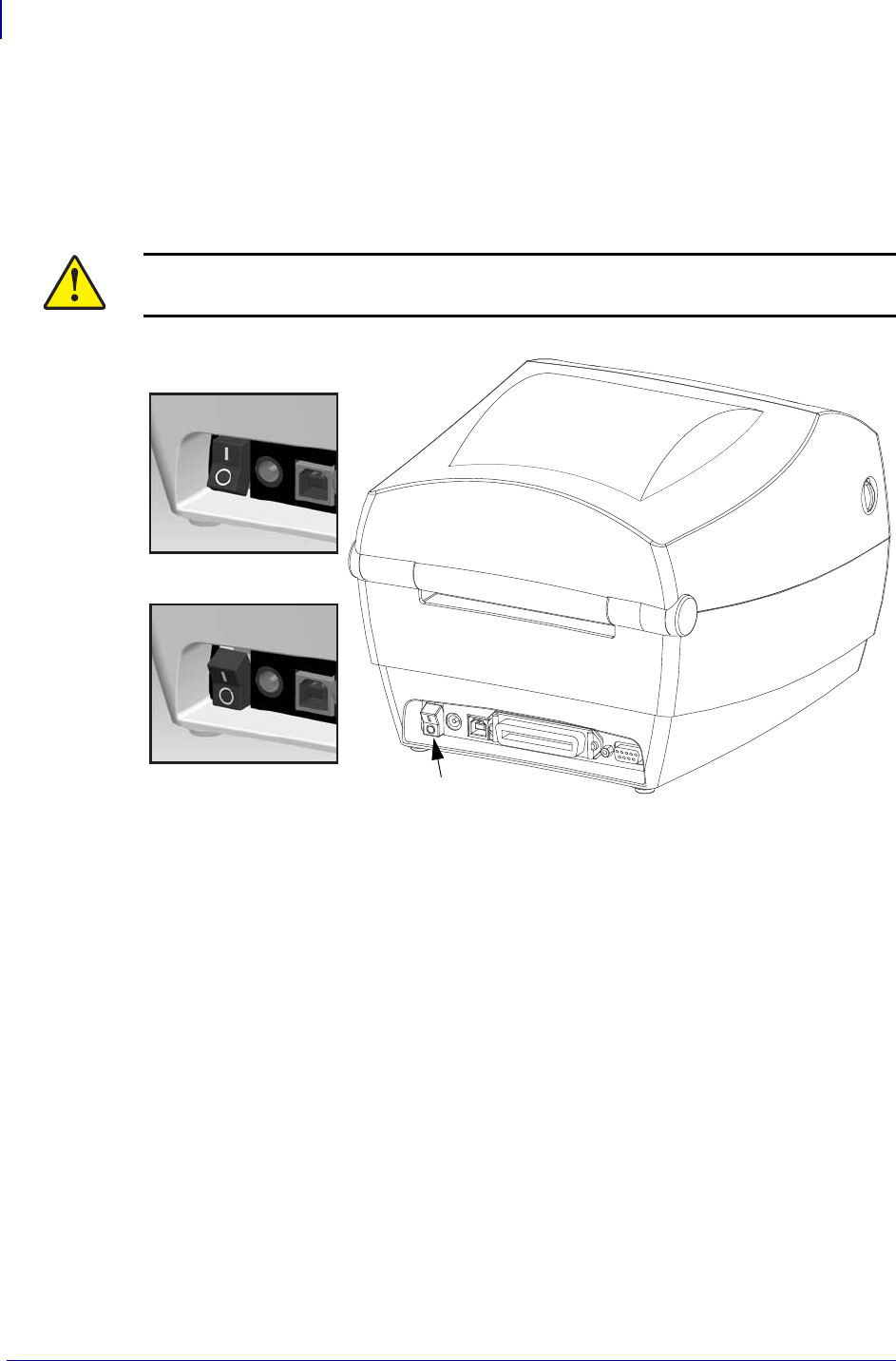
What’s in the Box?
6
P1052686-001 GC420t™ User Guide 5/22/2012
Operator Controls
Power Switch
Press up to turn ON or down to turn OFF the printer.
Caution • The printer power should be turned off before connecting or disconnecting the
communications and power cables.
Power OFF
Power ON
Power Switch
Power Switch