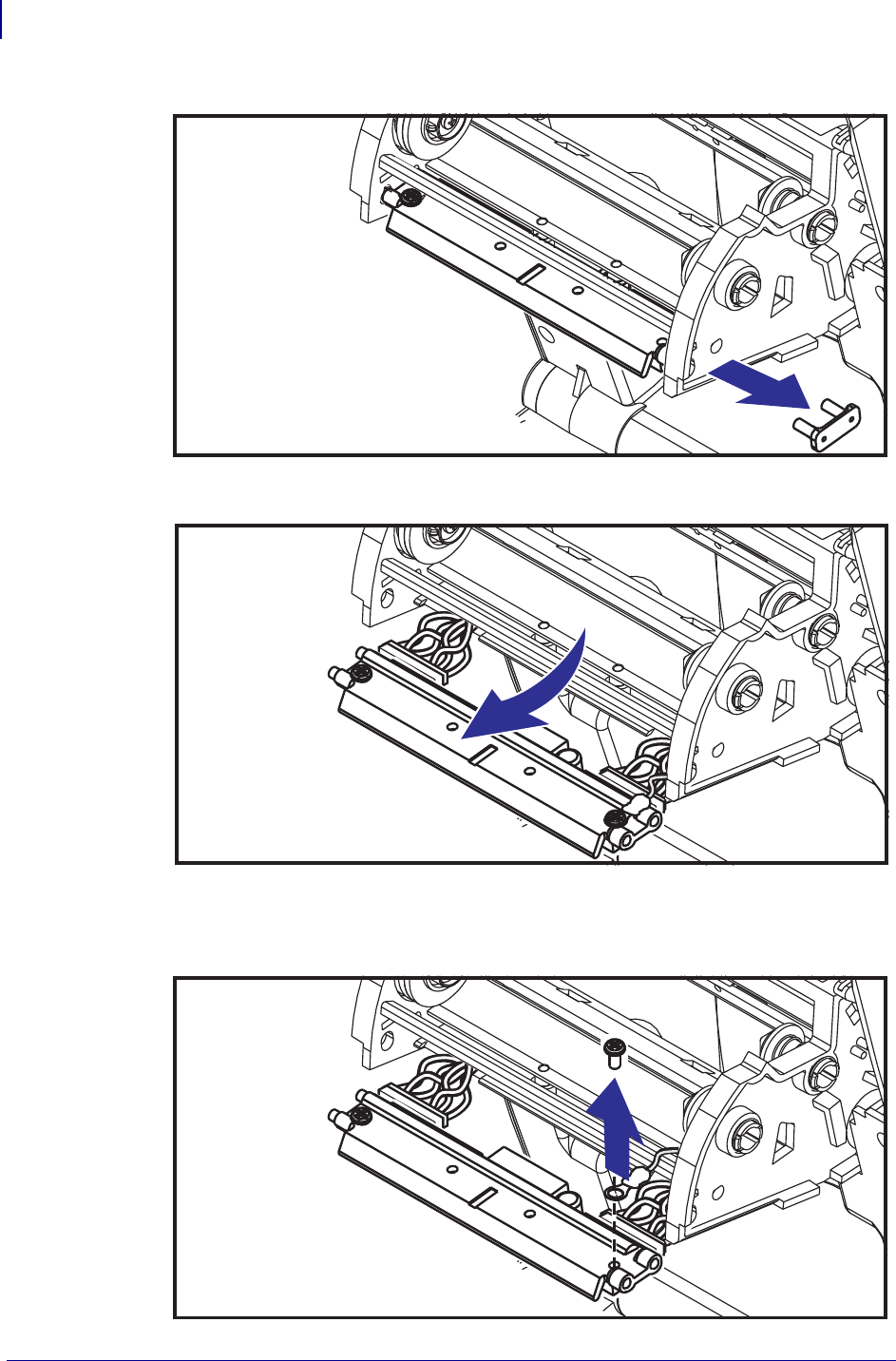
Maintenance
Replacing the Printhead
62
P1052686-001 GC420t™ User Guide 5/22/2012
3. Use the spring to pry the printhead clip off the right side of the carriage.
.
4. Pull the printhead and bracket forward.
.
5. Use a #2 Phillips driver to remove the screw that holds the ground wire.


















