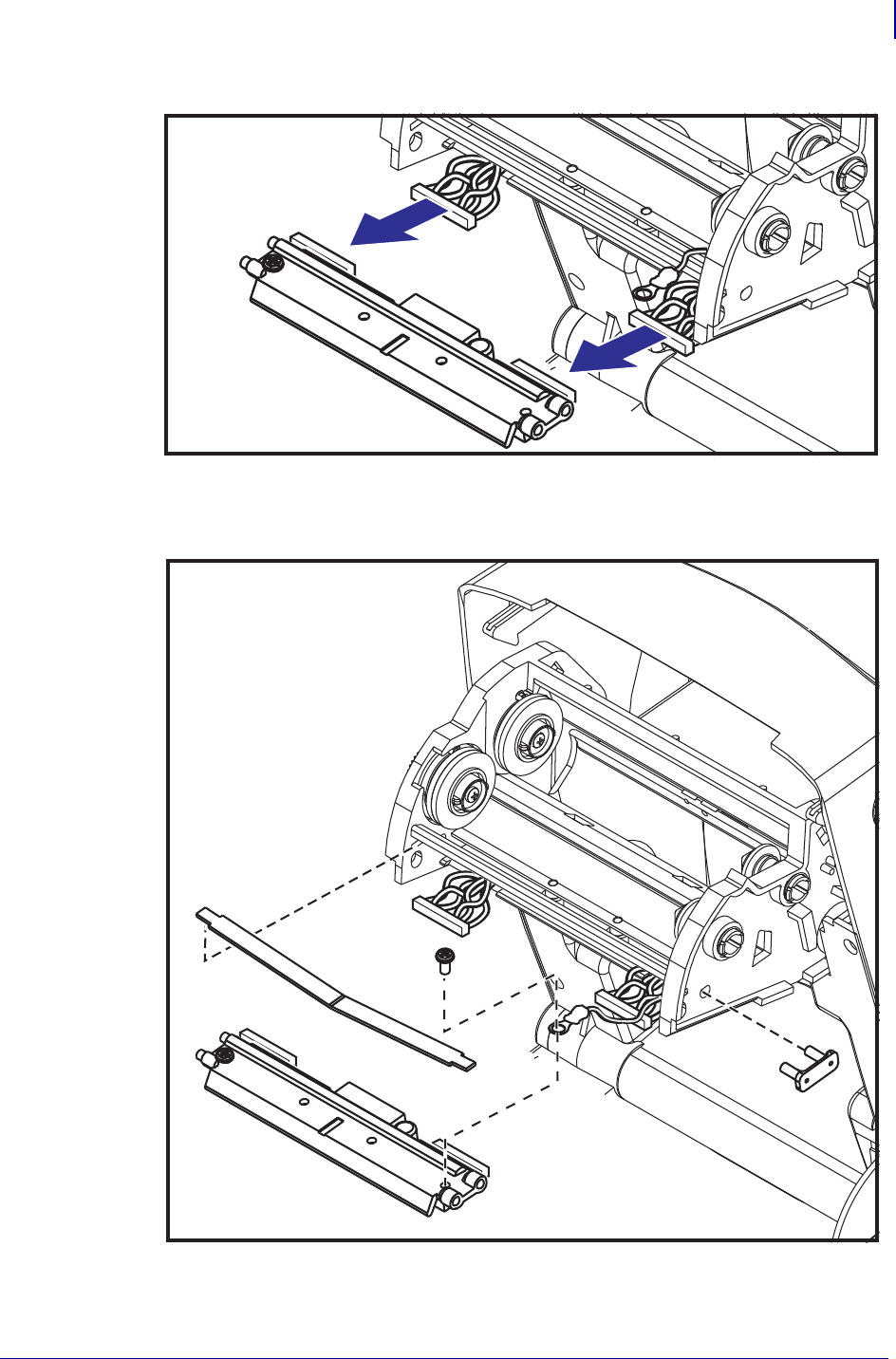
63
Maintenance
Replacing the Printhead
5/22/2012 GC420t™ User Guide P1052686-001
6. Unplug both bundles of printhead wires from their connectors.
Replacing the Printhead
The new print head comes with the clip and ground screw attached.
1. Align the printhead and bracket to plug the left and right connectors into the black and
white wire bundles.


















