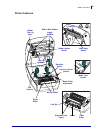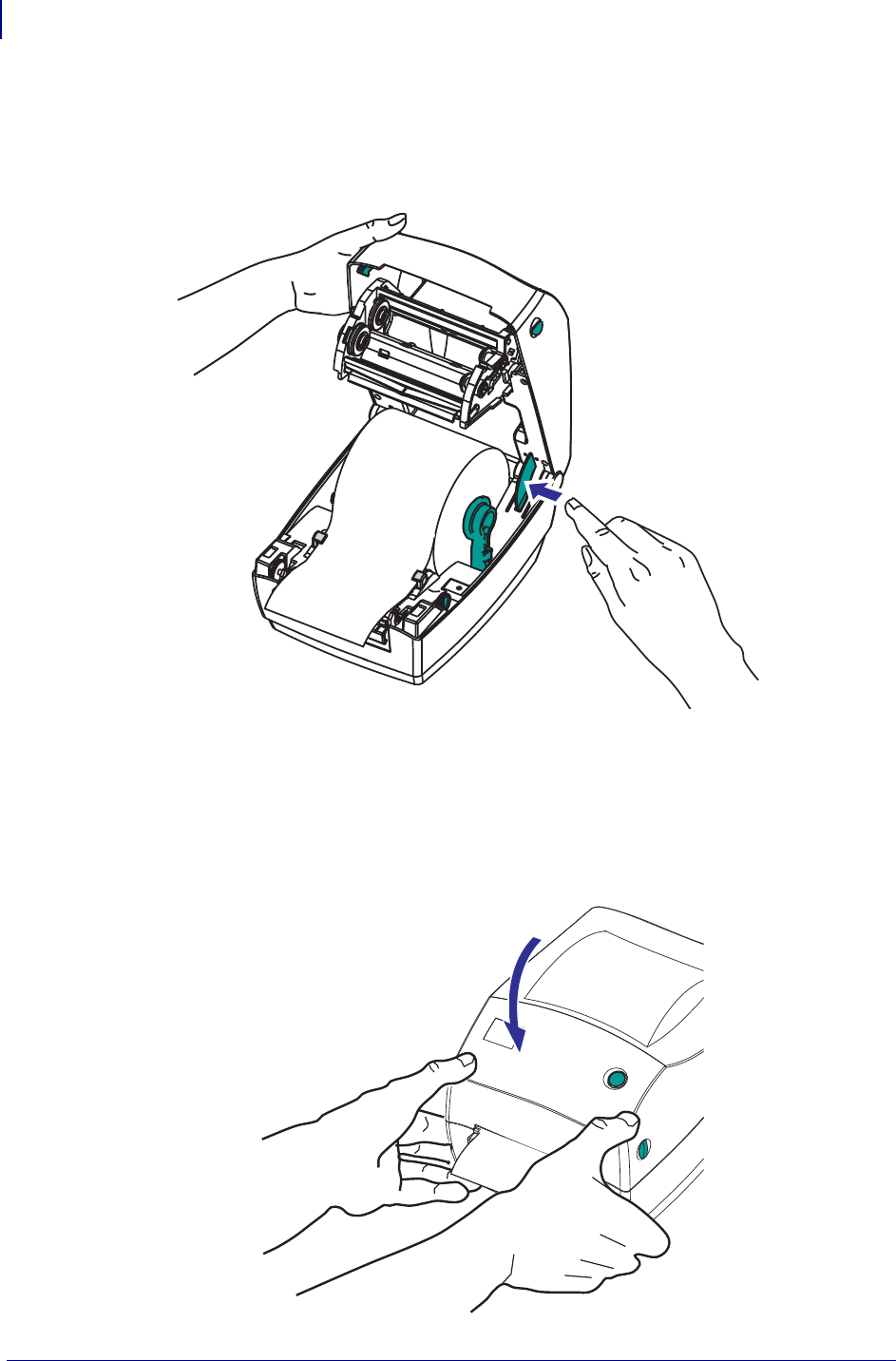
What’s in the Box?
8
P1052686-001 GC420t™ User Guide 5/22/2012
Closing the printer
1. Hold the top cover and press the “kick-stand’ cover lock to release.
Lower the top cover. The ribbon carriage automatically folds up into place.
2. Press down until the cover snaps closed.