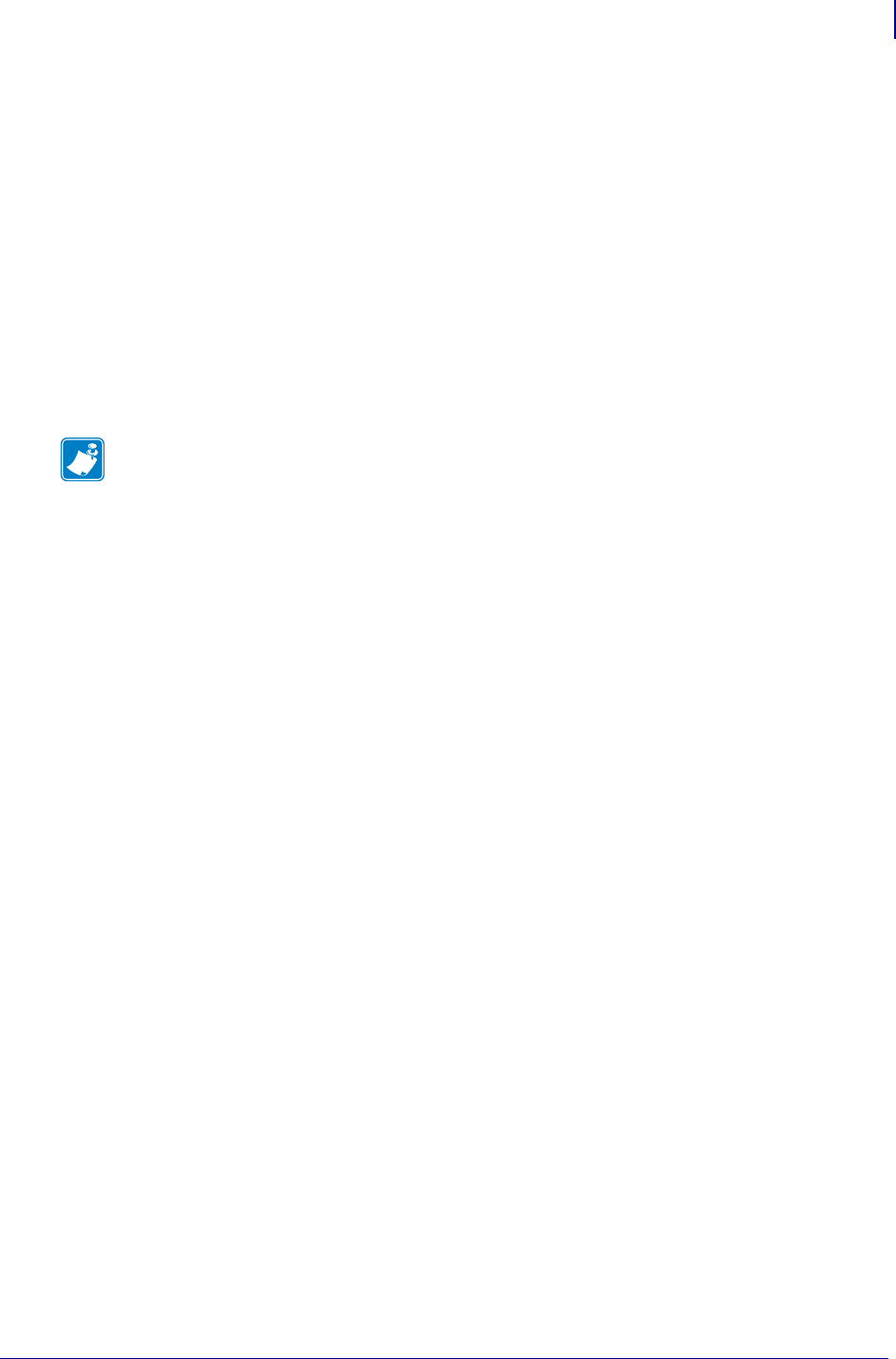
21
Pre-install Windows® Printer Drivers
5/22/2012 GC420t™ User Guide P1052686-001
Universal Serial Bus (USB) Device Communications
The printer is a terminal device (not a host or hub) when using a USB interface. You can refer
to the USB Specification for details regarding this interface.
Scanners, scales or other data input (terminal) devices must use the serial port (not the USB
port) to send data to the printer.
Serial Port and Windows® operating systems
The Windows operating system default settings for the serial port communication closely
match the printer’s defaults settings with one exception; the data Flow Control settings. The
Windows default data Flow Control setting is NONE. The printer requires data Flow Control
set to Hardware.
Note • The printer does not support Windows
®
Serial Port Plug and Play (PnP) device
detection at this time.


















