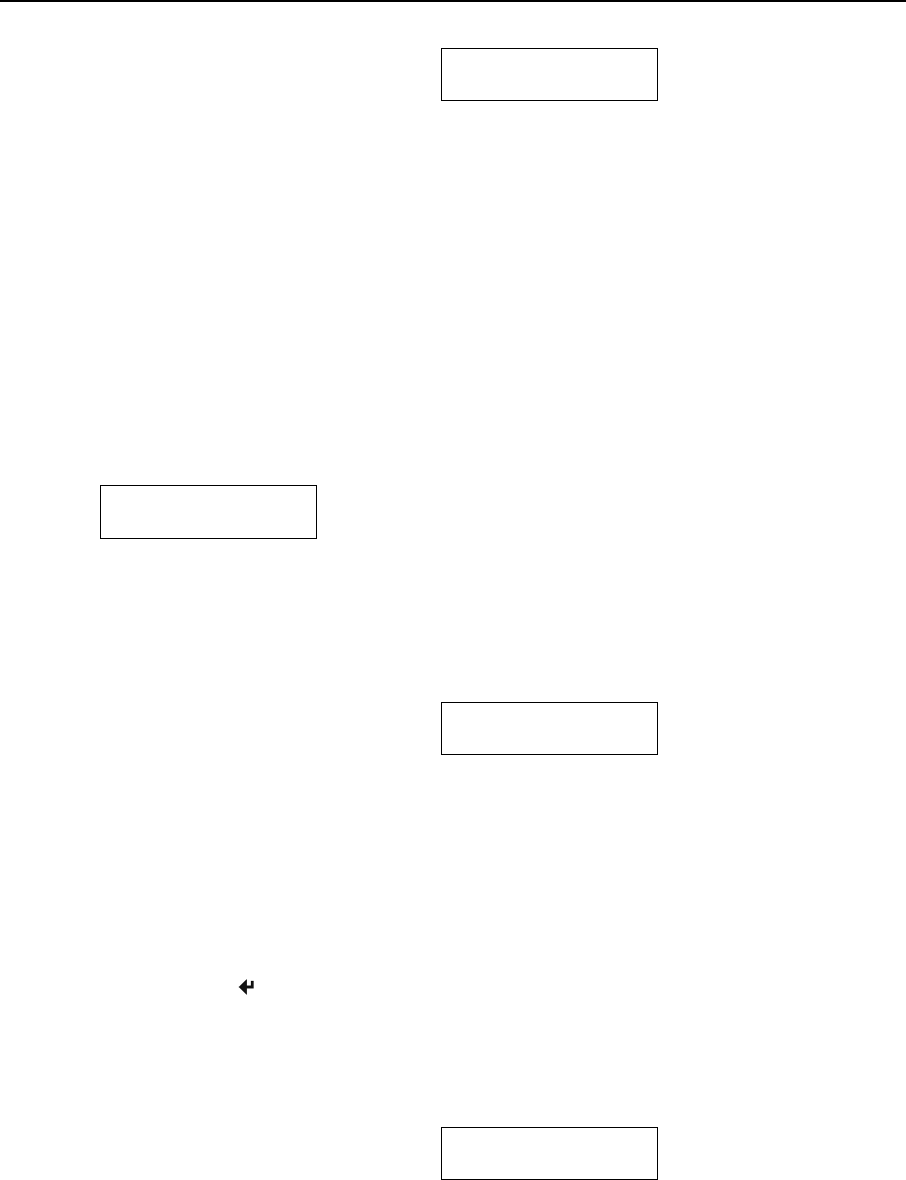
Printer Configuration
Address
Address
0080371B8F32
Possible Values: Twelve digit hexadecimal string.
This feature displays the unique hardware value associated with the particular Bluetooth interface installed in
the printer. This value is set by the hardware manufacturer, is guaranteed to be unique for each interface, and
may not be changed.
Wi-Fi Interface
INTERFACE MENU
Wi-Fi
Note that “Wi-Fi” must be displayed on the bottom line of the display in order to access the following features
and for this interface to be active when Setup is exited.
Emulation
Emulation
Printek
Possible Values: Printek*, O’Neil, ZPL-II, Mt3, CPCL, Hex Dump
This feature sets the family of printer commands that may be used by a host application program to control the
various capabilities of the printer. The printer will only respond to commands valid for the currently selected
emulation. For more information, please refer to the MtP400 Series Programmer’s Manual.
Note: After pressing the
Enter Button to move from Emulation to WLAN Type, the printer will pause
and display “Waiting for Wi-Fi” while reading the current configuration from the Bluetooth interface
module.
WLAN Type
WLAN Type
Infrastructure
Possible Values: Infrastructure*, Peer-to-Peer
This feature specifies the type of wireless network the printer will be attached to. An Infrastructure network
consists of nodes that connect to each other and/or a wired network through an Access Point. A Peer-to-Peer ,
or Ad-Hoc, network consists of nodes that connect directly to each other without the control of an access point.
26


















