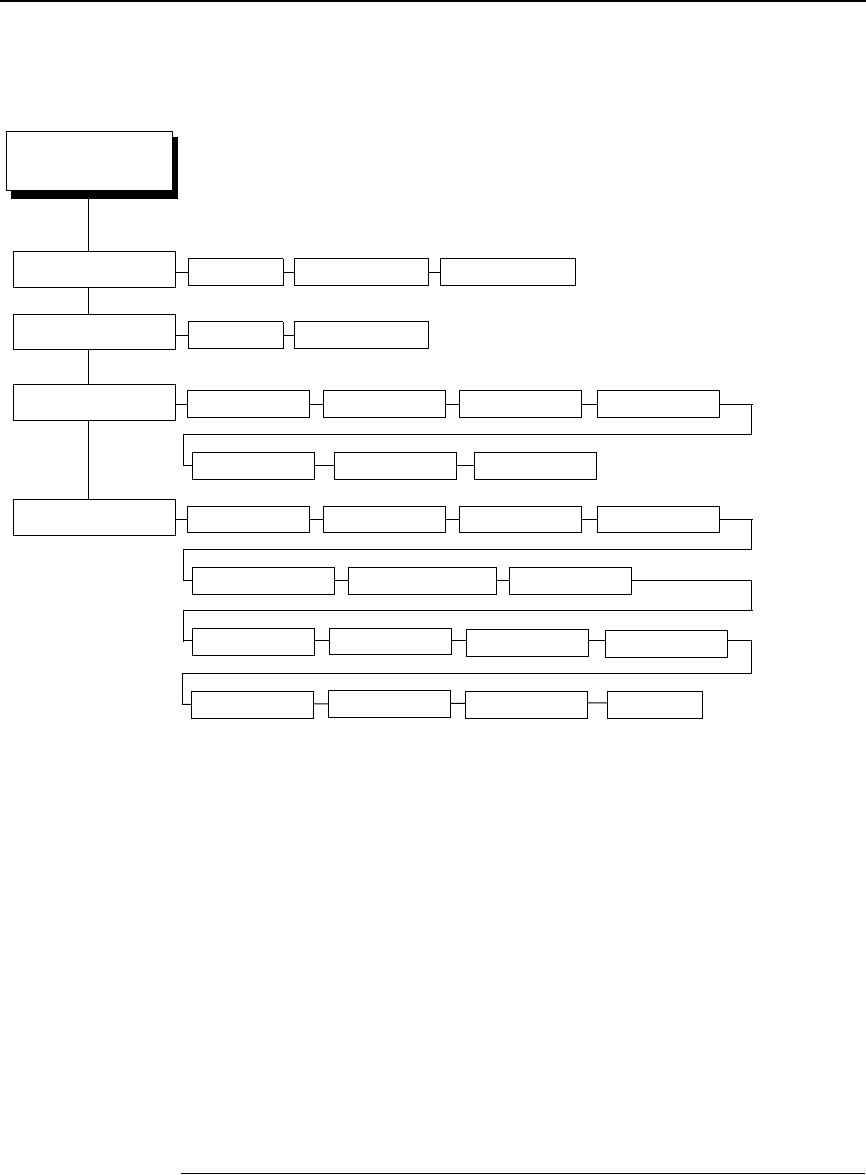
PPI/ZGL SETUP Submenus
11
PPI/ZGL SETUP Submenus
ZPL Compatible
This menu allows you to select the compatibility to ZPL-I or ZPL-II.
• ZPL-I = Zebra Programming Language I.
• ZPL-II = Zebra Programming Language II.
The default is ZPL-II.
PPI/ZGL SETUP
Con’t
Standard Sets*
Character Group
4
Notes:
* = Default.
Italicized
items are available when you enable Admin User (in
the PRINTER CONTROL menu).
1
When substituting a Zebra Xi III model printer with a
SL5000r/T5000r printer, refer to the menu conversion in
Appendix F.
2
Factory default for printers with 203 dpi printhead = 207 dpi.
Factory default for printers with 300 dpi printhead = 301 dpi.
3
Range for printers with 203 dpi printhead = 201 - 220 dpi.
Range for printers with 300 dpi printhead = 301 - 330 dpi.
4
Each character set will contain different individual
characters. PPI uses scalable fonts rather than bitmapped
fonts.
Arabic Set Cyrillic Set European Set
Greek Set Hebrew Set Turkish Set
USA 1*
Standard Sets
4
USA 2 UK Holland
Denmark/Norway Sweden/Finaland German
France 1
France 2
Italy
Spain
Miscellaneous
Japan
IBM CP 850
FB Width Adjust
0 dots* FB Width Adjust -100 - 100 dots
UTF-8
Network ID
0* 0 - 999


















