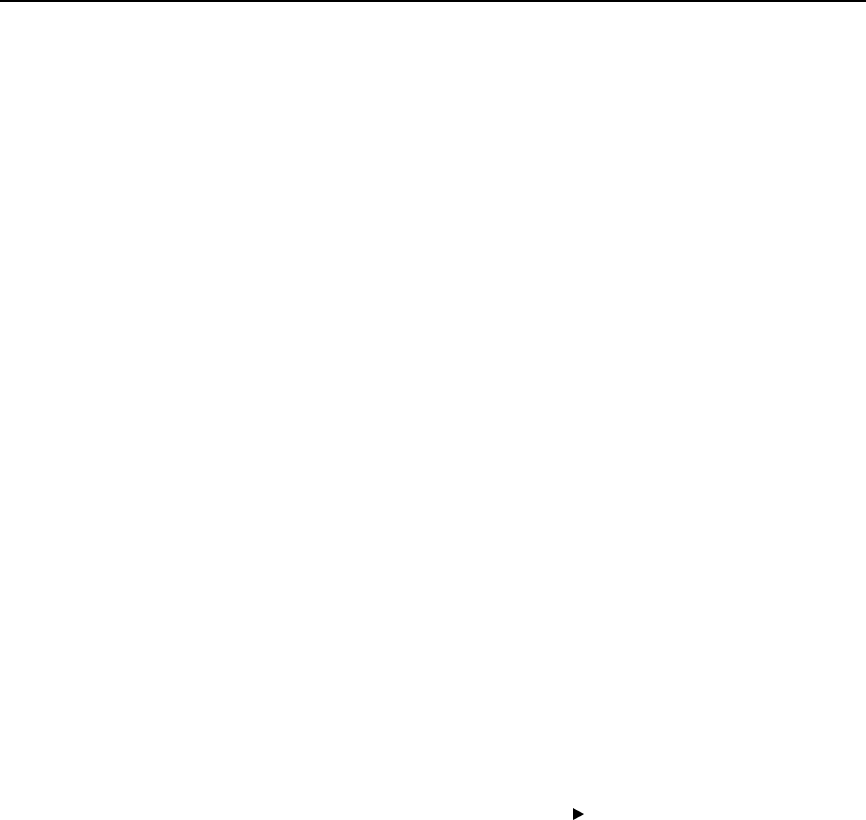
21
^HY - Upload Graphic
This command uploads different graphic image formats from RAM or Flash to
the host.
^IL - Image Load
This command recalls an entire label graphic image previously stored in RAM
for overlaying with other label data which follows this command.
^IM - Image Move
This command recalls the stored graphic bit-image and places it on the label
(without magnification).
^IS - Image Save
This command saves an entire label in RAM as a graphic image for recalling
later and for overlaying with other label data.
~JA - Cancel All
This command cancels the current label printing (if any) and clears any label
definition data queued in the PPI input buffer. ~JA is a preparser command
which is processed immediately when the command is sent. Before sending
the command set the menu options “Preparser Command” and “Preparser
Port” accordingly.
~JL - Set Label Length
This command performs a calibration and sets the label length. For ZGL, the
related menu option is under Media Control
Set Label Length. Select the
Automatic option to set the label length according to the calibration length.
^JM - Set Half Density
This command sets the printer density to half.
^JR - Power On Reset
This command resets the printer to the power-up state.
^JX - Cancel Partial Input Format
This command cancels any partial label definition data queued in the PPI
input buffer.
^LH - Label Home
This command sets the “home”
x
/
y
coordinate used as a reference for all
positioning commands, and, therefore, allows an entire label to be moved
without changing the individual element position commands.


















