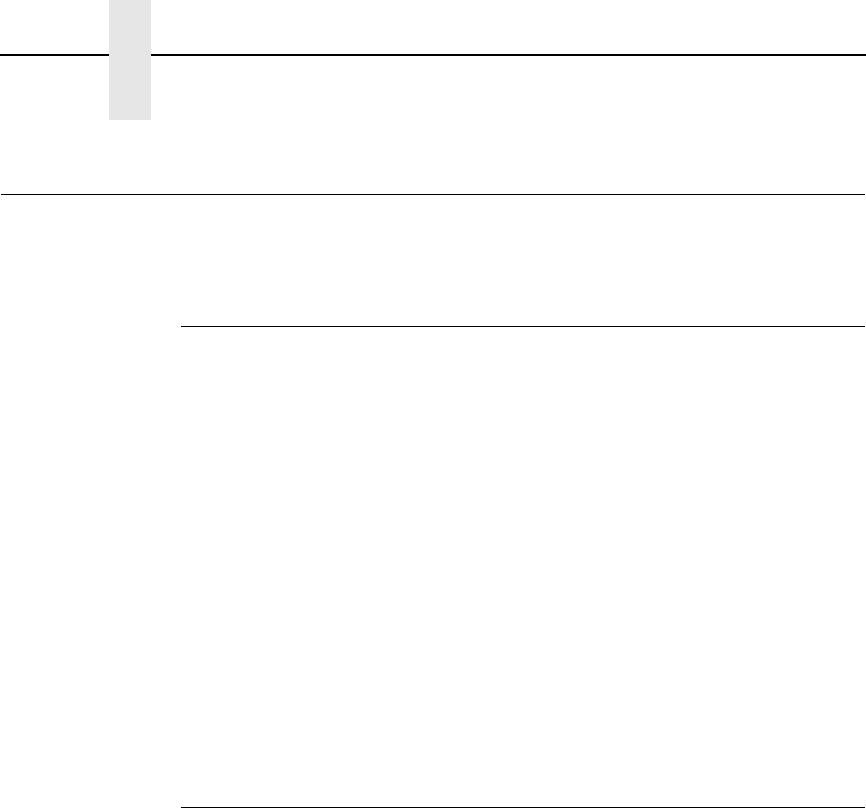
44
Appendix B ZGL-DBCS Series
ZGL-DBCS Series
The ZGL-DBCS series include ZGL-Hangul, ZGL-HanziGB, and ZGL-JAP
emulation software.
High Byte Menu
The menu selection “HIGH BYTE” on the Front Panel under MENU MODE ->
PGL/ZGL SETUP turns the most significant bit on or off.
When “HIGH BYTE” is set to “Disable”, the most significant bit will be turned
off and the code point exceeding 0x7F will be skipped. For example, the input
code point “0x3061” will be mapped to “0xB0E1” automatically. If the input
code point is “0xB0E1”, it will be skipped.
When “HIGH BYTE” is set to “Enable”, and the leading byte of data exceeds
0x7F, it will be combined with the following byte to form a two-byte code point.
On the other hand, if the first byte is less than 0x80, it will be treated as a
single-byte code point for printing.
The default settings for the High Byte Menu are:
• ZGL HanziGB - DISABLE
• ZGL Hangul - ENABLE
• ZGL JAP - ENABLE
Command Syntax
The double-byte characters can only be printed if both the ^A
<DBCS font
identifier>
command and the ^CI14 or ^CI15 or ^CI22 commands are
received. The ^CI14, ^CI15, and ^CI22 commands can work on all
ZGL-DBCS emulations to select the DBCS character set. The order in which
the ^CI and ^A commands are received is not important.
(A) Select Alphanumeric Font Command
Purpose Allows you to select the alphanumeric font, orientation, and
magnification.
When the DBCS character set is selected and if the
font_id
is
mapped to a DBCS font, the (A) command can be used to
magnify and orientate the double-byte characters. The default
DBCS font identifier is “1” for all DBCS-ZGL builds.
Format ^ Afont_id {orit}, height, width
^A Selects the Alphanumeric Font command.
font_id
Selects the font choice from:
A through H - non-proportional (Default)
0 - scalable
Acceptable value: A-Z and 0-9


















