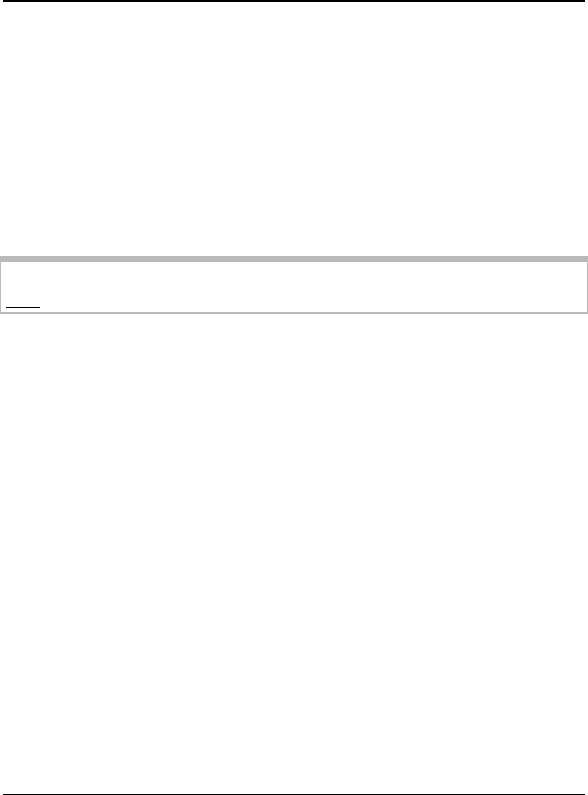
Chapter 3: Installing the AP+2 as a Repeater 17
3
Installing the AP+2 as a
Repeater
The AP+2 can be used as a repeater to extend the range of
your wireless network. For example, you may have purchased
two AP+2 devices so that you can ensure wireless coverage
throughout a large home or office. This chapter explains how
to do this.
When installed as a repeater, the AP+2 is able to wirelessly
communicate with other access points and wireless gateways via
Wireless Distribution System (WDS) links.
Important!
Any access point you plan to use with the AP+2 in repeater mode
must support WDS in order to communicate with the AP+2.
1
11
1
Access the AP+2’s
Web Management Interface
by logging
into the device, as explained below.
a
aa
a
Directly connect the AP+2 to an Ethernet-equipped
computer that has a Web browser. To do this, plug one
end of the included Ethernet cable into the
RJ-45
port on
the back of the AP+2 and plug the other end into the
Ethernet port on the computer.


















