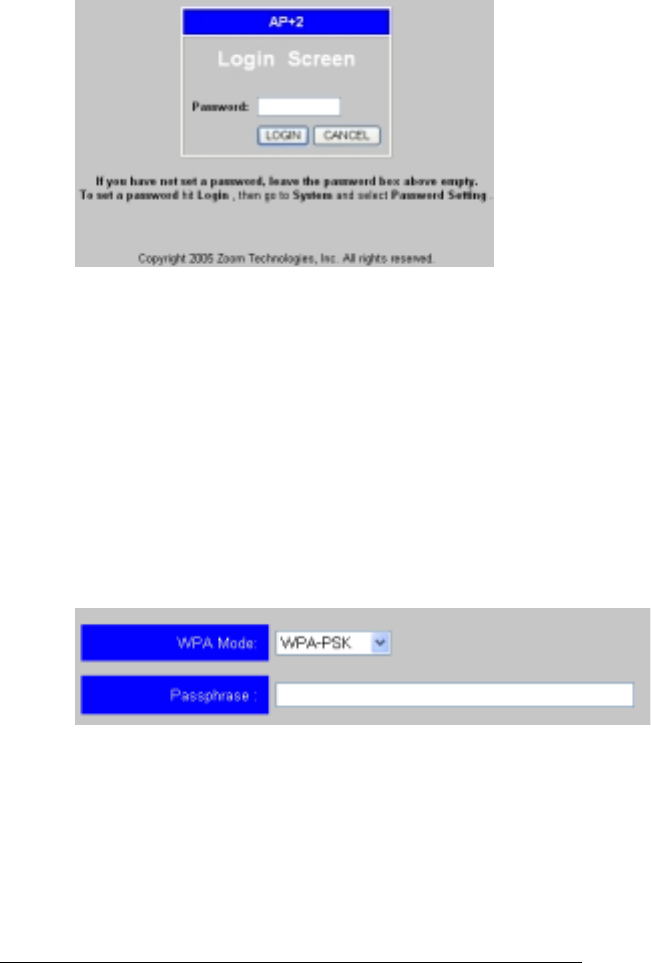
Chapter 4: Setting Security 23
e
ee
e
When the
Login Screen
opens, do not enter a password.
Click the
Login
button to access the
Web Management
Interface
for the AP+2.
2
22
2 Click
Wireless
in the left navigational menu, then click
WPA
Configuration
to open the WPA Configuration page.
3
33
3 From the
WPA Mode
drop-down list, select one of the
following:
!
WPA-PSK
– This option is for WPA with a “pre-shared
key.” When you select this option, a
Passphrase
box
appears so you can enter a passphrase (password). The
passphrase can be between eight and 63 characters. You
can use upper- and lower-case letters and numbers. Once
you enter it, click
Save Changes
.
!
WPA-802.1x
– Select this option if you have a RADIUS
server that supports 802.1x installed via a wired
connection. When you select this option, several boxes
appear so that you can enter settings specific to your
RADIUS server. Once you enter the appropriate
information, click
Save Changes
.


















