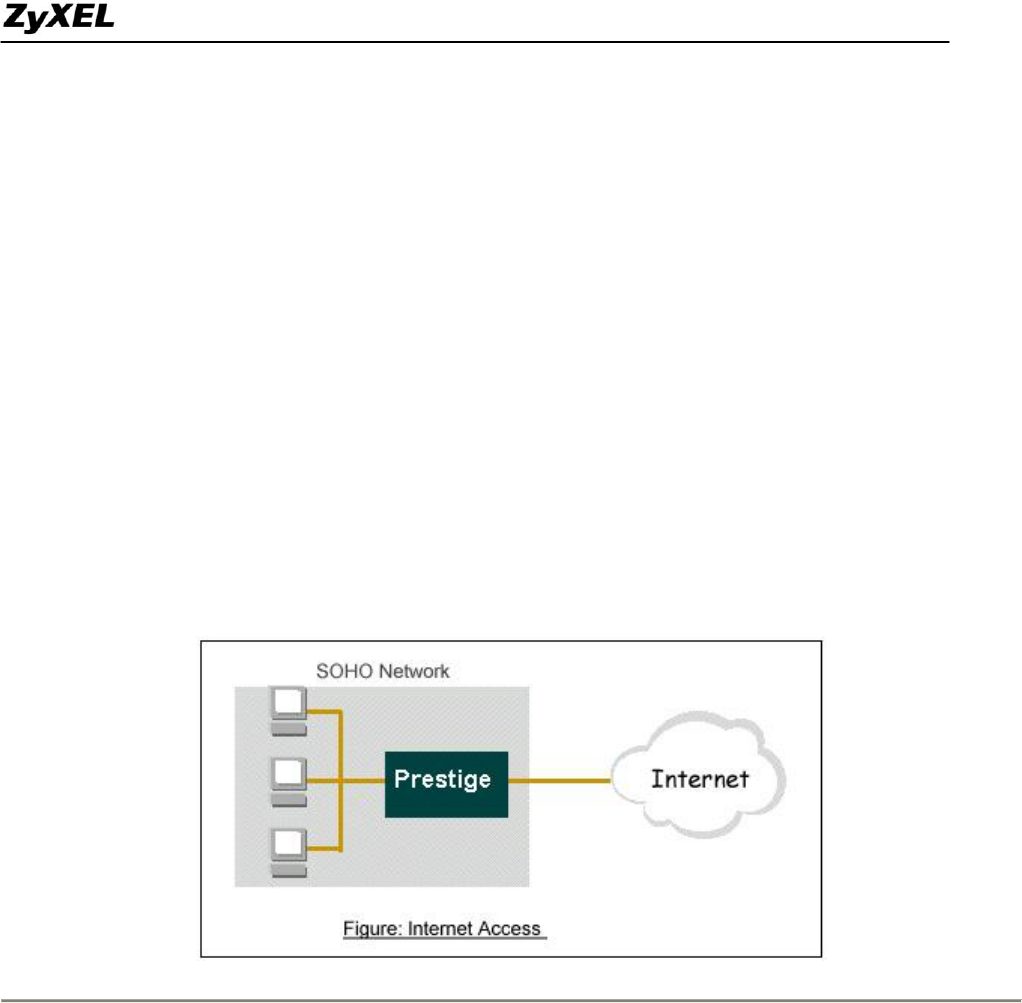
Prestige 2602RL-D3A Support Notes
All contents copyright (c) 2007 ZyXEL Communications Corporation.
6
Application Notes
General Application Notes
Internet Connection
A typical Internet access application of the Prestige is shown below. For a small office, there are some
components needs to be checked before accessing the Internet.
Before you begin
Setting up the Windows
Setting up the Prestige router
Troubleshooting
Before you begin
The Prestige is shipped with the following factory default:
1. IP address = 192.168.1.1, subnet mask = 255.255.255.0 (24 bits)
2. DHCP server enabled with IP pool starting from 192.168.1.33
3. Default SMT menu password = 1234
Setting up the PC (Windows OS)
1. Ethernet connection


















