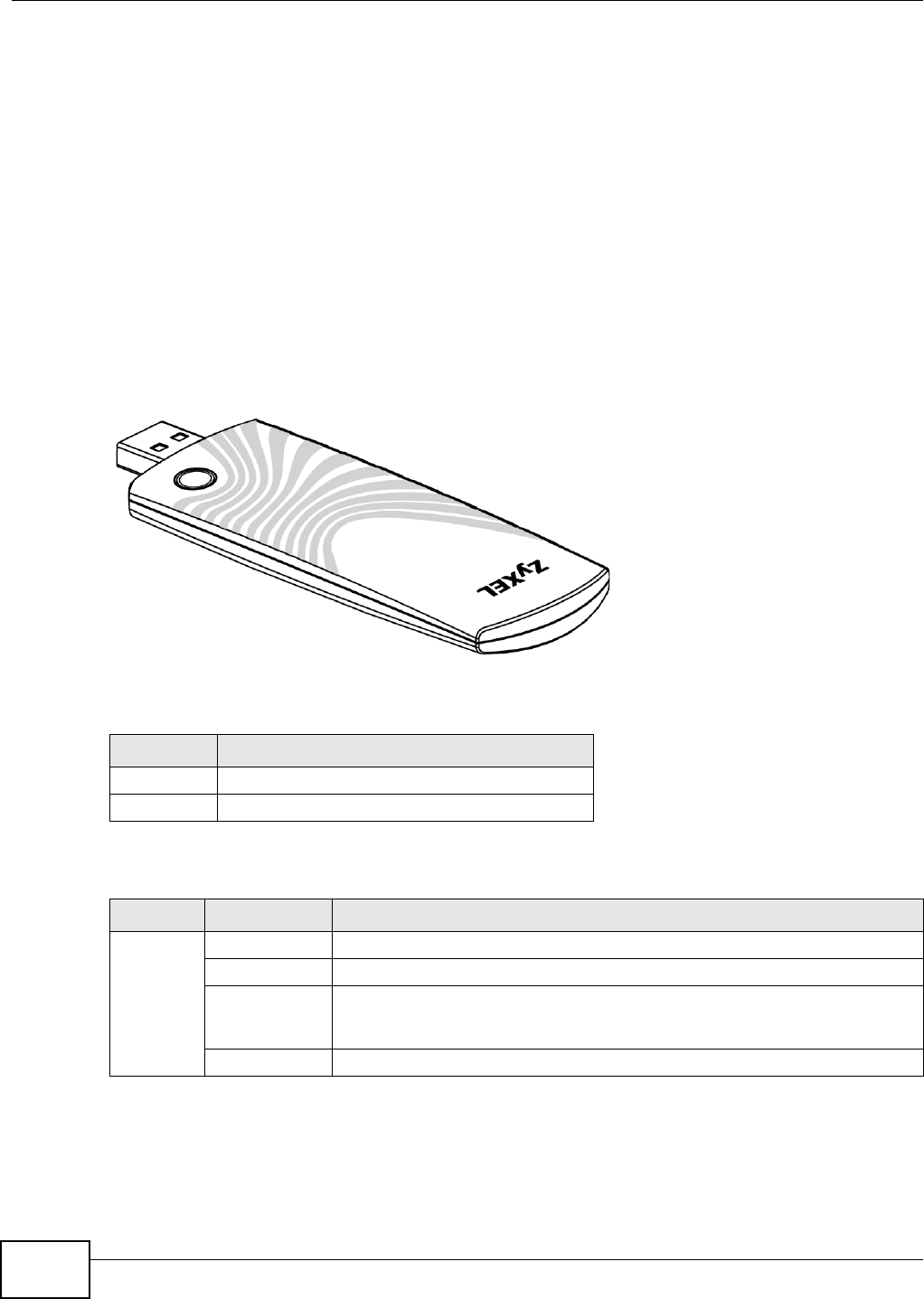
Chapter 1 Getting Started
NWD2705 User’s Guide
12
1.2 About Your NWD2705
Your NWD2705 is an IEEE 802.11n compliant wireless LAN adapter. It can also connect to IEEE
802.11b/g wireless networks. The NWD2705 is WPS (Wi-Fi Protected Setup) compliant. WPS allows
you to easily connect to another WPS-enabled device.
The NWD2705 is a USB adapter which connects to an empty USB port on your computer.
See your NWD2705’s Quick Start Guide for installation instructions, and see the section on product
specifications in this User’s Guide for detailed information.
1.2.1 Hardware
This section describes the NWD2705’s physical appearance.
Figure 1 The NWD2705
The following table describes the NWD2705.
The following table describes the operation of the NWD2705’s LED.
Table 1 NWD2705 External View
LABEL DESCRIPTION
AWPS button
BLED
Table 2 NWD2705 LED
COLOR STATUS DESCRIPTION
Blue On The NWD2705 is turned on and the driver is installed.
Slow Blinking The NWD2705 is searching for available wireless device.
Rapid Blinking The NWD2705 is turned on, connected to a wireless device, and is transmitting
or receiving data. It also blinks when the WPS feature is being used or a WPS
connection is being initiated.
Off The NWD2705 is turned off or the driver is not installed.
A
B


















