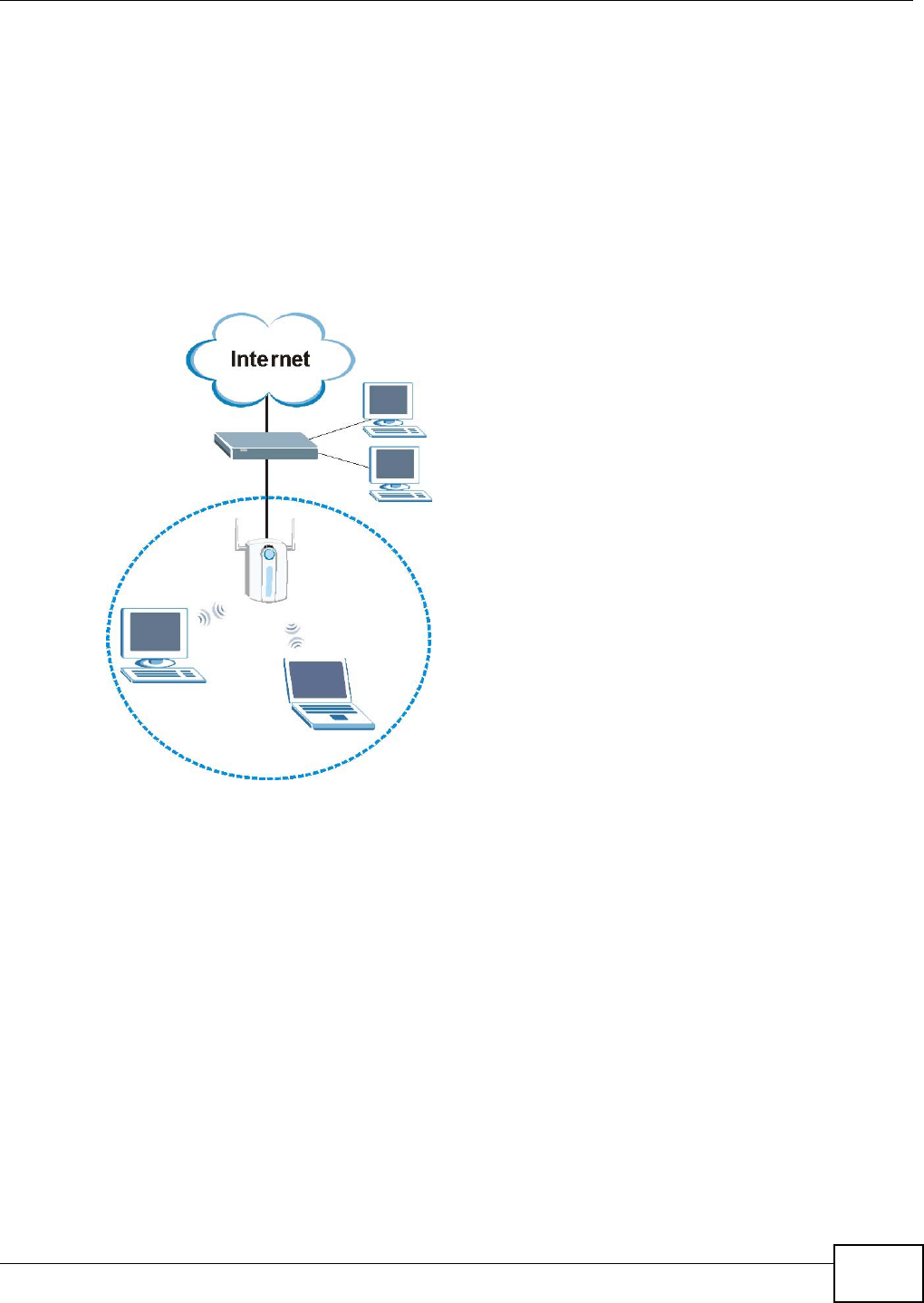
Chapter 1 Getting Started
NWD2705 User’s Guide
13
1.3 Application Overview
This section describes some network applications for the NWD2705.
1.3.1 Infrastructure
To connect to a network via an access point (AP), set the NWD2705 network type to
Infrastructure (see Chapter 4 on page 43). Through the AP, you can access the Internet or the
wired network behind the AP.
Figure 2 Application: Infrastructure
1.4 Hardware and Utility Installation
Follow the instructions in the Quick Start Guide to install the ZyXEL utility and make hardware
connections.
1.4.1 ZyXEL Utility Icon
After you install and start the ZyXEL utility, an icon for the ZyXEL utility appears in the system tray.
Note: The ZyXEL utility system tray icon displays only when the NWD2705 is installed
properly.


















