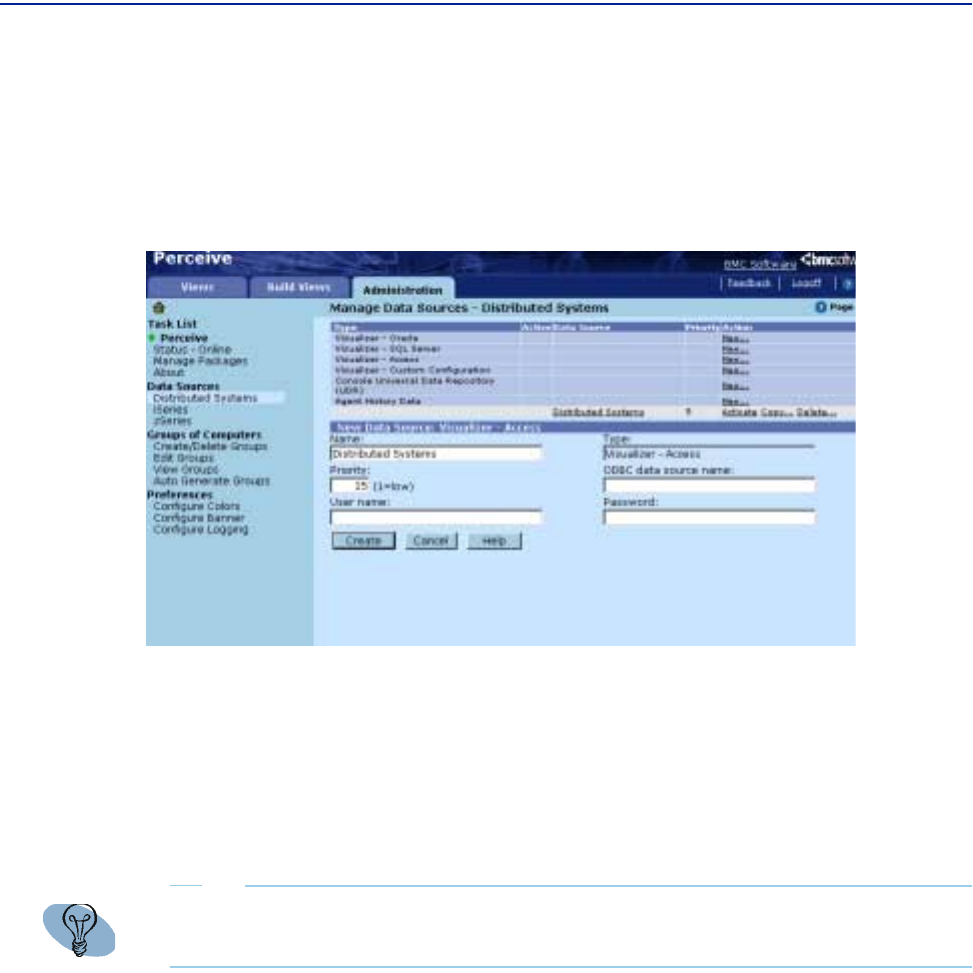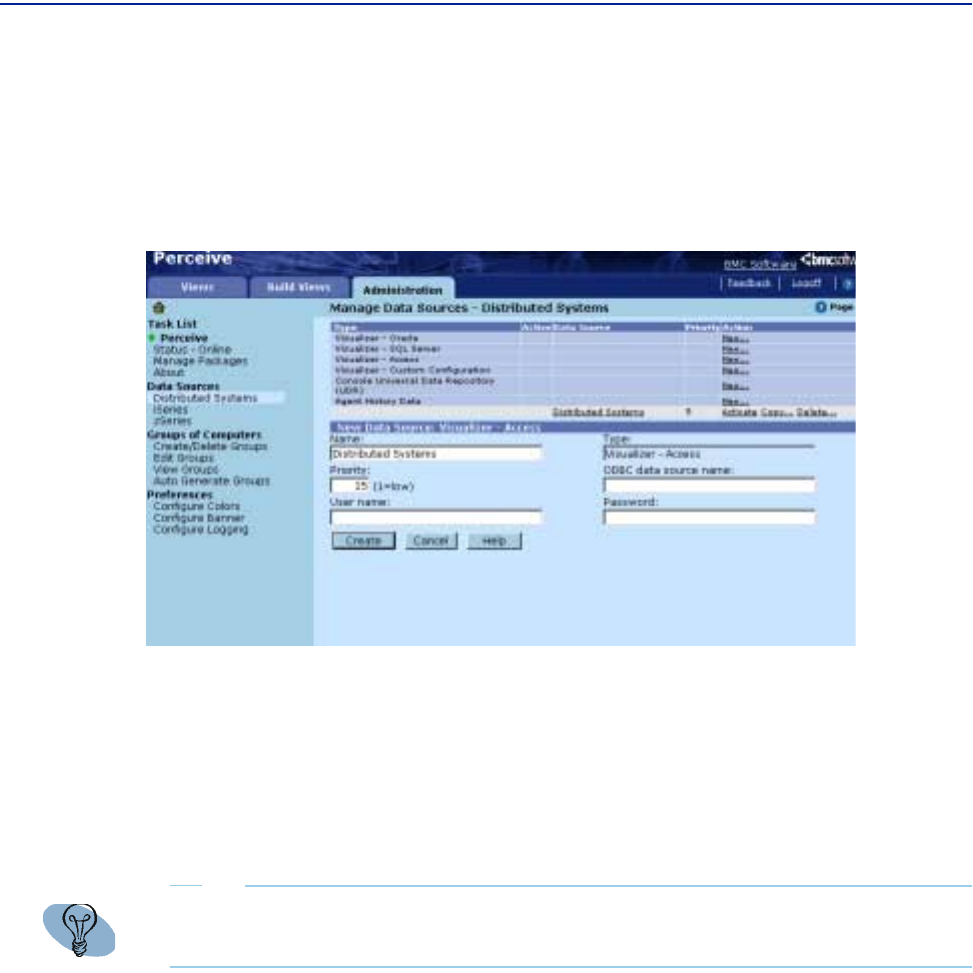
Creating data sources
Chapter 4 Configuring, managing, and customizing Perceive 133
To create a Visualizer data source for Microsoft Access
1 From the Manage Data Sources page, click New from the Action column that
corresponds to
Visualizer - Access (from the Type column) to open the New Data
Source page.
Figure 57 New Data Source Page for Visualizer Microsoft Access
2 On the New Data Source: Visualizer -Access page, enter the following:
A A name for the data source in the Name field.
B The priority level in the Priority field. Use higher numbers to represent a greater
priority.
C The name of the System DSN you configured in the ODBC data source name
field.
D Optional. (Perform this step only if the database is password-protected.) Type
the username in the
User name field.
E Optional. (Perform this step only if the database is password-protected.) Type
the password in the
Password field.
3 Click Create.
TIP
For consistent results, enter a unique priority for each data source you configure.