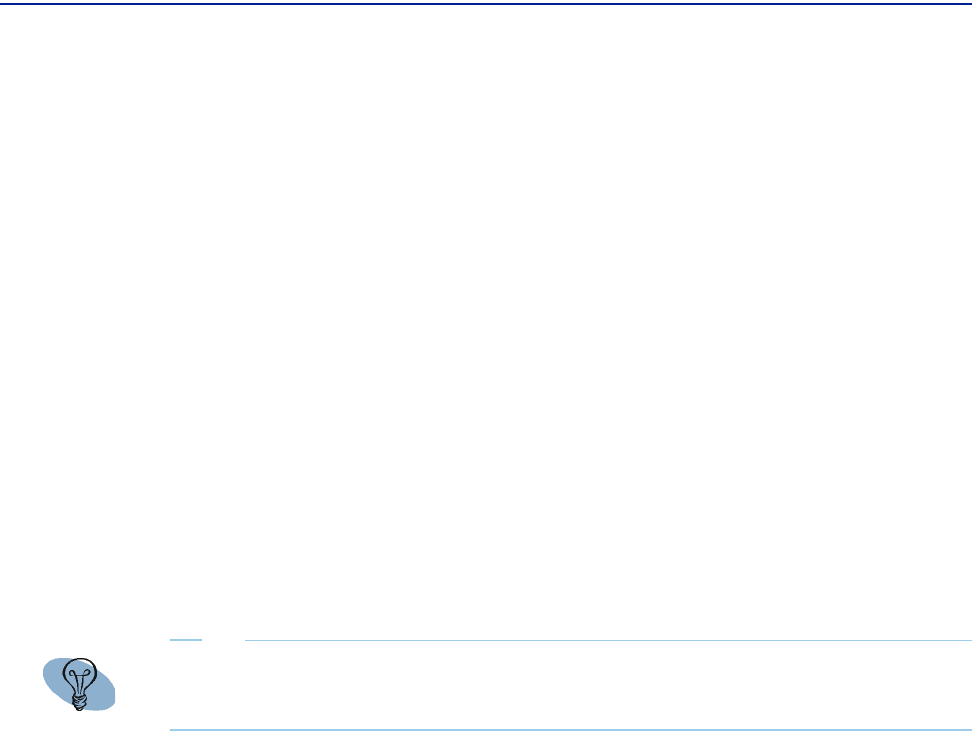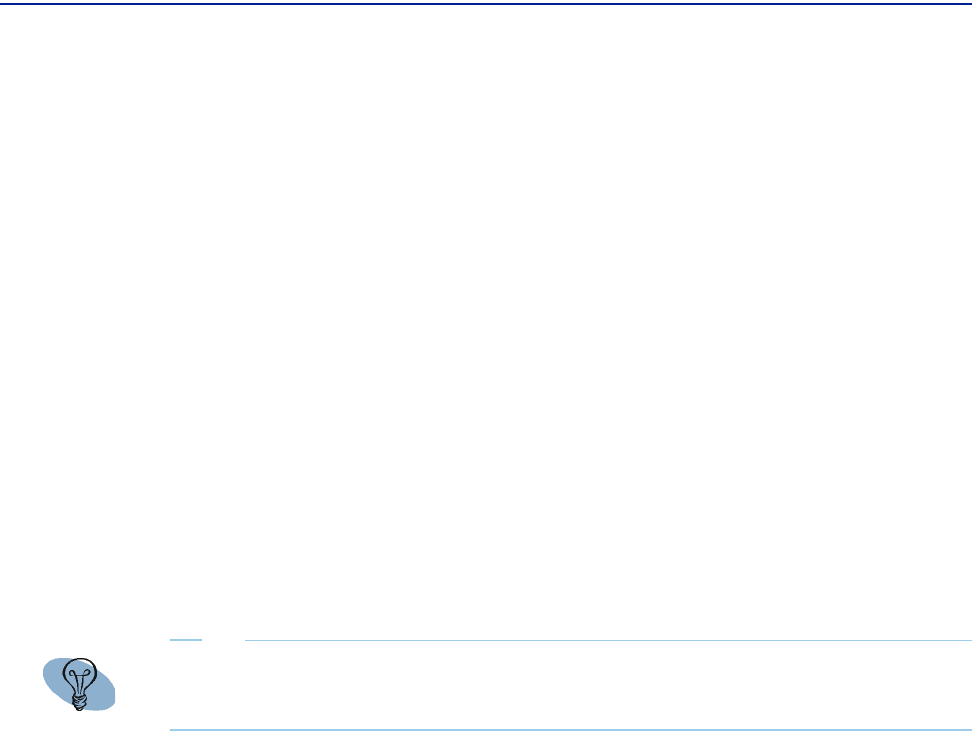
Saving the view
Chapter 2 Using Perceive views 89
Saving the view
Perceive lets you save a view in two ways:
■ By saving the view from the browser as a Web page or text file.
■ By saving the chart to a graphical format.
To save a view as a Web page or text file
1 Choose File => Save As.
2 Select the directory, file name, and format of the file and click Save.
To save a chart to a graphical format
1 Right-click in the chart area and choose Save Picture As.
2 Select the directory, file name, and format of the chart and click Save.
Copying the view
You can copy any view in Perceive to the clipboard.
To save a copy of a view, right-click in the chart area and choose
Copy.
Integrating Perceive into your environment
Whether you are a consumer, analyst, or administrator, you can launch Perceive in a
browser from other web applications by using a set of defined URL parameters in
standard URL format.
You cannot launch Perceive embedded inside another HTML frameset. Perceive must
be launched within the top-level window or launched into a new browser window.
Once launched you can only control the Views tab. You cannot log in to the
Administrator tab using URL parameters.
TIP
If you want to save a view, BMC Software recommends that you save the printer version of
the view (without frames), rather than the view displayed. For more information on printer
versions, refer to “Printing the view” on page 84.