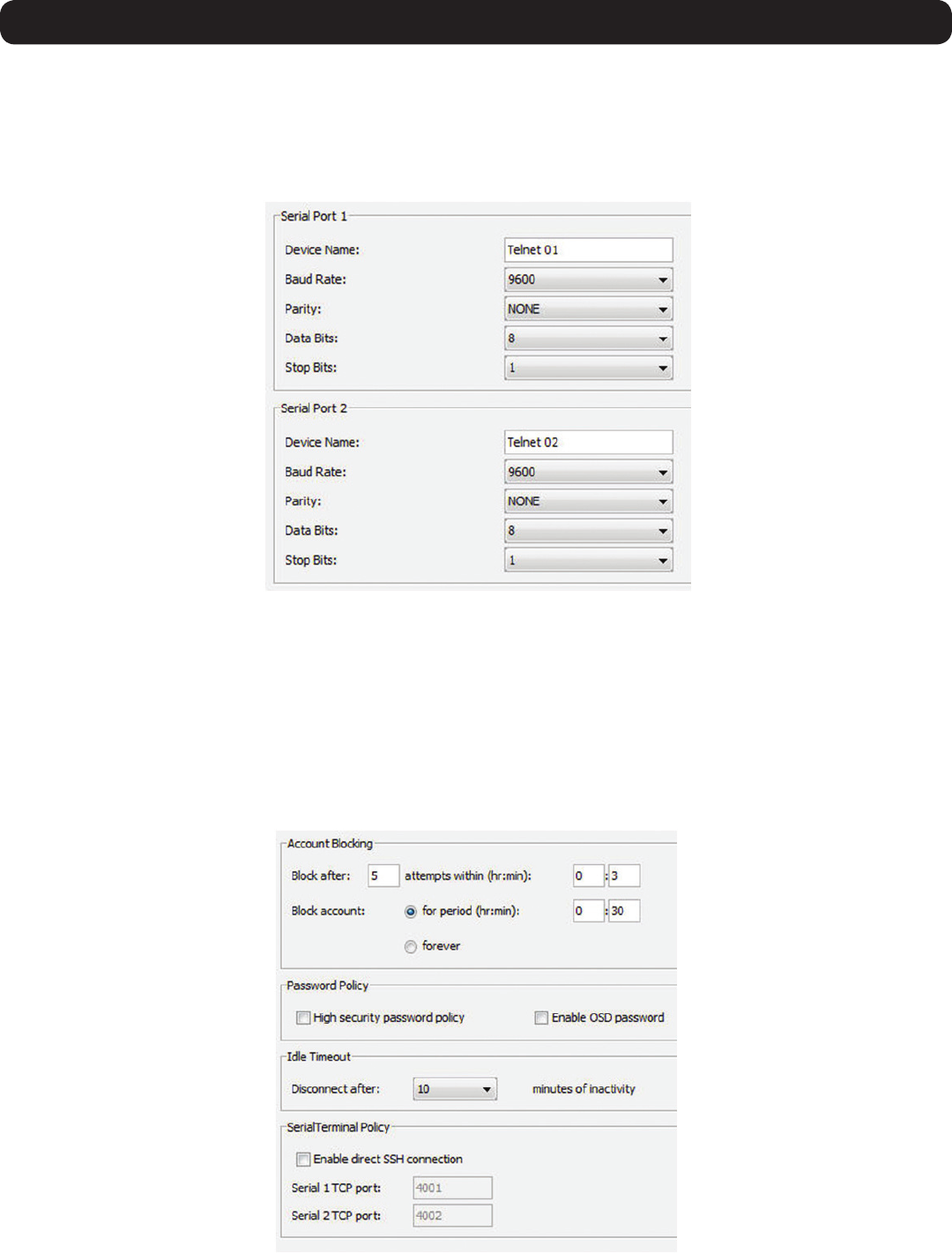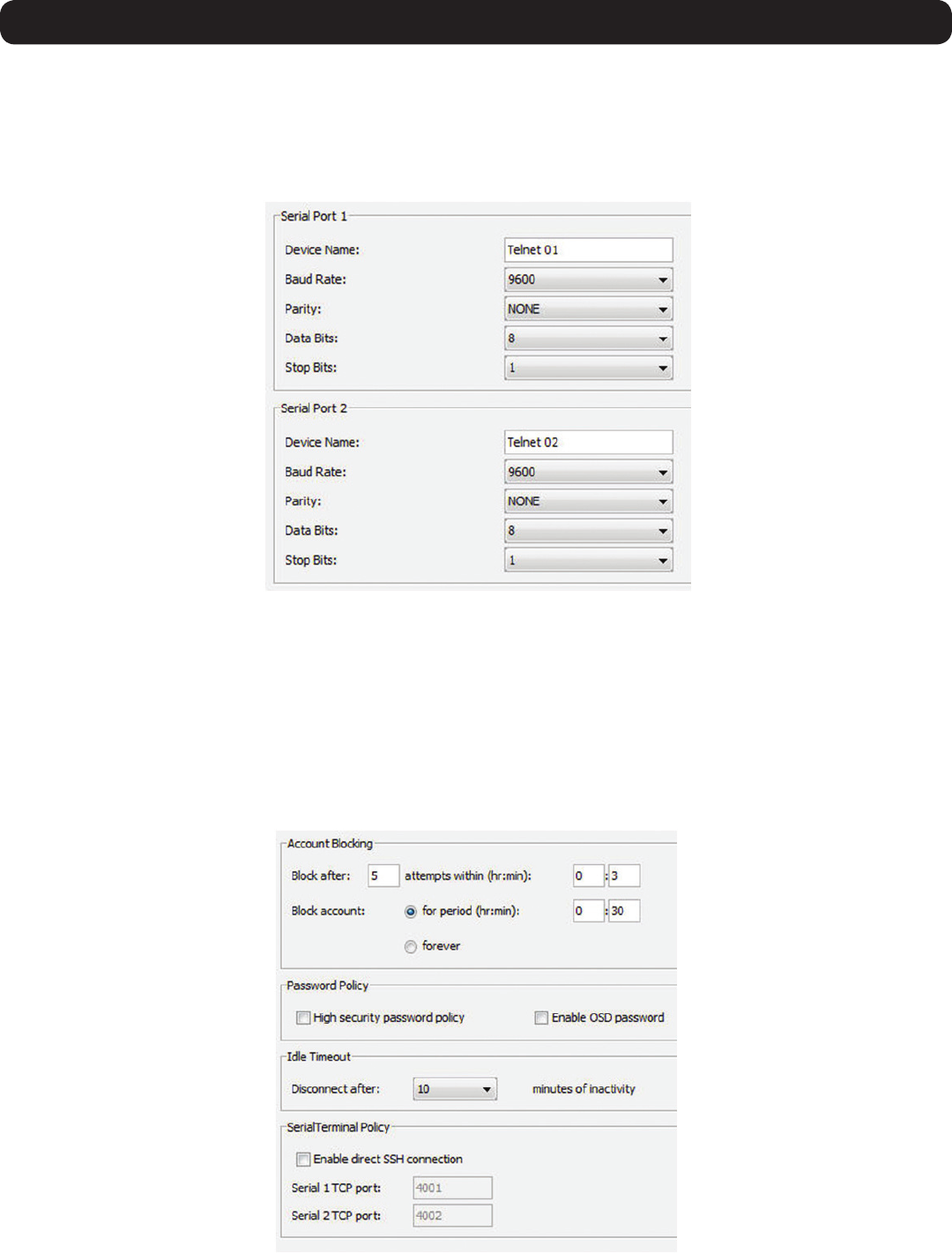
28
2. Web Configuration Interface
2.4.10 Serial Ports
The Serial Ports pageiswhereyoucongurethesettingsoftheserialdevice(s)thatyouhaveconnectedtotheKVM.(SeetheSerial Pinout
sectioninthismanualforthepinoutinformation.)
To congure the serial port settings:
1. From the Configuration section, select the Serial Ports tab. The Serial Ports page appears.
2. For each serial device connected, enter an appropriate Device Name, and then set the Baud Rate, Parity, Data Bits and Stop Bits
settings accordingly.
3. Click the Save button at the top of the screen to save your changes.
2.4.11 Security
The Security section allows you to configure the security features of the KVM, such as Account Blocking, Password Policy, Idle Timeout, and
Serial Terminal Policy.
To configure the security settings:
1. From the Configuration section, select the Security tab. The Security page appears.