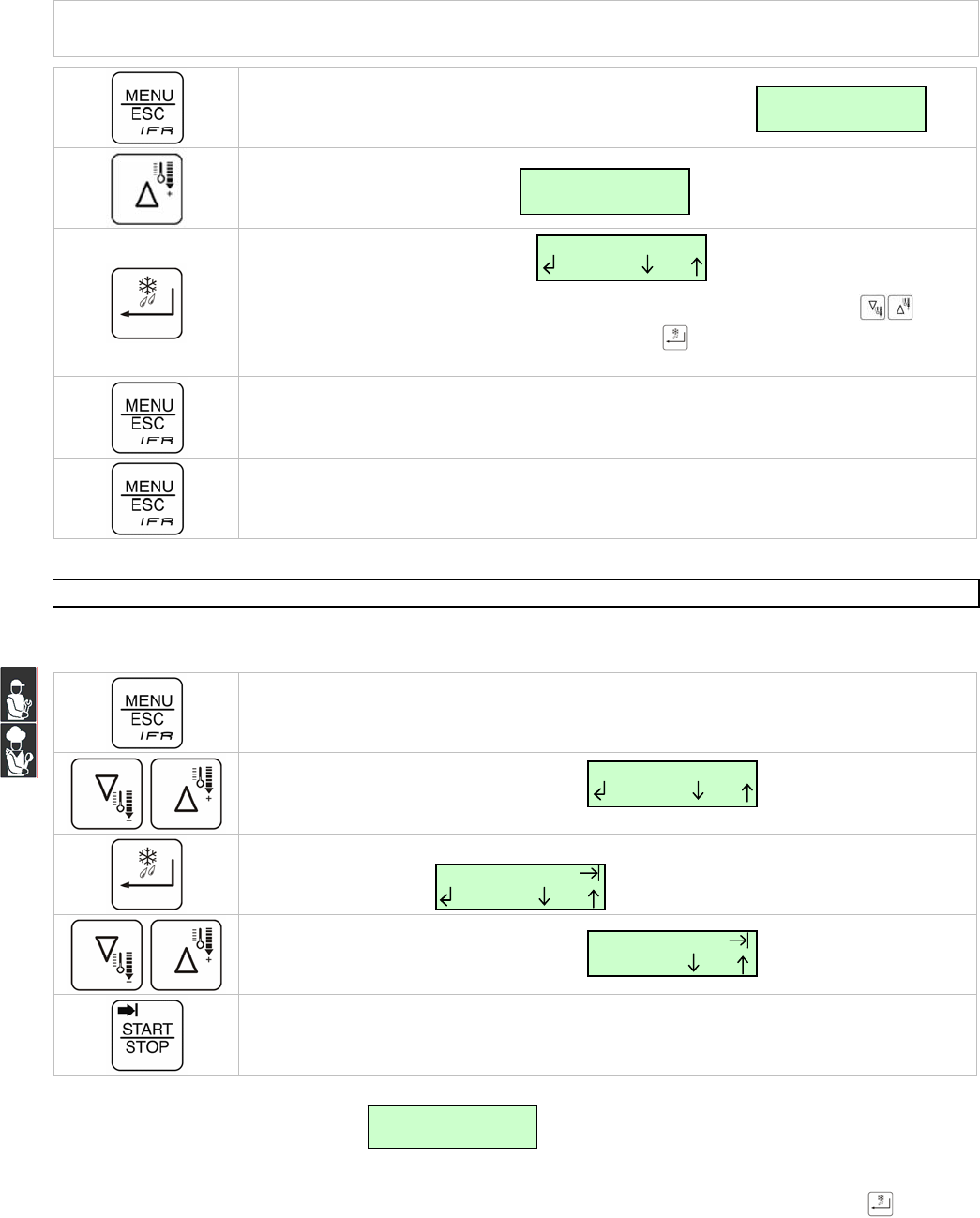
-
-
-
O
O
O
P
P
P
E
E
E
R
R
R
A
A
A
T
T
T
I
I
I
O
O
O
N
N
N
M
M
M
A
A
A
N
N
N
U
U
U
A
A
A
L
L
L
-
-
-
14
Cooling
Esc
Room
-
1
3°F
Insert prod
Keep menu/esc pressed for 5 seconds. The display
shows
Press up. The display shows
Press enter. The display shows
Type in the name of the program which is to be memorised using buttons
to
scroll through the letters and numbers, and press
to confirm and move on to the
next character.
Press menu/esc to confirm the new name
Press menu/esc to exit
PRE-COOLING CYCLE
It is advisable to run a cooling cycle prior to selecting any chilling cycle.
Press menu/esc to select the desired menu
Use the keys up and down to display
Press enter to confirm your choice.
The display shows
Use the keys up and down to display
Press the start/stop button to immediately activate the cooling cycle
Once the temperature in the room reaches -13°F, the buzzer will sound for 10 seconds, and the “insert
product” request will be displayed.
Closing the door terminates the cooling cycle.
Note: From the main menu it is possible to immediately activate a cooling cycle; simply keep the
button
pressed for 5 seconds.
R
ename progr
Ok No
A
_ _ _ _ _
_
E
sc
Cancel progr
Ok No
P
rograms
E
sc
IFR
E
sc


















